Instead of wading through potential distractions on your phone, or shouting to a voice assistant the next time you need to toggle the lights, consider a Matter-compatible button or remote. With just a click, Matter-compatible buttons and remotes can turn on the lights, close the blinds, or fire up a movie night scene with ease.
If you are ready to get physical with a Matter-compatible smart button or remote, then here's our guide to the best devices around.
What is a Matter-Compatible Button or Remote?

As previously mentioned, Matter-compatible buttons and remotes offer physical controls for your smart devices. Most smart buttons and remotes operate wirelessly over protocols such as Thread, Zigbee, or Bluetooth, and, since they run on battery power, you can place them pretty much wherever you want—including up on the wall.
While you might think they are only good for controlling lights, Matter-compatible remotes and buttons work with most accessories—except for passive devices like door and window sensors. Essentially, if you can control it via an app or with your voice, you can control it with a remote or button.
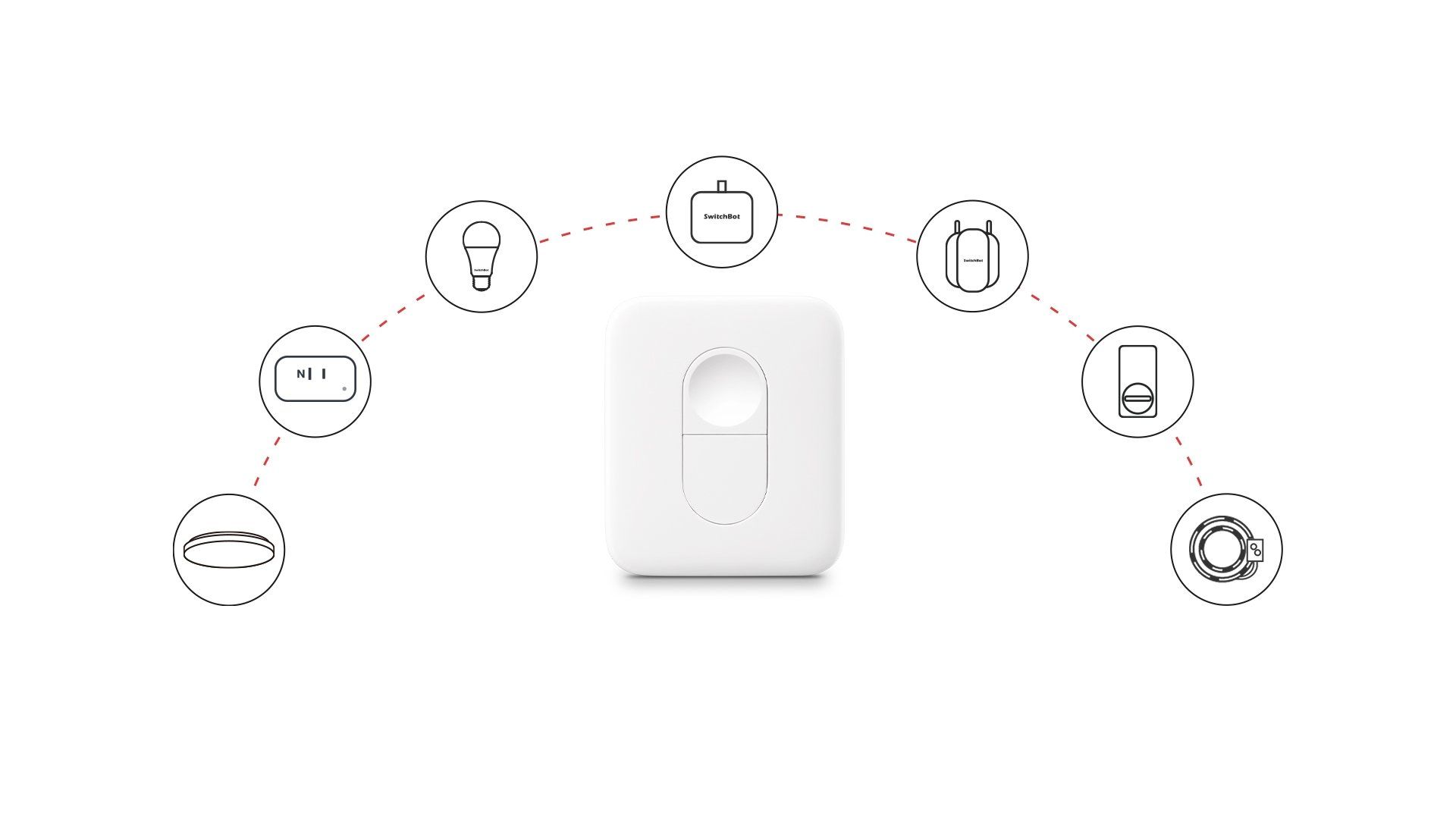
Programming a Matter-compatible button or remote only takes a few taps in the app for your smart home platform of choice. For example, in the Apple Home app, you'll just need to select your remote, tap an action (like single press), choose the device you want to control, and then tap the desired state.
Despite having compatibility with Matter, some platforms do not offer full support at this time. This limitation means that while you can pair a button or remote to Google Home or Amazon's Alexa, you won't be able to assign actions to it until the platform holders update their apps.
What to Look for in Matter-Compatible Buttons and Remotes

There are four key areas that you should consider when shopping around for a Matter-compatible button or remote: budget, features, design, and platform.
- Budget: Although smart buttons and remotes are fairly inexpensive, there might be some hidden costs. Some require a proprietary hub, while others need specialty batteries that will eventually need to be replaced.
- Features: Consider the number of devices that you wish to control with your Matter button or remote. If you want to maximize your smart home's potential, you'll want to look for a remote with multiple programmable actions per button.
- Design: You'll also need to consider the overall design. Some options are meant for handheld use, so you'll want to choose a device that includes a wall mount if you plan to replace a traditional switch.
- Platform: Matter makes it easy to ensure compatibility between most devices, but some buttons and remotes have unique features that are limited to a vendor's app. These can include doorbell functionality, logging, and operability with non-Matter devices.
The Top 5 Matter-Compatible Buttons and Remotes
There are quite a few Matter-compatible buttons and remotes on the market today, so we're here to help narrow things down a bit. Here are our top five favorites.
TUO Smart Button

The TUO Smart Button strikes the perfect balance of price and features thanks to the inclusion of Matter over Thread. With Thread, you'll only need a Border Router to get it up and running, saving you time and money since you won't need to spring for another proprietary hub.
While it features just one on-device button, TUO's remote supports three customizable actions. Actions include a single, double, and long press, each capable of controlling Matter devices, routines, and scenes.
The TUO Smart Button runs on a single CR2032 coin-cell battery, which the company states is good for up to one year of usage. In addition to the included battery, TUO provides all the necessary hardware for optional wall mounting and even a handy set of stickers that'll let everyone know just what it is for.
Aqara Wireless Mini Switch

Aqara's Wireless Mini Switch has been a fan favorite for years with its affordable price, incredible battery life, and excellent performance. This tiny button connects to your smart home via an Aqara Zigbee hub, which while extra, is a solid investment if you plan to expand in the future.
Like the TUO Smart Button, the Aqara Wireless Mini Switch supports three Matter actions via a single physical button—single, double, and long press. However, Aqara's button has an additional trick up its sleeve—the ability to act as a doorbell complete with timely notifications and customizable ringtones via the Aqara Home app.
As previously mentioned, Aqara's button sips power—running up to two years on the included CR2032 battery. The button's small size and light weight make it quite versatile, with the ability to mount it on any surface, or you can always use it as a handheld remote.
SwitchBot Remote

Initially developed as a remote for the company's line of products only, a recent software update unleashed the SwitchBot Remote's true potential. Now, when connected to a SwitchBot Hub 2 or the latest-generation Hub Mini, you can enable Matter, giving you access to convenient smart home controls for all your devices.
The SwitchBot Remote connects to the aforementioned smart hubs wirelessly via Bluetooth 5.0. The remote is powered by a CR2450 battery, which according to SwitchBot, should last up to a year and a half before needing to be replaced.
In addition to the required hub, the SwitchBot remote has another notable downside to be aware of. SwitchBot's remote only supports two customizable actions, making it better suited for devices or scenes with simple on and off controls.
Philips Hue Dimmer Switch

If you already have—or are planning to add—Philips Hue lighting, or a smart bridge in your home, then this remote is the one for you. The Philips Hue Smart Dimmer puts physical controls in the palm of your hand—or on the wall—with a slick magnetic docking system.
The Hue Smart Dimmer sports four physical buttons on the front, each capable of single, double, and long presses. That means you get twelve customizable actions—the most of any button or remote in this guide—but some are only currently programmable through the Hue app.
The Hue Smart Dimmer lasts up to two years on the pre-installed CR2032 battery, thanks to Zigbee connectivity. And while it doesn't quite match Decora-style rocker light switches, the Hue Smart Dimmer is still a great fit for those who want a more traditional-looking solution.
Third Reality Smart Switch

If you plan to control smart light bulbs with a remote, then the Third Reality Zigbee Smart Switch should be on the top of your list. Instead of resting alongside your existing light switches, this clever solution sits on top of your toggle or rocker paddles, so you can keep your bulbs safely powered on at all times.
You'll also be glad to know that Third Reality's remote is slim enough so that it won't cover other paddles on the wall, and you can fit them side-by-side if needed. Like its design, Third Reality's remote is also unique in that it uses two AA batteries for power, with no specialty coin-cells here.
Of course, since it relies on Zigbee, you will need a Third Reality Smart Bridge MZ1 to enable Matter compatibility. You'll need to download the Third Reality app to make the connection, so it does require a little more effort, but it should be worth it in the long run.
Get Physical With a Matter-Compatible Button or Remote
Whether on the wall or a nightstand, the best Matter-compatible buttons and remotes bring easy-to-use, tactile controls to your smart home. And since they work with most Matter devices and not just lighting, you can go beyond simple on-and-off controls with the ability to trigger scenes—the possibilities are endless.






