What is a Thread Border Router?
Bridge, controller, border router—what does it all mean!? In this explainer, we'll do a deep dive into the Thread Border Router (and why you might already have one).

Please note: This page may contain affiliate links. Read our ethics policy
Although one of the benefits of the Matter standard is that your devices can work across different smart home ecosystems, there’s a crucial component that you might need to use the full range of Matter devices: a Thread Border Router.
But let’s back up a little. Thread is just one of many networks that Matter smart home devices can run over (what's the difference between Matter and Thread?) Others might join your existing Wi-Fi, or plug in via an Ethernet cable directly to your router. But unlike Wi-Fi or Ethernet, which your home network is already using, Thread is a different type of network—though technically, it speaks the same language as any other computer, which is why it's so easy for manufacturers to work with.
But to make use of a Thread device (like the excellent Aqara P2 door and window sensor), you’ll need a Thread Border Router. This is a type of bridge or gateway that sits on your existing network infrastructure (Wi-Fi, or Ethernet), and relays messages to and from the Thread network. It’s on the border between the two networks, routing messages around.

You can have multiple Thread Border Routers in your home. If one is knocked out, another will take over, and the mesh network will automatically reconfigure itself.
How is a Thread Border Router Different from a Matter Controller?
A Matter Controller (or hub) is required for any Matter products; it acts as a central access point, and can automate your devices when you’re not home. A Thread Border Router is only required for Matter over Thread devices.
But in most cases, a Thread Border Router will also be your Matter Controller, integrating the two functions into a single device.
So I Need to Buy Yet Another Smart Home Hub, Then?
You don’t necessarily need to purchase a whole new hub to get Thread border routing functionality, because the Thread communication chip has been quietly added to a number of existing home assistants and smart speakers for the past few years.
Here’s a list of existing home hubs and assistants that you might already have:
- Google Nest Hub (2nd Gen)
- Google Nest Hub Max
- Google Nest Wi-Fi router (and Pro)
- Apple HomePod (2nd Gen)
- Apple HomePod Mini
- Apple TV 4K
- Amazon Echo (4th Gen)
- Amazon Echo Hub
- Amazon Echo Show (3rd Gen)
- Amazon Eero 6 Wifi Router (and Pro model)
This isn’t an exhaustive list, but it covers the main three smart home ecosystems that you might already be invested in.

Interestingly, some Matter devices like the Nanoleaf Lines, Shapes, and Elements lighting fixtures also act as a Border Router. And just to complicate things, not all of the Border Routers listed above will also act as a Matter controller—the WiFi routers from Amazon and Google are not Matter controllers, but merely bridges to the Thread network.
What’s the Difference Between a Thread Border Router and Matter Bridge?
A Thread Border Router is a type of Matter Bridge; one that connects to a Thread network. Other types of Matter Bridges exist for older smart home devices that aren’t otherwise compatible with Matter.
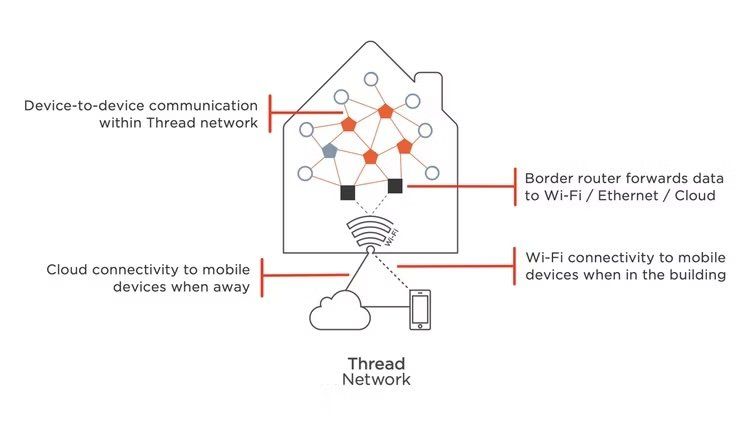
For instance, the SwitchBot Hub Mini 2 is a Bluetooth bridge, enabling you to use their automated curtains on a Matter network; but it isn’t a Matter controller, so you still need a compatible controller like a HomePod Mini.
The Aqara Hub M3 meanwhile is a multi-protocol Matter Controller that will act as a Zigbee bridge for older Aqara smart home products, as well as being a Thread Border Router.
I Have a Supported Thread Border Router—So Why Isn’t It Working?
If you have one of the many smart assistants, hubs, or speakers that already act as a Thread Border Router—and a suitable Controller—but still can’t add your new Matter Over Thread device, it might be a problem of range.
Some Matter over Thread devices (not those that run on a battery) form part of a mesh network to repeat the signal around your home. But if this is your first Thread device, you should know that the range of the Thread signal is about 25-30 feet in a typical home. In a large home, this means you can’t add a Thread device on one side of the house if your Thread Border Router is on the other.
Do I Need a Thread Border Router?
You probably already have some kind of smart home hub or assistant that will act as a Thread Border Router. And even if you don’t, you’ll only need a Thread Border Router if you plan on buying smart sensors and devices that run on Matter over Thread.
But if you’re starting your smart home from scratch and you’re going to be using Matter over Thread (which you really should, to keep your Wi-Fi from being congested), then it’s worth taking a moment to think about which hubs, speakers and assistants you’re going to use.
If you’re going to primarily use Apple HomeKit, you’ll need a HomePod Mini or AppleTV 4K to be your border router and controller. You can export the Matter devices to the Google Home interface later ("key sharing" was recently added to Matter), but you should buy a border router that’s designed for the system you’ll be setting it up on initially.
As you can see, Matter is far from perfect and claims that it “doesn’t need a hub” are misleading —but it’s lot better than the completely fragmented smart home ecosystems of the past.
About the Author

James Bruce
Smart Home Contributor, Videographer, and Developer
James spent seven years in Japan, where he brought technology into the classroom as a teacher and worked part-time as a data centre engineer. Formerly the CTO and Reviews Editor of MakeUseOf, he has also contributed to publications like TrustedReviews, WindowsReport, and MacObserver. With a BSc in Artificial Intelligence, James combines his technical expertise with a passion for writing, programming, and tech reviews. Now based in Cornwall, he enjoys the slower pace of rural life, building LEGO, playing board games, and diving into VR.

Apple HomePod (2nd Gen)
The HomePod (2nd Gen) is a powerful hub from Apple that delivers immersive, high-fidelity audio and intelligent assistance, while seamlessly integrating with your Apple devices and smart home accessories; it's also a key component for Matter compatibility, ensuring broad connectivity with a range of smart home devices.

Aqara Hub M3
The Aqara Hub M3 is a Matter-compatible gateway that connects and manages up to 128 smart devices, facilitating local device automation without relying on Wi-Fi.