How Does a Thread Mesh Network Work & What Are Its Advantages?
Mesh networking is critical to the smart home, and it's partly why Thread is the network of choice for Matter.

Please note: This page may contain affiliate links. Read our ethics policy
Matter over Thread is a mesh network, which means that Thread sensors and devices can connect directly to each other to form their own resilient network. The network may resemble a web, with multiple paths possible to reach each node. This is different to your home Wi-Fi, where all the devices need to connect to your Wi-Fi router. You can't just add another Wi-Fi router and expect it to work or extend the range. But with Thread, you can.
But it’s not quite that simple, as not all Thread devices can help to create the Thread mesh network; some can only join and take advantage of it, without participating in return.
Minimal vs Full Thread Device, and Router vs End Device
Thread networks are resilient because they can connect to each other, but not every device offers this “Full Thread” functionality. Thread sensors and devices are categorised as either a Minimal Thread Device, or a Full Thread Device.
A Full Thread Device is permanently powered on, and its radio cannot be turned off. It can, therefore, act as a full node in the Thread mesh network, forwarding packets of data to any devices connected to it (but it won’t necessarily do this).
A Minimal Thread Device, on the other hand, can only join a Thread network but not participate in forwarding packets around. The Aqara P2 Motion and Light sensor is a Minimal Thread Device, which runs on Thread, but won't help to expand your network coverage.

Generally, mains-powered Matter over Thread devices will be Full Thread, while battered-powered sensors will be Minimal Thread Devices in order to conserve battery power. They’ll only wake up to send messages or poll for messages intended for themselves.
Another way to categorise Thread devices is either a Router, or End Device. These are broadly the same as a Full or Minimal Thread Device, but with some small differences.
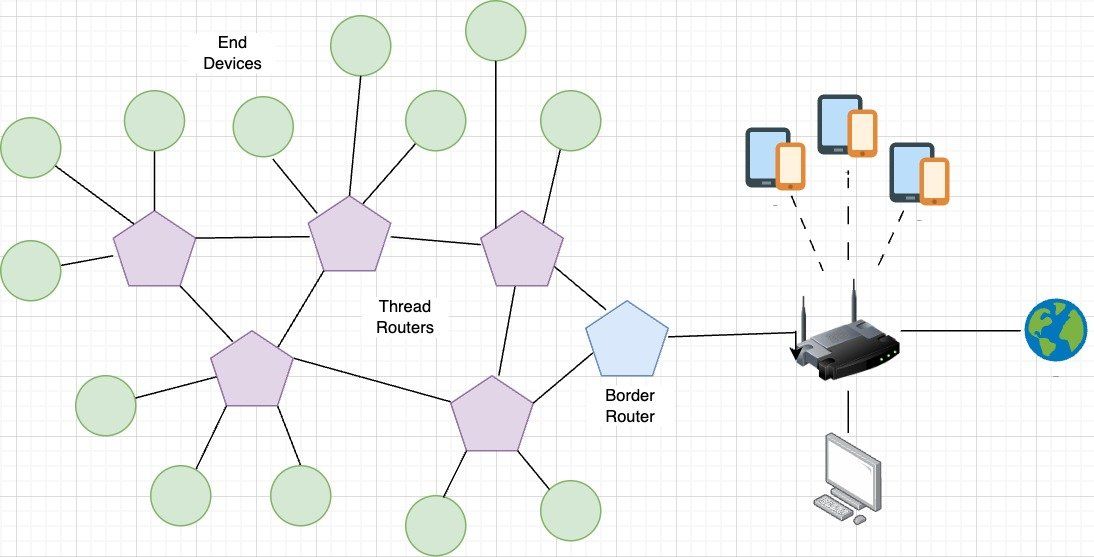
A Router is a Full Thread Device (but not all Full Thread Devices will take on the role of Router). Some Full Thread Devices can take on the Router role if needed but may not be enabled for whatever reason; others cannot be used as a Router but are still classified as a Full Thread Device because their radio stays on. If a device that can be a Router has no child devices connected to it, it becomes an End Device. When a child attempts to join, it can be promoted to Router role again.
A Minimal Thread Device can only operate as an End Device. It doesn’t forward any data packets, doesn’t listen out for the “All Routers” messages, and only sends its own messages to its parent. If the parent goes offline, it will automatically find a new parent.
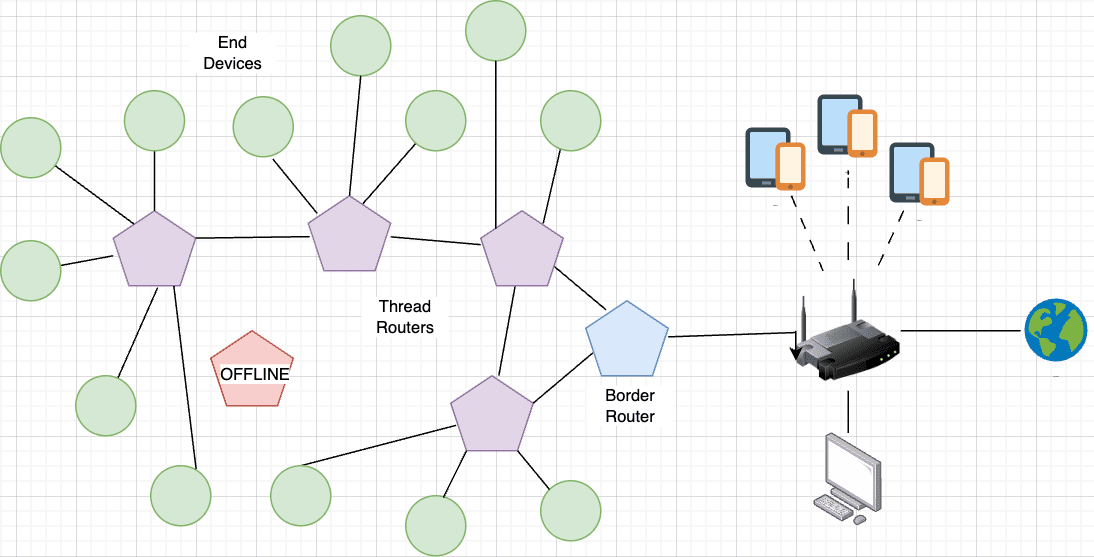
In addition to Routers and End Devices, you might also come across the term Thread Border Router, and Thread Leader. A Thread Border Router is the physical connector between the Thread mesh network and your home Wi-Fi or Ethernet. A Thread Leader is elected to make decisions for the Thread Network, such as storing the routing information and a list of all devices. If the Leader Router goes down, a new one can be dynamically elected.
What Are The Benefits of Mesh Networking for Thread?
It's Self-Healing
As a general rule, mesh networks are self-healing. That means if one routing node fails, neighboring nodes will continue to work by routing around the failure; automatically adjusting the route to find the best path possible.
In some cases, this won’t be possible. For instance, if you have only a few Thread devices in your home, one in the middle of the house might be critical to its operation. Mesh networks can be resilient, but are only as strong as the number of Full Thread Device nodes on the network. In this case, the Thread network breaks into two “partitions”.
There's No single point of failure
Thread has been designed from the ground up to work on a principle of “No single point of failure”—but this isn’t the same for all mesh networks. For instance, Zigbee and Z-Wave (the two most popular smart home networks for the past few decades) were mesh networks, but if the controller went down, all the devices stopped working. They had a single point of failure. Thread fixes this, ensuring that multiple devices are eligible to take on the system critical roles.
It Has Scalability
Wireless networks typically suffer scalability issues as the single router is overwhelmed. How many devices can a thread mesh network support? According to OpenThread, a Thread mesh can support up to 511 end devices per router, and up to 32 routers; this means a theoretical maximum of 16,384 devices. However, Thread tries to keep the number of routers between 16 and 23, and this theoretical maximum hasn’t been tested in the real world, so there may be issues such as signal interference with this many nodes.
Regardless of actual physical limits, as a general rule, the more Full Thread Devices you add to your network, the more robust it will be, and the further the signal can travel. Even if you don’t need them, adding some mains-powered Thread sockets or lighting every so often within your house will help to keep your Thread network in optimal condition.
Whole Home Coverage
Mesh networks allow you to cover a large area with relatively short-range and low-power transmitters, as most nodes can connect to each other, and the next node may only be a few meters away.
If you have a large home, you either have some Wi-Fi dead spots, or you’ve invested in a Wi-Fi system with multiple access points. The mesh network layout of a Thread system means that a number of devices can relay signals to neighboring devices. With enough of these relays, you can achieve whole-home coverage, despite each individual node being not particularly long-range.
Is it Time to Upgrade Your Smart Home to a Thread Mesh Network?
A Thread mesh is the network of choice for a Matter smart home, but it's not essential; Matter will also work over Ethernet or Wi-Fi. Likewise, a Thread mesh doesn't technically need to be used for Matter. Some older devices use HomeKit over Thread; these are not necessarily Matter compatible, but they do form part of the Thread mesh network.
Mesh networks aren’t always the best choice. Mesh Wi-Fi can often do more harm than good, with each new node cutting the Wi-Fi speed in half. For high-bandwidth applications like streaming video or online gaming, that's an issue. But for low-bandwidth smart home sensors, which need to send a very small message, quickly and reliably, a Thread mesh network offers a lot of benefits. And it improves on previous smart home mesh networks like Zigbee and Zwave by removing the single point of failure, as well as using existing standards for network communications.
The only downside of using a Thread mesh is that as with most new standards, it’ll mean replacing your existing sensors and devices. But you needn't replace everything at once; you can bring your old sensors into the Matter ecosystem using a hub . As well as acting as a Thread Boarder Router for your new Thread sensors, it’ll bridge your old Zigbee ones into Matter, allowing everything to operate seamlessly together.
About the Author

James Bruce
Smart Home Contributor, Videographer, and Developer
James spent seven years in Japan, where he brought technology into the classroom as a teacher and worked part-time as a data centre engineer. Formerly the CTO and Reviews Editor of MakeUseOf, he has also contributed to publications like TrustedReviews, WindowsReport, and MacObserver. With a BSc in Artificial Intelligence, James combines his technical expertise with a passion for writing, programming, and tech reviews. Now based in Cornwall, he enjoys the slower pace of rural life, building LEGO, playing board games, and diving into VR.

Aqara Hub M3
The Aqara Hub M3 is a Matter-compatible gateway that connects and manages up to 128 smart devices, facilitating local device automation without relying on Wi-Fi.