Can I Customize Any Device to Work with Matter?
Don't want to buy all-new devices just so they work with Matter? Don't worry, there's a few ways to retrofit old appliances.
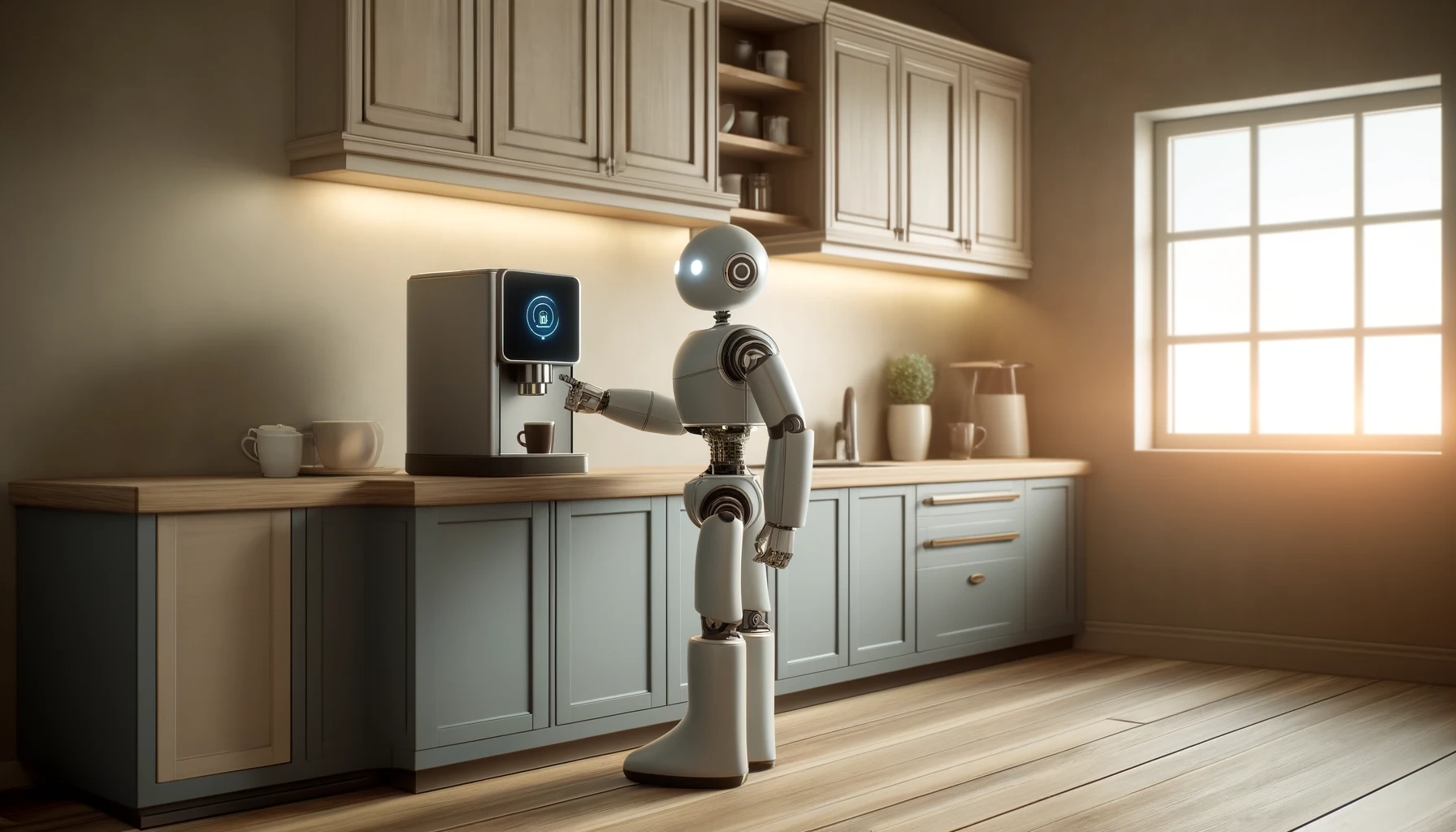
Please note: This page may contain affiliate links. Read our ethics policy
While Matter is a single unifying smart home protocol that's only starting to see widespread support, you don’t necessarily need to buy all new devices just to make them Matter-compatible.
Of course, it depends on precisely what you want to bring under Matter control, but in this tutorial, we’ll look at a few different ways to integrate both dumb appliances and older smart home devices into your Matter system.
Smart Plugs
The easiest retrofit Matter accessory is the ubiquitous smart plug, and there are countless manufacturers to choose from that are Matter compatible. Check out our full run down of the best Matter smart plugs to find one suitable for you.
For instance, there’s no need spend hundreds on a smart desk fan if you have a smart plug and temperature sensor. Just use your Matter controller’s automation features (such as Apple Shortcuts) to turn on your smart plug at a certain temperature threshold.
However, bear in mind that if the appliance needs some other kind of interaction to start—such as a start button—a smart plug alone will not let you control it from Matter.
If you can’t turn on and off your appliance from the plug socket, ditch the smart plug, and keep reading…
Press Buttons with the SwitchBot “Bot”
The original SwitchBot Bot is a glorified button presser. Literally, it’s a bot for switching something on and off—the name pretty much explains it all. You might think that’s a bit silly, but if your coffee machine can be started from a single button press, then the SwitchBot Bot can automate it (including a momentary press, or having to hold down a button).
I use one on my gaming PC, so if I've forgotten to turn it off, I can press the power button from bed to initiate a soft shutdown.

However, the Switchbot Bot alone is not Matter compatible, as it’s limited by Bluetooth-only connectivity. To make your button pressing Bot work with Matter, you’ll need an inexpensive SwitchBot Hub Mini 2 or Hub 2. These act as a Bluetooth to Matter Wi-Fi bridge (what's the difference between a Matter Bridge and Border Router?), exposing nearly all the SwitchBot Bluetooth-connected devices to your Matter controller.
Since the range of Bluetooth is quite short, you’ll need one Hub Mini 2 or Hub 2 per room where you need to bridge devices. If that seems a bit excessive, wait till I tell you what else the Hub 2 can do…
Infra-Red Remote Control with The SwitchBot Hubs
As well as being a temperature and humidity sensor, and bridging your SwitchBot Bots, the Hub 2 and Hub Mini 2 even include the ability to learn infra-red remote controls, like your TV or air conditioner.

There's one big limitation here, though: when exported to Matter, you can only control the on/off. But that’s still quite powerful, and potentially all you need for some level of automation when most devices will remember their previous power-on state.
Curtain, Tilt Blinds, and Infra-Red Remotes
With the success of the button-pressing Bot, SwitchBot soon realized that all other kinds of dumb devices could be automated, and the product range expanded to include things like curtains and tilt blinds. While there are some fantastic ready-made Matter blinds and curtain tracks out there, if you have existing fixtures, there’s no need to replace them just to add smart features.

Again, the SwitchBot Blind Tilt and Curtains retrofit motors use Bluetooth to maintain low power consumption, so you’ll need a Hub 2 or Hub Mini 2 to bridge them into your Matter system. From there, you’ll have native Matter control for full or partially open states.
Matter Bridging for Older Smart Home Tech
Finally, if you have some existing smart home devices, a Matter Bridge may work for you.
For instance, the Aqara M3 Hub is a Thread Border Router, a full Matter controller, and a bridge for existing Zigbee sensors and devices. At launch, it only bridges Aqara-branded Zigbee sensors but will eventually include more third-party options (we'll have a full review of Aqara M3 hub soon).
Unfortunately, for those heavily invested in the Samsung SmartThings ecosystem, Samsung has confirmed that while their hubs are Matter-certified and can act as a Thread Border Router and Controller, they will not bridge existing Zigbee or Z-Wave devices into Matter.
Make Dumb Appliances Great Again!
This retrofit Matter guide on customizing your existing devices might have read a bit like a SwitchBot advertorial, but I can assure you it isn’t. SwitchBot is one of the few companies that focus on making old, dumb appliances into smart ones without having to replace everything with new Matter-compatible versions—and I’m a big fan of not having to spend outrageous amounts of money to buy smart devices.
Have you retrofitted any old appliances to make something Matter-compatible? What did you use, and how is it working for you?
About the Author

James Bruce
Smart Home Contributor, Videographer, and Developer
James spent seven years in Japan, where he brought technology into the classroom as a teacher and worked part-time as a data centre engineer. Formerly the CTO and Reviews Editor of MakeUseOf, he has also contributed to publications like TrustedReviews, WindowsReport, and MacObserver. With a BSc in Artificial Intelligence, James combines his technical expertise with a passion for writing, programming, and tech reviews. Now based in Cornwall, he enjoys the slower pace of rural life, building LEGO, playing board games, and diving into VR.

SwitchBot Hub 2
The SwitchBot Hub 2, with part number W3202100, is a smart home hub that enables control of AC/heaters via phone and displays indoor temperature and humidity readings.
Hub Mini
The SwitchBot Hub Mini (W0202203) is a compact gateway that connects SwitchBot devices and enables remote control and smart learning from existing remotes, with compatibility for updates to Matter protocol.

Aqara Hub M3
The Aqara Hub M3 is a Matter-compatible gateway that connects and manages up to 128 smart devices, facilitating local device automation without relying on Wi-Fi.