IKEA is not new to the smart home arena, but has spent the last decade flogging its TRADFRI gateway. But IKEA is a member of the Connectivity Standards Alliance, and Matter is the CSA’s pet project.
It was, some might say, just a matter of time before IKEA decided to get on board with Matter. After an initial confirmation that Matter would be supported on the new DIRIGERA hub, things went quiet. Then Matter 1.3 happened, and suddenly IKEA’s new smart home looked a lot more interesting. Could the DIRIGERA bridge Matter in your home?
DIRIGERA Design

IKEA’s DIRIGERA is relatively compact, roughly the diameter of an espresso saucer, and resembles a white puck. It features two ports, one Ethernet and one USB type-C for power input. You can place the device on a table or shelf, or on a wall - it has a screw slot and fixings are included.
Measuring 4 3/8” (diameter) by 1 1/8”, the DIRIGERA can be positioned pretty much anywhere. For use as a Matter bridge, however, it needs a physical connection to your router.
A single button and status LED are positioned on the upper surface of the DIRIGERA. These are provided mainly for setting the device up via the IKEA mobile app. Once this is achieved, further direct interaction with the DIRIGERA is unlikely.
DIRIGERA Device Specification and Connectivity
IKEA lists the DIRIGERA at $69.99 (£60/€59.99). The packaged weight is 13 oz, and it ships an Ethernet cable, USB power adapter, and a 71” USB type-C cable.
The device has an ABS housing, and can be cleaned with a damp cloth. Along with Matter support, the DIRIGERA is compatible with Zigbee. The device also has Wi-Fi and a Thread radio.
Note that the device requires an Ethernet connection even after setup as a Matter bridge. At the time of writing, Matter support was in beta. Consequently, some of this information is subject to revision as updates are issued.
DIRIGERA Matter Bridge Setup
While the DIRIGERA is a replacement for the dated TRADFRI gateway, it isn’t just a smart home hub. It is also a Matter bridge, which means it enables non-Matter smart home devices via a Matter hub. We tested it with Samsung SmartThings, but of course it should work with any matter hub. See our dedicated guide to setting up the DIRIGERA as a Matter bridge. This means that it can be controlled either via the IKEA Home Smart app, or with your preferred Matter controller.
I tested the DIRIGERA mainly as a Matter bridge, however I also spent a little longer with the IKEA app. This has evolved considerably compared with the version I used several years ago. If, as we hope, there is a future for IKEA’s Matter range, this app will be crucial to it.
DIRIGERA Performance and Automation
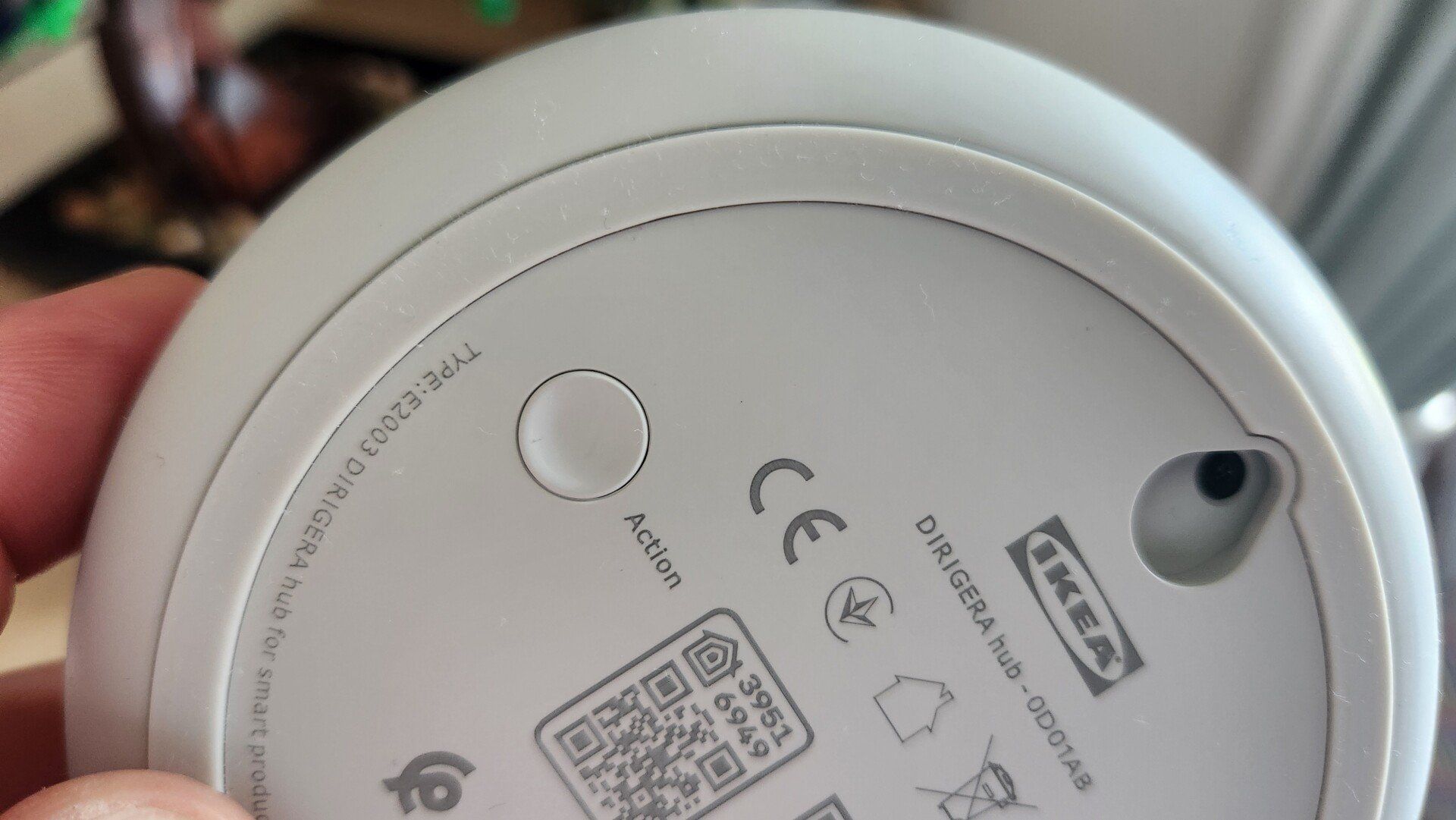
Setting up the DIRIGERA is straightforward. Once you’ve got it online, and connected to your Matter controller, it is ready for use. Basic on/off control of devices is supported, along with some more complex interactions.
To test this out, I purchased a smart lamp bulb, part of the TRADFRI range. Once detected (a process involving a series of on-off clicks of the light switch) and brought online, the bulb became available through the IKEA Home Smart app. After ensuring it worked here, I switched to the Samsung SmartThings app.
The earlier successful setup of the DIRIGERA as a Matter bridge meant that the lamp bulb was controllable via SmartThings. Using this app, lighting can be set to a specific routine, although while the status of the device can be programmed to switch on and off, and a color temperature set, both cannot be done. For that level of automation, you would need to rely on the Home Smart app. This appears to be one of the Matter limitations that should be resolved with a future update.
After using the DIRIGERA for over a month, with control via Samsung SmartThings, I’ve found that it is prone to “losing” the lamp. This mainly happens in the SmartThings app, whereas the lamp remains accessible in the Home Smart app. This tends to resolve itself after a minute or two of button pressing in SmartThings.
I’ve also found the DIRIGERA occasionally locks up or freezes. This can be resolved with a restart.
What Can You Use the DIRIGERA With?
IKEA has already launched a range of Matter compatible hardware that you might buy alongside the DIRIGERA. At the time of writing, these are:
All indications are that further IKEA smart home equipment with Matter support will be released.
IKEA’s Bridge to Modern Matters
As with any new platform, there is a certain amount of expectation and disappointment. I say this as someone who spent years attempting to feel at home on Linux and (conversely) a champion of Microsoft’s Zune and Windows Phone platforms. I’m an old hand when it comes to seeing technological promise torn asunder.
Matter is here, but it still isn’t quite where everyone wants it to be. That said, Matter-over-IKEA (as I’m calling it) works surprisingly well. IKEA has had some problems with TRADFRI, certainly in the past 5 years, but DIRIGERA works well as a Matter bridge. It may not be the perfect, all-in-one Matter-only smart home, but then, unless you’re buying brand new gear and own a time machine, you’re not going to have a Matter-only smart home for some time to come.
IKEA has some great smart home gear, and a bridge is required to use it. The DIRIGERA is the best way to control that gear through your Matter hub. It’s good now, and it can only get better.


