How to Use the IKEA Dirigera with Matter
IKEA has joined the Matter revolution, adding support for the new smart home standard to its Dirigera hub. But how do you set up the Dirigera to work with Matter? We lay out all you need to know to get it operating without a hitch.

Please note: This page may contain affiliate links. Read our ethics policy
IKEA has joined the Matter revolution, adding full support for the new smart home standard to its Dirigera hub. But how do you set up the Dirigera to work with Matter?
What Is the Dirigera Hub?

A recent addition to IKEA’s smart home offering is the Dirigera, intended to replace the aging Tradfri hub. IKEA is a member of the Connectivity Standards Alliance (CSA), and as such has an interest in Matter’s success.
It is important to note that while the Dirigera is a smart home hub, it is not a Matter hub. Rather, it is a Matter bridge, capable of translating instructions sent via a Matter hub to compatible IKEA devices. While Matter support has already been available in a beta mode, as of September 2024 IKEA includes Matter with Dirigera as a default option.
We think IKEA could become a serious smart home player. But that depends on it adding Matter support for more devices than it does currently. Since the Dirigera has been released, IKEA has released air purifiers, smart SONOS speakers, and new lights. Hopefully, we’ll see support for these devices in Matter via the Dirigera bridge in the coming months.
How to Set up the Dirigera to Use Matter
Dirigera smart hubs are now Matter-enabled out of the box. To enable Matter, you will need to access a specific screen in the IKEA Home Smart app (Apple | Google Play).
Before proceeding, ensure that the Dirigera is set up correctly according to the packaging instructions. It should be powered on, connected to your router with an Ethernet cable, and both LEDs fully on, colored white. Set up of the Dirigera requires the Home Smart app, so this should already be installed on your phone. You will also need the app for your Matter-equipped smart home hub running, ready to switch to. This can be on the same device or another.
Next, on your phone, launch the IKEA Home Smart app. Then:
- Tap System settings (the head and shoulders icon).
- Tap Our Home.
- Tap Integrations > Matter Bridge.
- In the next screen, tap Create Matter Bridge.
- Wait while a QR code is created. The next part of the process requires you to link the Dirigera to your Matter hub. You’ll need the QR code (or a text string), generated in the IKEA Home Smart app.
- With another device running your Matter hub’s app, scan the QR code with your other mobile device. Alternatively, tap copy code, and switch to the Matter hub’s app.
Connecting the Dirigera to Samsung SmartThings
Different Matter hubs will have a slightly different procedure for doing this, but they’re based around the same steps. Our example uses the Dirigera, already in Matter bridge mode, and a Samsung SmartThings hub (in this case, a TV).
- With the QR code or text string ready, open the SmartThings app.
- Click Devices, then +
- Under Partner devices (where you should spot the Matter logo) tap Add.
- Tap Matter.
- In the next screen, you can scan the QR code created earlier, or tap Add without QR code.
- Wait while the device is added.
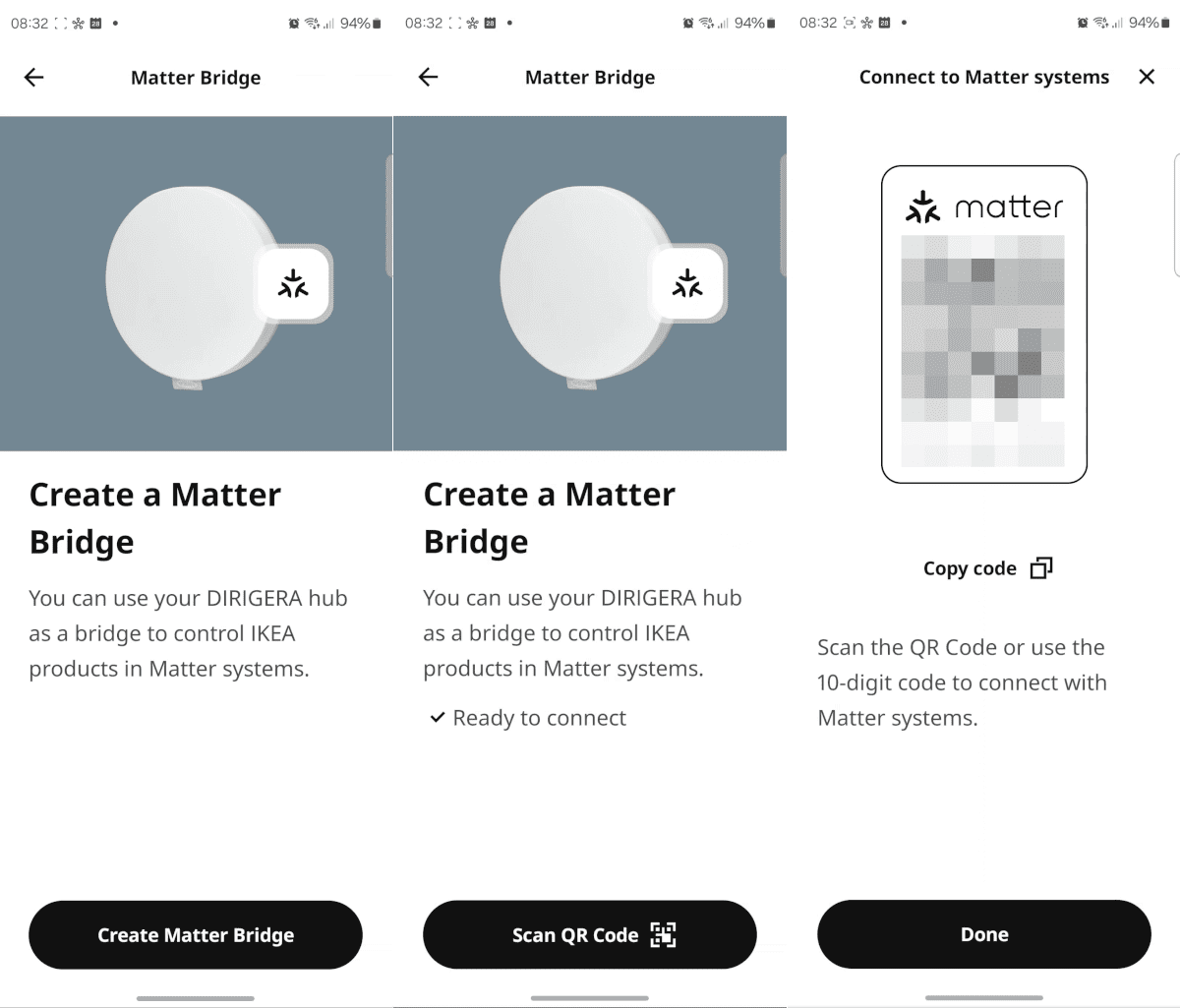
At this point, the Matter bridge (your IKEA Dirigera) is added to Samsung SmartThings. Any devices connected to the Dirigera can now potentially be controlled through SmartThings. However, at the time of writing, this is limited to IKEA smart lights and drivers.
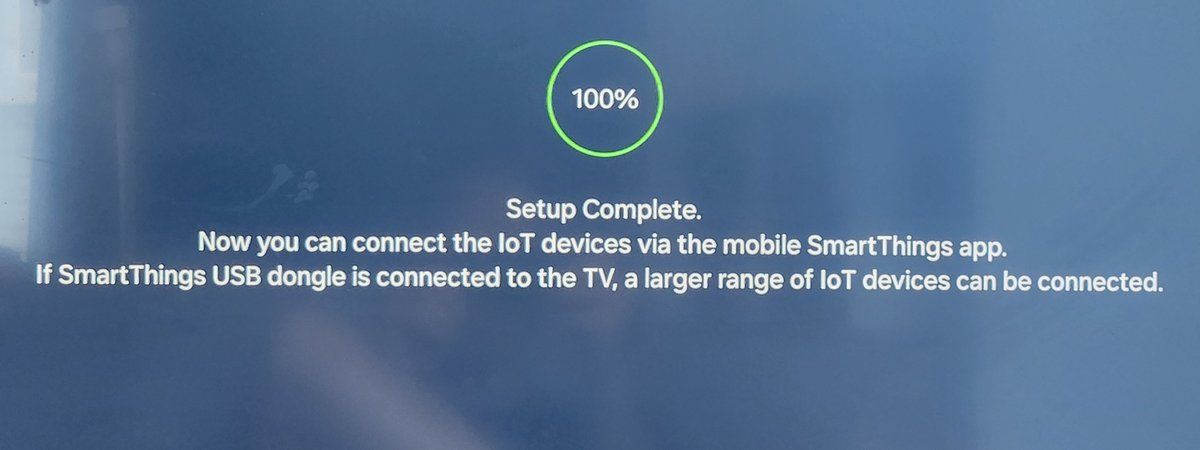
No timescale has been announced for the addition of other product types.
Controlling IKEA Devices With Matter
With the Dirigera bridge now attached to your Matter hub, accessing any connected devices should be straightforward.
Initially, you will notice a slightly different collection of device-centric features between the IKEA app and your Matter app. This is due to Matter being an emerging standard that doesn’t yet include all features. Future updates to Matter will bring greater feature compatibility, and hopefully more IKEA smart home devices.
About the Author

Christian Cawley
Editor in Chief
Christian has been writing about technology since the mid 2000s, and has been published in numerous publications, online and in print. These include Android Magazine, Linux User & Developer, Linux Format, Tech Radar, Tom's Hardware, and Computer Active. From 2014-2024, he was a section editor and later deputy editor at MakeUseOf, before joining the Matter Alpha team. Christian enjoys old video games (mainly C64, Amiga, and MS-DOS), classic TV, and telling everyone who will listen that they should have a robot cleaner. When he's not shaping articles, Christian is a dad to three dancers, collects Lego, and is an avid home chef.

DIRIGERA
A Matter-compatible smart hub that connects and automates IKEA smart devices, enabling flexible control through the IKEA Home smart app, voice assistants, and remote triggers.