iOS 18 is officially here and with it come some small, but significant changes to the Apple Home app. This year, Apple has introduced new ways for managing your smart home, expanded the capabilities of the Energy tab, and opened its doors to a whole new category of devices.
That’s not all though, so let's take a look into all that iOS 18 has to offer for Matter and Apple Home users.
Setting Your Preferred Apple Home Hub in iOS 18
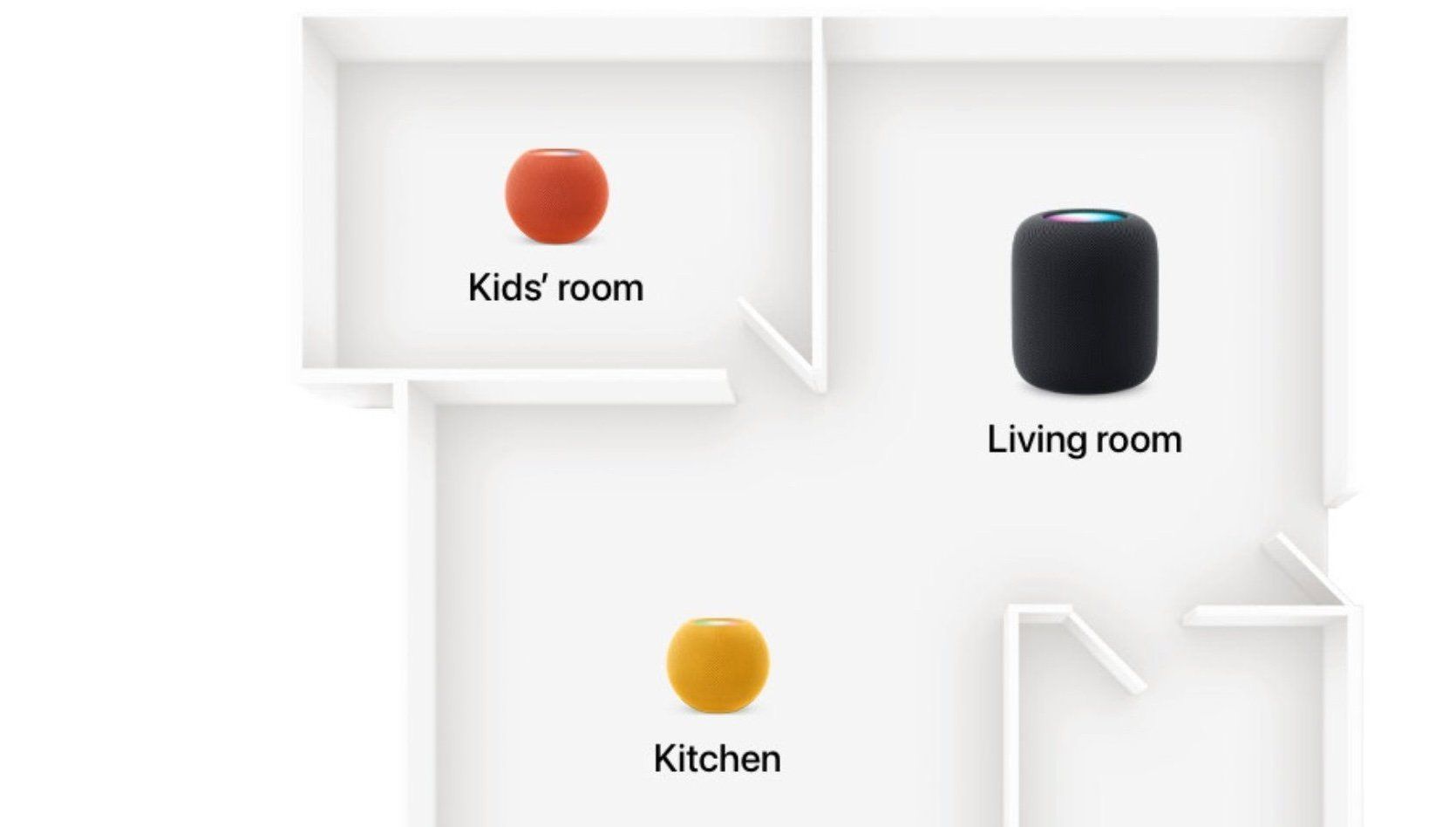
While it may not seem like it initially, the single most important change in iOS 18 is the ability to finally set your Preferred Apple Home hub. As previously mentioned, Apple Home hubs—like the HomePod and Apple TV—play a crucial role in managing Matter and HomeKit accessories, so placement is key.
Prior to iOS 18, users with multiple Home Hubs were at the mercy of Apple when it came to assigning the active hub role in the background. This often leads to connectivity issues if a hub is hidden away inside a TV cabinet, or slower response times if a hub that relies on Wi-Fi is chosen.
Now with just a few taps, you can take control of this process by disabling Automatic Selection and setting your Preferred Home Hub. The best part is that you won't need to worry about manually switching over if your Preferred Hub goes down either, Apple will still handle that automatically for you.
Matter Device Pairing without an Apple Home Hub

Speaking of home hubs, iOS 18 also brings enhancements to the Matter device pairing process. Starting today, users can pair Matter over Wi-Fi devices directly to the Apple Home app and control it completely locally without a home hub.
The updated pairing process also extends to Matter over Thread devices. However, to take advantage of this feature, you'll need an iPhone with a built-in Thread radio which is currently limited to iPhone 15 Pro models and the iPhone 16 series.
Of course, pairing devices without a home hub will come with a few limitations. Without a hub, Matter devices will not be able to be used in scenes and automation, and remote out-of-home access will not be available.
Custom Guest Access in iOS 18
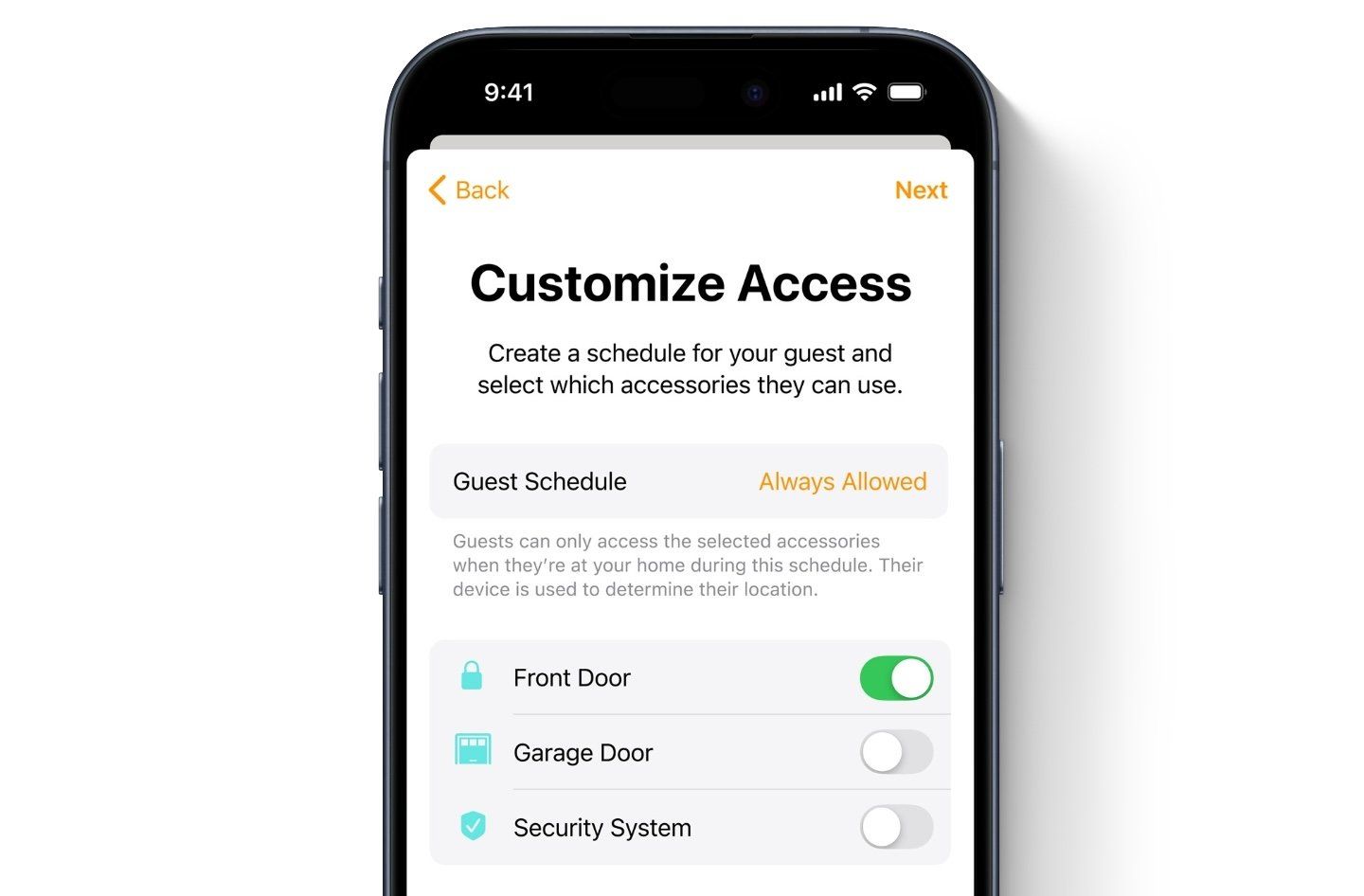
Another big change in iOS 18 is the ability to customize access to your home. Instead of granting guests full access to all your smart accessories, you can now pick and choose select devices like security systems, locks, and garage doors.
Similar to how Matter door locks handle invites through vendor apps, the Apple Home app also now allows you to set custom schedules for your guests. Perfect for dog walkers, babysitters, or even parcel deliveries, the new schedule feature only enables access to your home during the times you specify—such as during work hours or in the evening.
Expanded Robot Vacuum Support in iOS 18

Earlier this year, SwitchBot made waves as it became the first vendor to offer a robot vacuum—the Mini K10 Plus—with support for the Apple Home app. However, the company's integration was rather limited as it only offered simple on and off controls, and users would need to have an additional piece of hardware—the SwitchBot Hub 2—to expose the vacuum to the Apple Home app via Matter.
That all changes in iOS 18. Later this year, Apple plans to unleash additional capabilities including support for setting cleaning modes, displaying charge status, and switching between vacuum and mop features.
Expanded functionality will also allow robot vacuums to be used in scenes right alongside your existing devices, and even in automation. Of course, Siri support is also in the works too, so you'll finally be able to tell Apple's virtual assistant through your iPhone or HomePod to clean areas around your home.
Home Energy Monitoring in iOS 18
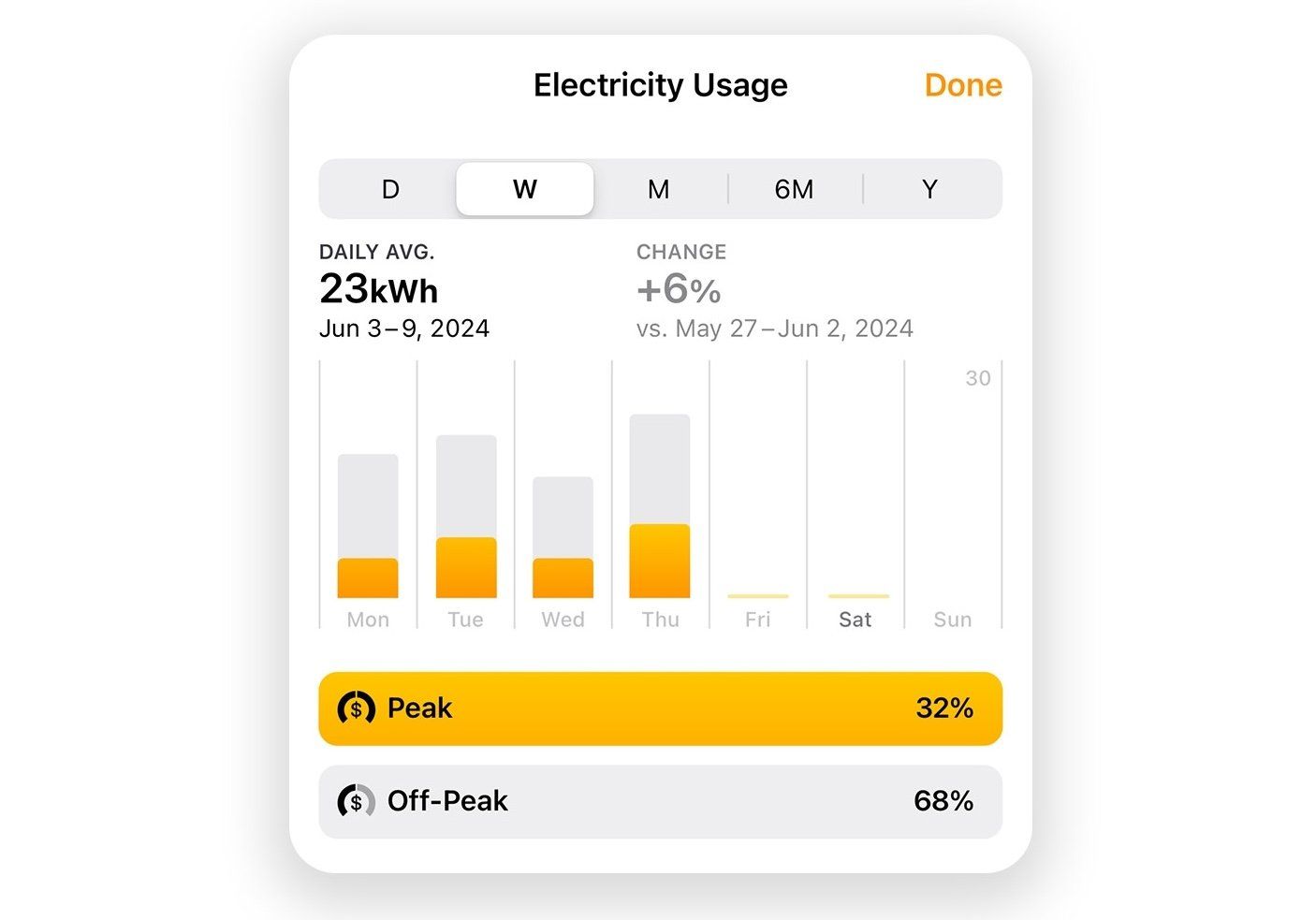
iOS 18 also brings Home Energy Monitoring to the Apple Home app for the first time—sort of. Instead of offering the ability to view energy usage through devices like the Eve Energy smart plug, Apple went with a different approach and partnered with California's PG&E to provide complete home coverage.
To access Energy Monitoring, PG&E customers can sign into their utility accounts directly through the Apple Home app. Once connected, users can access consumption graphs, view averages, and see a breakdown of Peak/Off-Peak usage from the Energy tab.
Ultra Wideband Express Mode in iOS 18
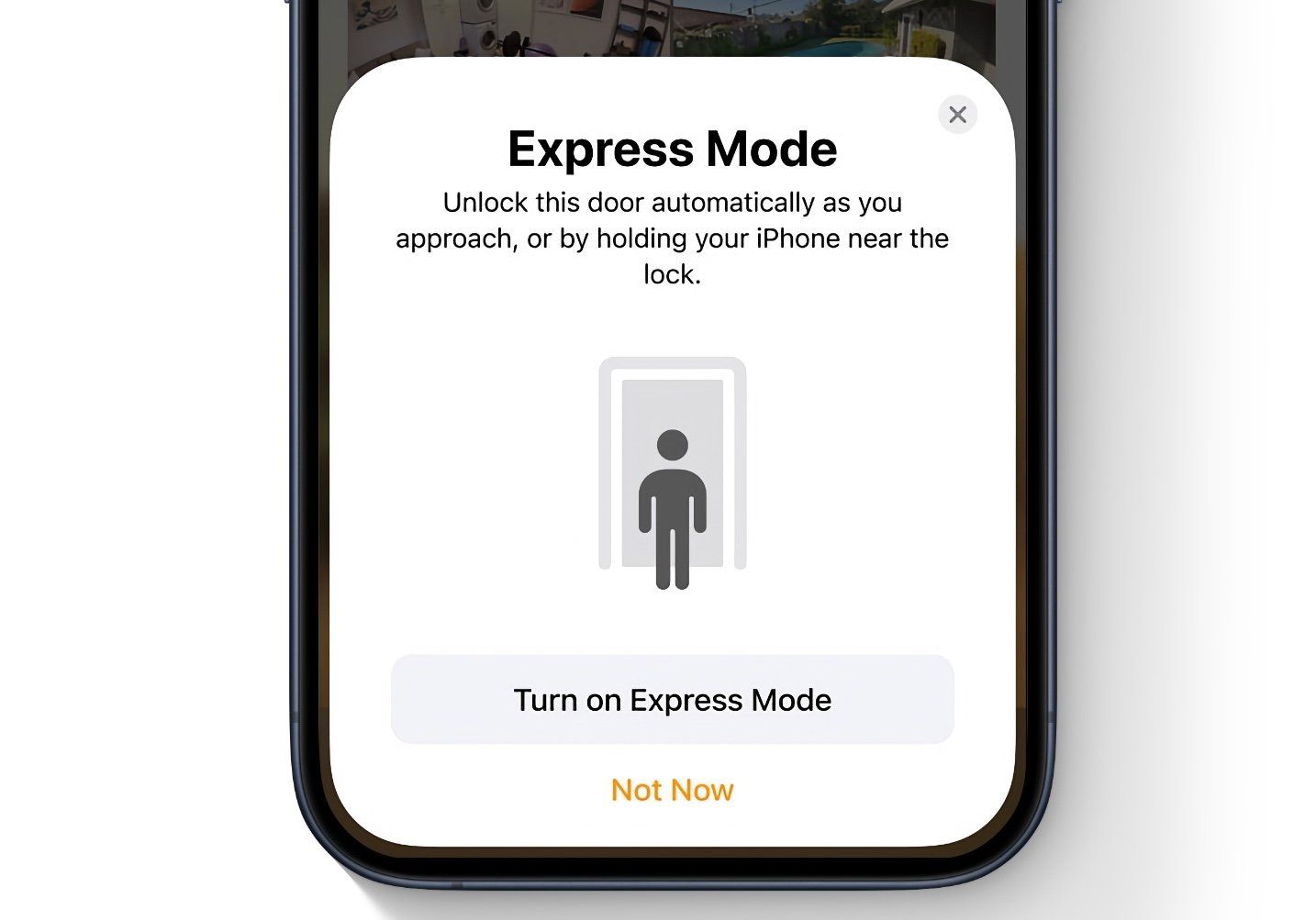
Although it isn't technically available to try now, Express Mode for Ultra Wideband (UWB) Matter locks is included with iOS 18. In the future, Express Mode will enable automatic hands-free locking/unlocking of door locks when an iPhone or Apple Watch is within close proximity.
To take advantage of Express Mode, you'll need a compatible Matter door lock and an iOS device with a UWB radio inside. This means that you will most likely need to purchase a new door lock, but the good news is that Apple has been putting UWB into its devices since the iPhone 11 and Apple Watch Series 6.
New Control Center Options in iOS 18
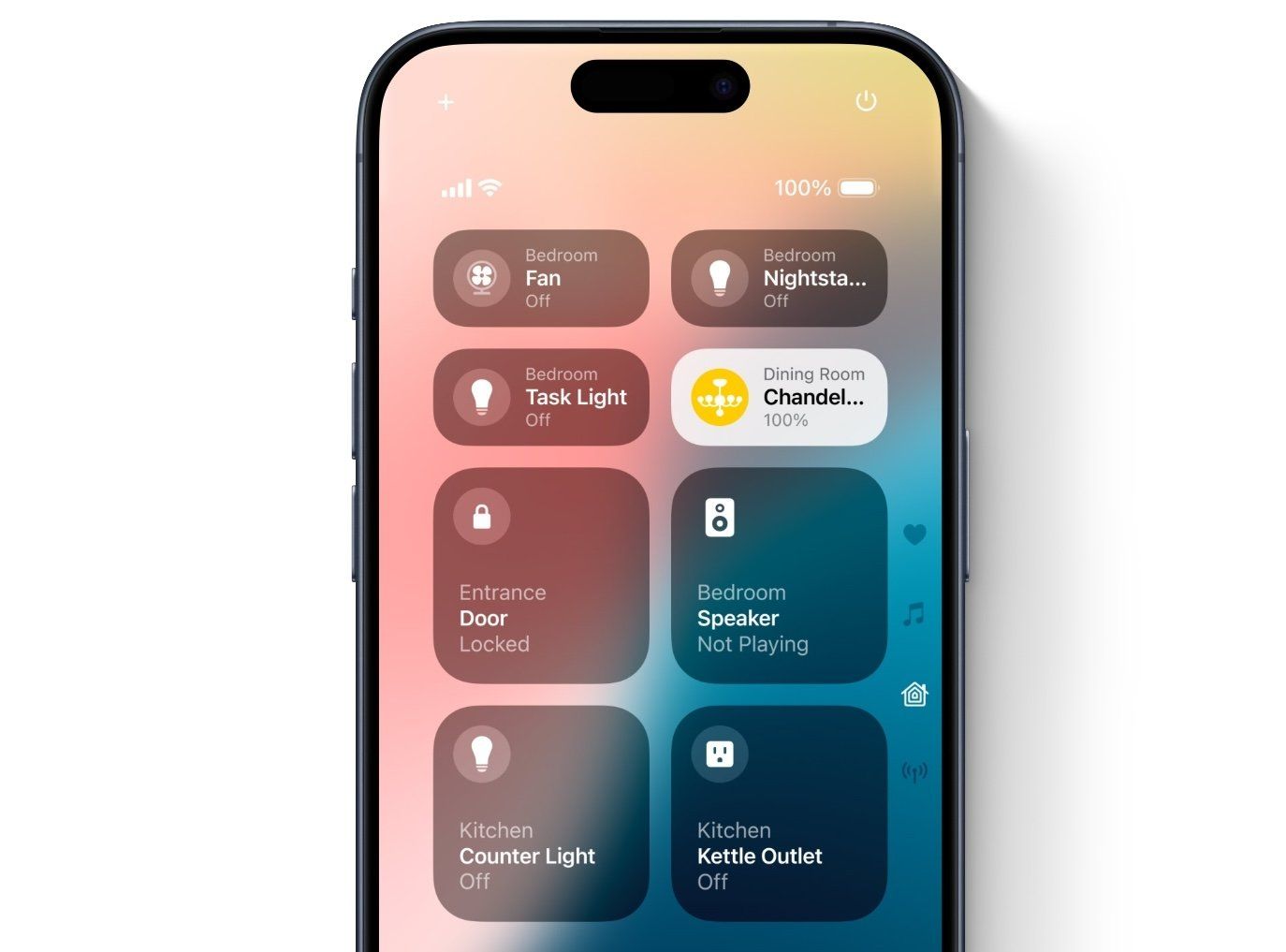
Continuing its pursuit of allowing users to customize all aspects of their iPhones and iPads, iOS 18 adds new Home app options to the redesigned Control Center. For starters, users can now pick and choose which smart home devices appear in the main Control Center screen instead of being forced to use suggested accessories.
Next, Control Center also allows for the creation of entirely new pages or screens that you can swipe between—including one for the Home app. This blank canvas supports two distinct control sizes so you can single out higher priority devices like Matter thermostats, and with a whole page to fill you can load it up with all your favorites without cluttering other areas in Control Center.
Adaptive Lighting for Matter Devices
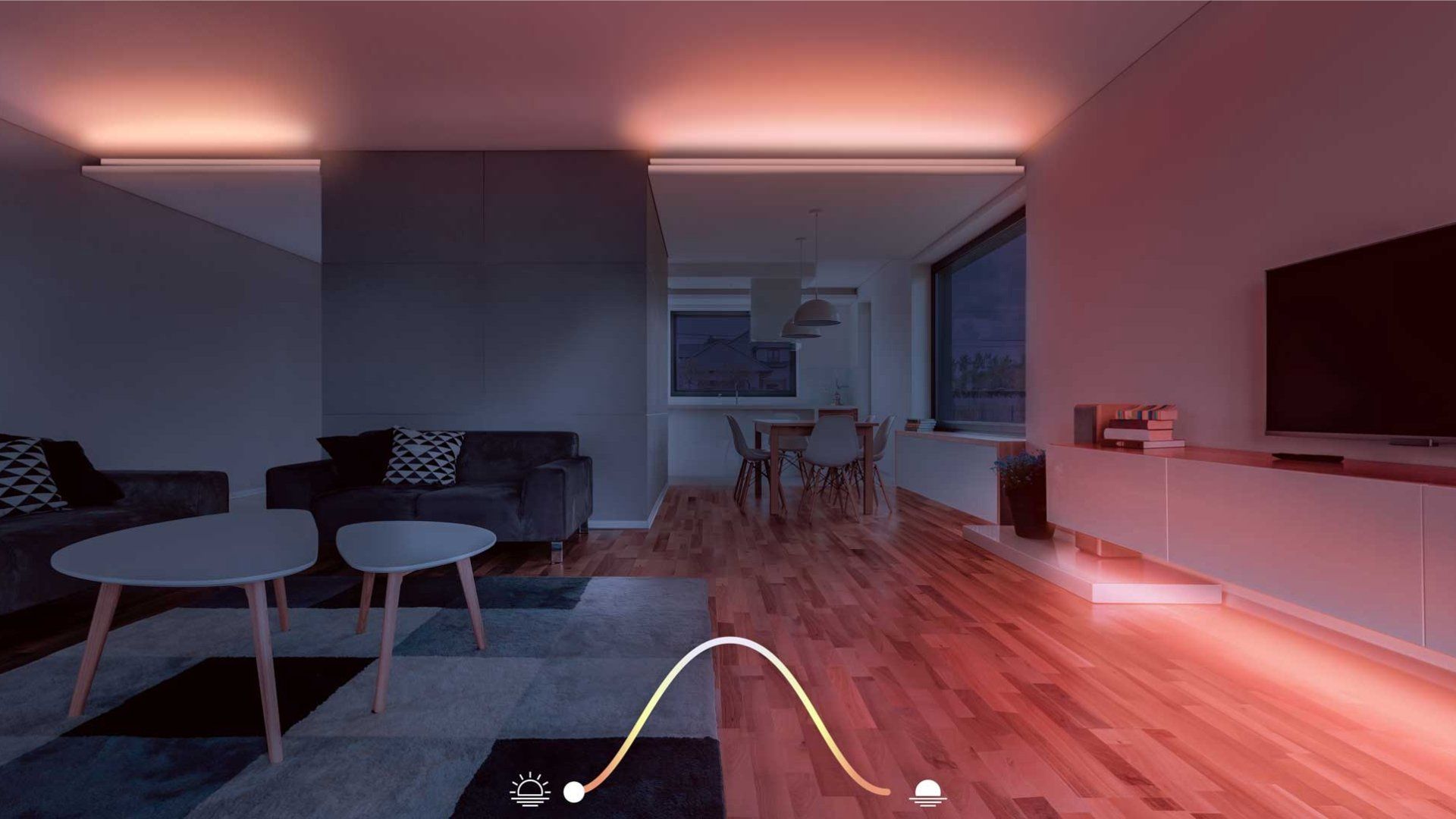
iOS 18 also brings Apple Home Adaptive Lighting to compatible Matter devices for the first time. Previously an Apple HomeKit-exclusive, Adaptive Lighting automatically adjusts the color temperature of connected light bulbs, strip lights, lamps, and more throughout the course of the day.
For example, in the morning turning on an Adaptive Lighting-compatible light will result in a color temperature that is warmer (yellow) to help ease you into the day. Turning on the same light in the afternoon will produce a brighter white daylight shade which aids with focus and energy, and then it will return to warmer light at night to promote rest.
Currently, Nanoleaf's Essentials A19 Matter Smart Bulb and Light Strip—our picks for best Matter light bulbs and strip lights respectively—are the only compatible options at this time. Whichever Nanoleaf option you choose, you'll need to be running the latest firmware as well, which during our testing was version 3.6.196.
iOS 18 Brings Home New Capabilities
While Apple's Home app didn't get a lot of attention in this year's big software release, it did get a few notable changes that will improve your Matter and Apple Home quality of life. Full support for robot vacuums, the ability to set a Preferred Home Hub, and customizable Guest Access are some of the most often requested Apple Home features, so there's definitely a lot to love in iOS 18.


