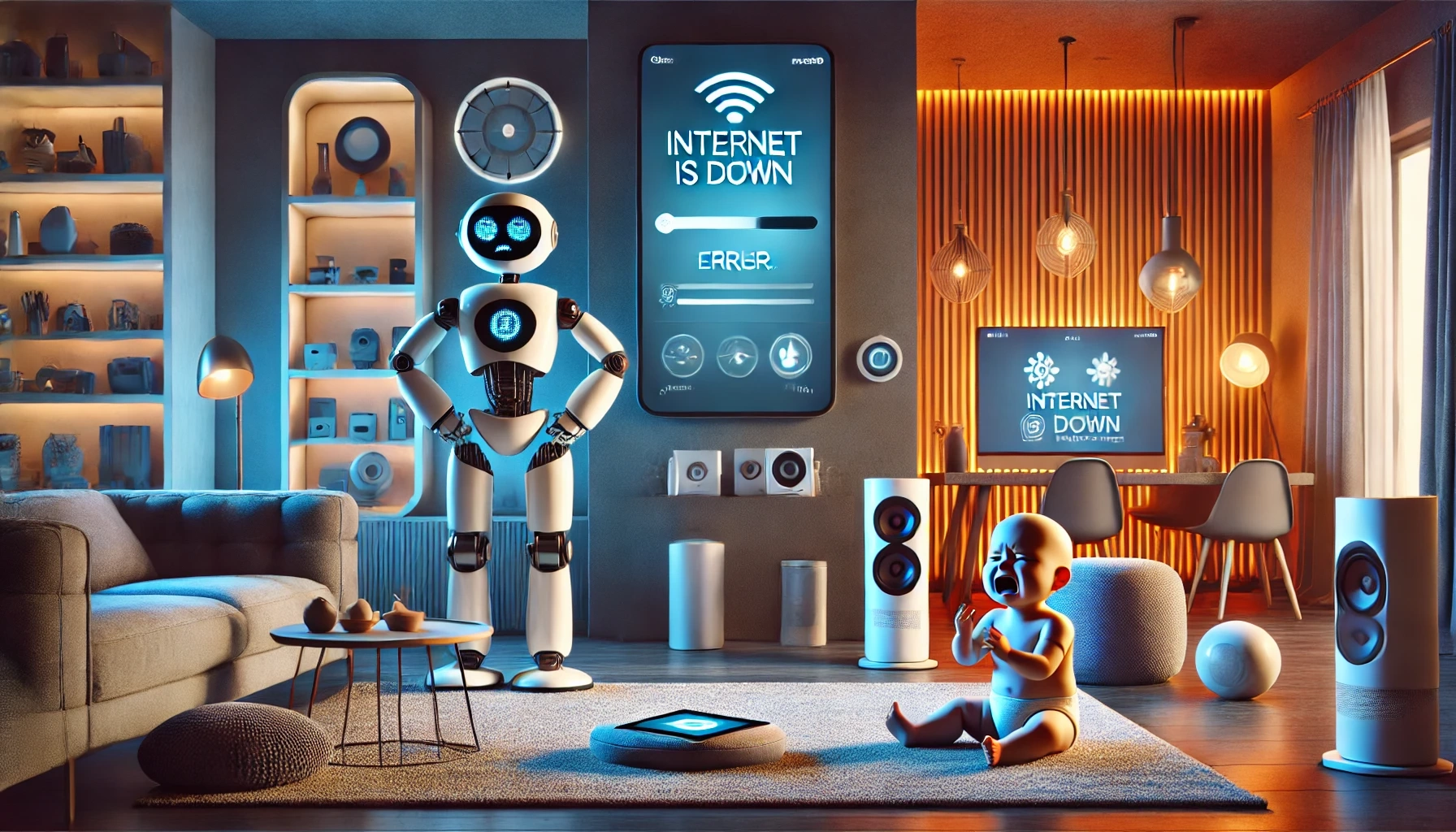In theory, yes: Matter devices only require local network connectivity to work. They can work fine without an internet connection as long as they’re connected internally to your Matter controller; this is a part of the Matter specification.
In practice, some devices may have additional functionality that requires cloud connectivity, so it will be a case of doing your own testing to confirm. I decided to do some testing of my own, and here’s what I found.
The first step was confirm everything was still working as expected, and then kill the internet. I disconnected the Starlink Ethernet from the WAN port of my router.
For reference, I run a UniFi Dream Machine Pro, with six access points dotted around the house and garage to provide universal Wi-Fi access. Which router you use shouldn't usually make a difference, but it's worth checking if yours, in particular, has issues with being a local-only operation.
The devices I’ll be testing are: Govee Floor Lamp 2 (Matter over Wi-Fi), Aqara Matter over Thread and Zigbee bridged devices, and SwitchBot Curtains (Bluetooth bridged over Wi-Fi to Matter). This represents a fairly broad spectrum of devices.
Here's What I Found:
Govee Floor Lamp: this worked fine through Apple Home (Matter over Wi-Fi), but curiously, the Govee app reported it as offline and would only control it when in Bluetooth range. So be the local Wi-Fi connectivity was fine via Apple Home, this would imply that the Govee Home app uses a cloud-based server for Wi-Fi connectivity. Certainly, you can control Govee fixtures from anywhere you have internet; that makes sense. But it really should be able to operate without a cloud server when on your local home network.
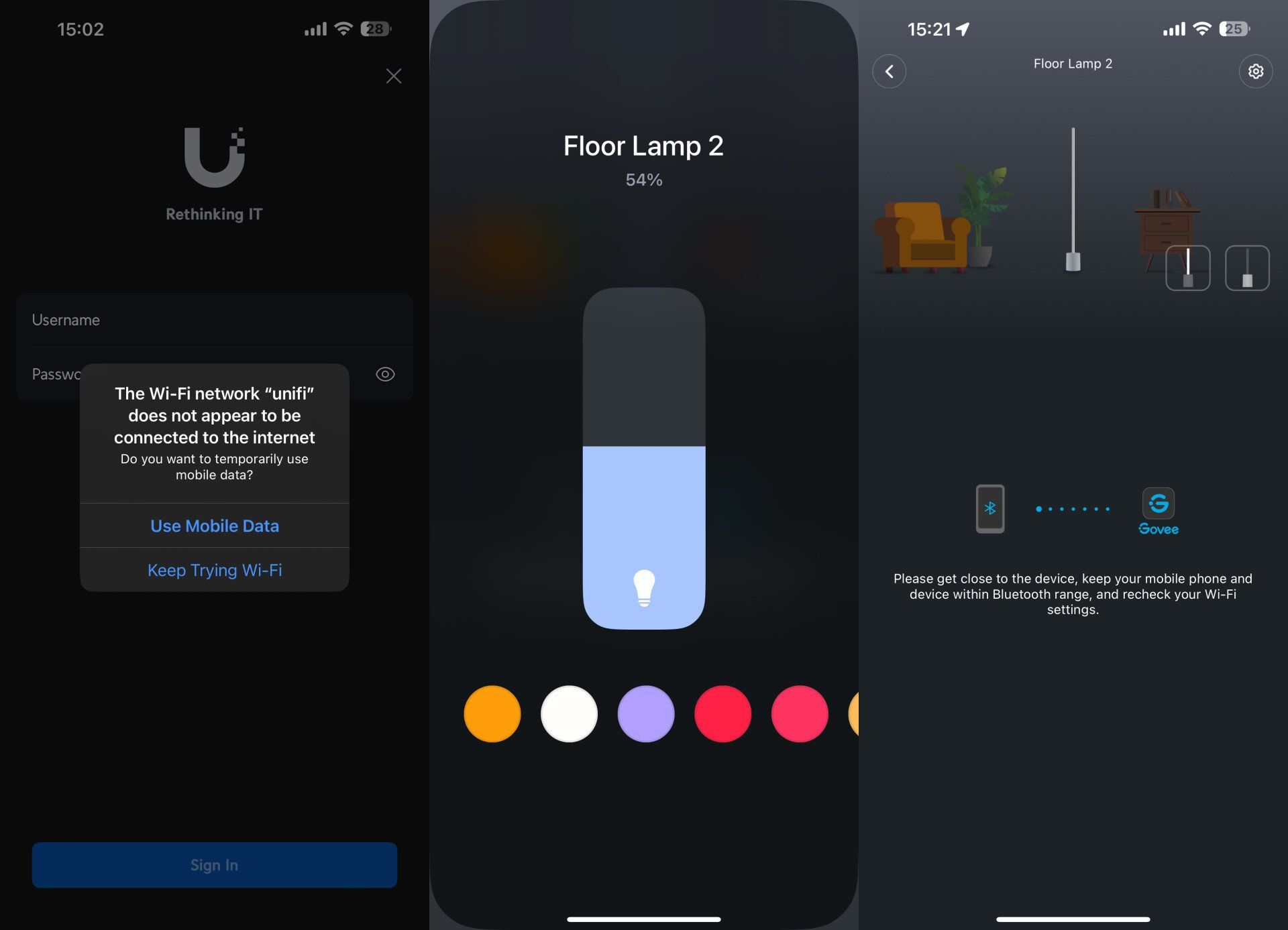
SwitchBot Curtain: Utilizing the SwitchBot Hub 2 as a Bluetooth bridge, these were a full fail. The curtains could no longer be controlled through Apple Home, and the SwitchBot app reported the Hubs as offline. I was still able to control the Curtains directly via the app since they're Bluetooth, but it appears any Matter connectivity is cloud based—despite local Wi-Fi being fine.
Aqara: All the Aqara devices—native Thread over Matter, Zigbee bridged via the Hub 3, or otherwise, worked fine through Apple Home. Again though, the native Aqara App refused to do anything, and reported everything as offline.
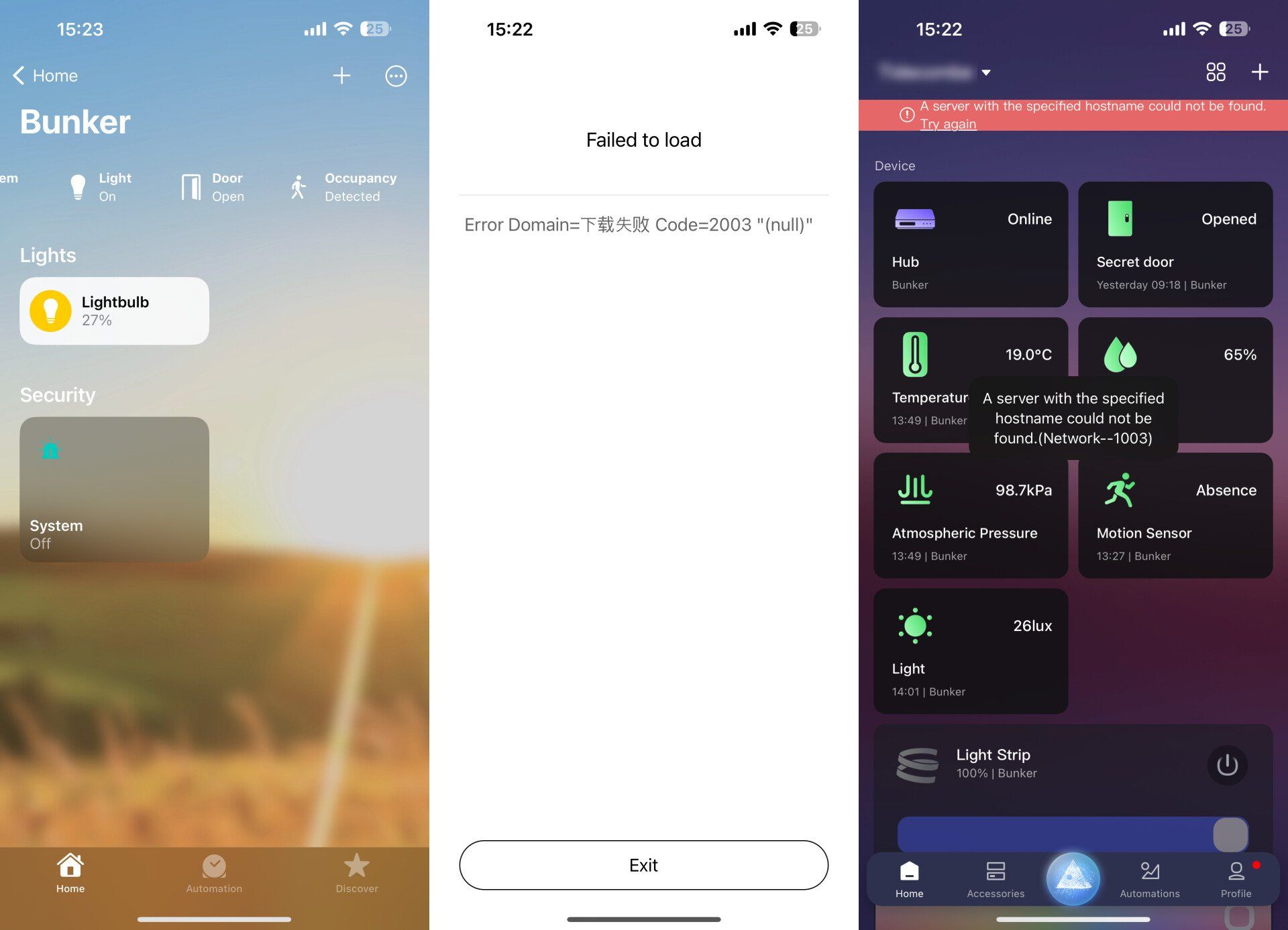
I also tried Google Home, since I’ve shared a few Matter devices via the multi-admin feature to there. It was a complete fail on this front. Google Home refused to connect, and wouldn't show any devices in my home. This could be an issue isolated to running on an iPhone though; it's possible it has better functionality when running natively on an Android.
Voice Control
The one major caveat to the offline Matter smart home is voice assistants; they all require an active internet connection to analyze your voice. So, while your Matter smart home devices should be controllable through Apple or Google Home, you won’t be able to control them with Siri, Google Assistant, or Amazon Alexa.
So Do Matter Devices Work Without Internet? Yes. Mostly? Sort Of.
My testing revealed some fairly strange results: nearly all of my Matter devices (with the exception of SwitchBot) worked fine offline when controlled through the Apple Home app. And at the same time, they all failed to work through the manufacturer's own app unless they had Bluetooth control and you were within range. Govee didn’t accept that the Wi-Fi was still working, nor did SwitchBot, though both offered Bluetooth control as usual. The Aqara Home didn’t want to do anything at all, despite being wired over Ethernet, and still exposing devices through the bridge feature to Apple Home.
So there you have it. Matter devices usually work fine without the internet, as long as you don’t need additional features only offered through the manufacturer's app.
Have you tested offline use? Let us know your experiences in the comments below!