Tapo TL135E Smart Wi-Fi Light Bulb Review: Cheap, Colorful, and Consistent
The lack of color and ambiance in my household has always been on my mind so I recently branched out a bit by deploying a pair of Tapo Tl135E Smart Wi-Fi Light Bulbs in a few bedside lamps. At just under $15 each and with full multicolor capabilities, the price was simply too hard to pass up. After spending a few weeks with Tapo's bulb, am I regretting my decision?

Please note: This page may contain affiliate links. Read our ethics policy
I must admit, despite having automated almost every aspect of my household, Matter-compatible smart light bulbs are a device category that I often skip over when shopping for my next home upgrade. Instead, I typically opt for smart light switches as they are usually more cost-effective and less of a hassle—especially when multiple bulbs are installed into one fixture.
However, the lack of color and ambiance in my household has always been on my mind so I recently branched out a bit by deploying a pair of Tapo Tl135E Smart Wi-Fi Light Bulbs in a few bedside lamps. At just under $15 each and with full multicolor capabilities, the price was simply too hard to pass up.
After spending a few weeks with Tapo's bulb, am I regretting my decision? Not one bit. Read on for all the details.
Tapo TL135E Smart Wi-Fi Light Bulb Unboxing and Design

I've gone hands-on with Tapo's P125 Mini Smart Plug and the P400M Outdoor Smart Plug recently, so the TL135E's rather uneventful unboxing experience came as no surprise. Aside from the light bulbs, there were three pamphlets inside the box: a quick start guide, a Matter FAQ, and a small booklet highlighting (or advertising) Tapo's smart home product line.
Tapo's design philosophy with the TL135E is also nothing to write home about either as it doesn't stray too far away from traditional designs. The bulb features a frosted, rounded globe resting on top of a white base with a slight diamond-shaped embellishment that circles completely around the body.
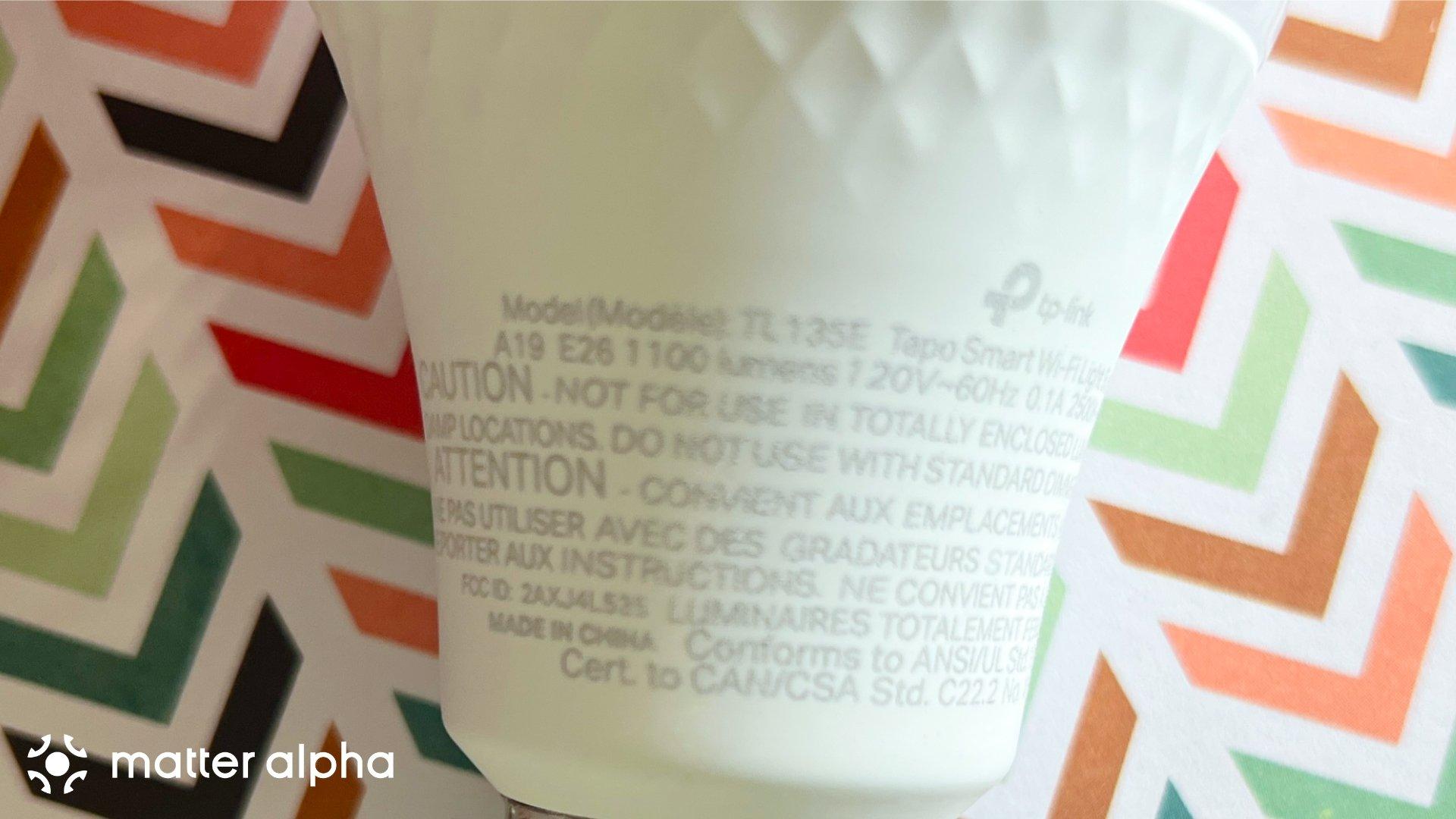
Despite being a smart bulb, the TL135E hides it well by packaging all of its technology inside a compact frame. The bulb measures just 4.5 inches tall by 2.3 inches wide, and while I didn't weigh it—or find an official listing for it—the bulb is surprisingly light.
The unassuming design, lightweight, and small frame all add up to a package that looks and feels like your average light bulb. The only real indicator of its smart home prowess is the inclusion of a printed Matter pairing code on-device and the small Tapo branding which gives it a clean overall look that I quite like.
Tapo TL135E Smart Wi-Fi Light Bulb Specs and Connectivity
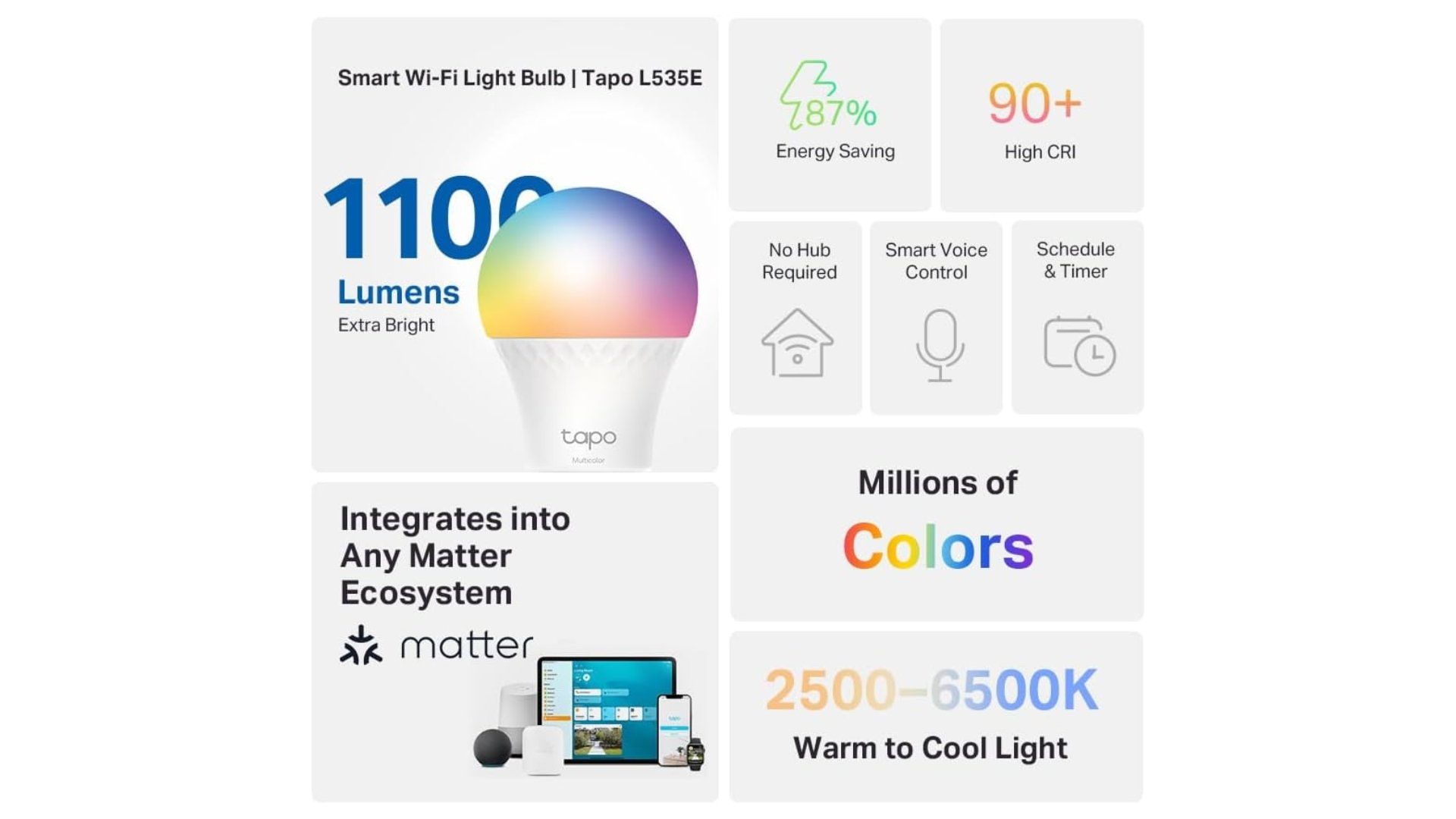
When it comes to specs, the Tapo135E includes just about everything that you would come to expect from a smart light bulb. Starting with the basics, Tapo's bulb supports 1-100% dimming, as well as millions of colors and tuneable white temperatures ranging from 2,500 to 6,500K.
The T135E is marketed as a 75-watt incandescent equivalent, producing up to 1,100 lumens of brightness while consuming just 9.5 watts of energy. When not in use, the bulb sips power in standby mode requiring around 0.2 watts which should put its yearly operating cost between $1-$5 for typical usage.

Tapo lists the bulb as having a lifespan of 25,000 hours, or 15,000 switching cycles, and the whole package is covered by a two-year manufacturer's warranty. However, it should be noted that the bulb is rated for indoor usage only as it lacks weather resistance, so placement outdoors will likely impact its longevity.
Connectivity-wise, the T135E uses a combination of 2.4GHz Wi-Fi and Bluetooth 4.2 radios to get it up and running with Matter. During the pairing process, the bulb will utilize Bluetooth for onboarding, and it will switch over to Wi-Fi for its primary connection—no additional hub is needed, which is a plus in my book.
Tapo TL135E Smart Wi-Fi Light Bulb Setup and Matter Multi-Admin
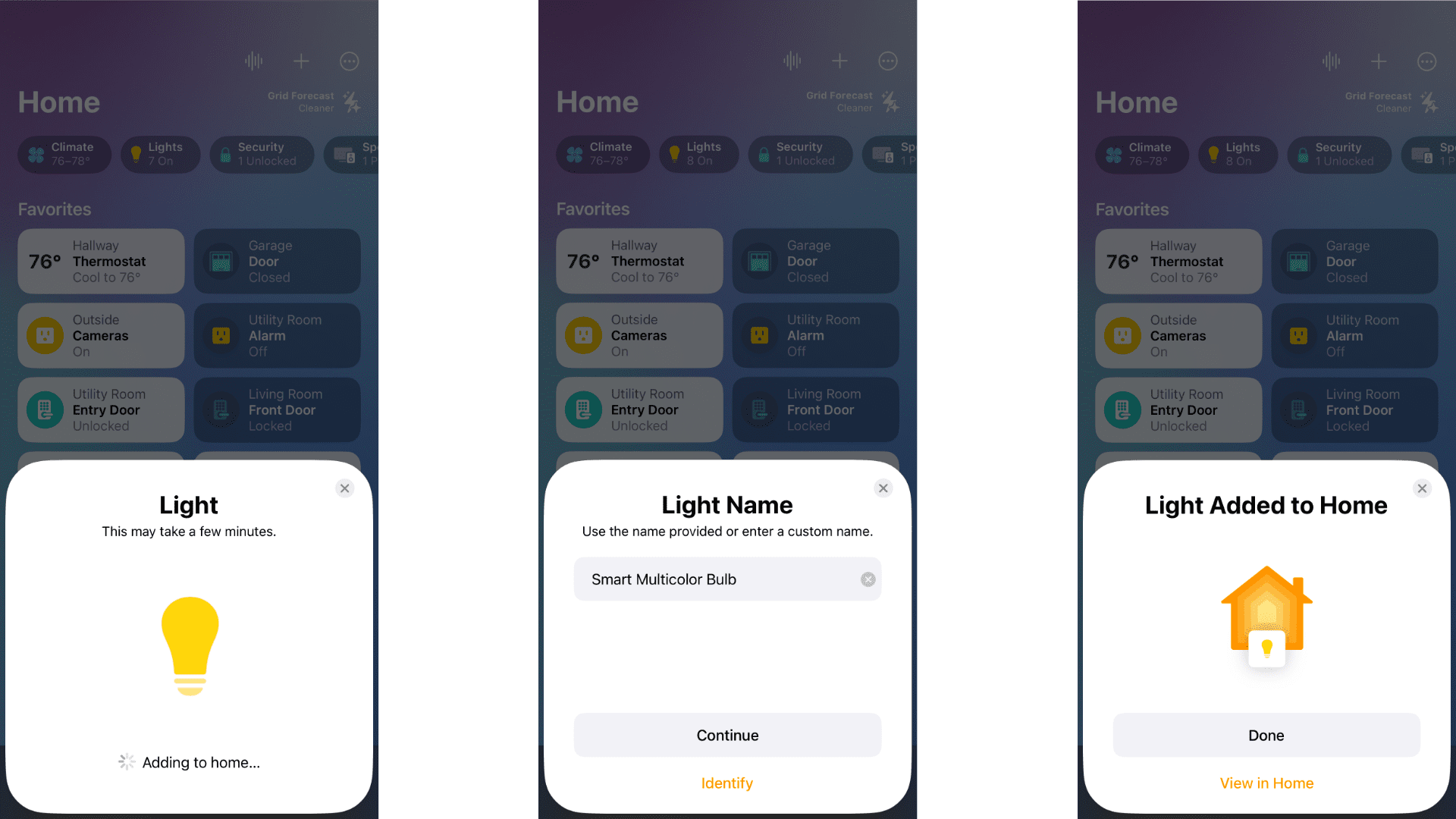
As I just mentioned, Tapo's bulb doesn't require a hub so pairing the device to Apple Home—my preferred Matter platform—was as simple as can be. After unboxing, installing the bulb in my desired location, and turning on the power, I only needed to scan the Matter code to start the pairing process.
The Apple Home app picked up the bulb instantly, and within a minute, it was added to my existing smart home. Tapo's pain-free setup experience continues to impress me as each of the company's products that I have tested worked right out of the box on the first attempt without needing a reset.
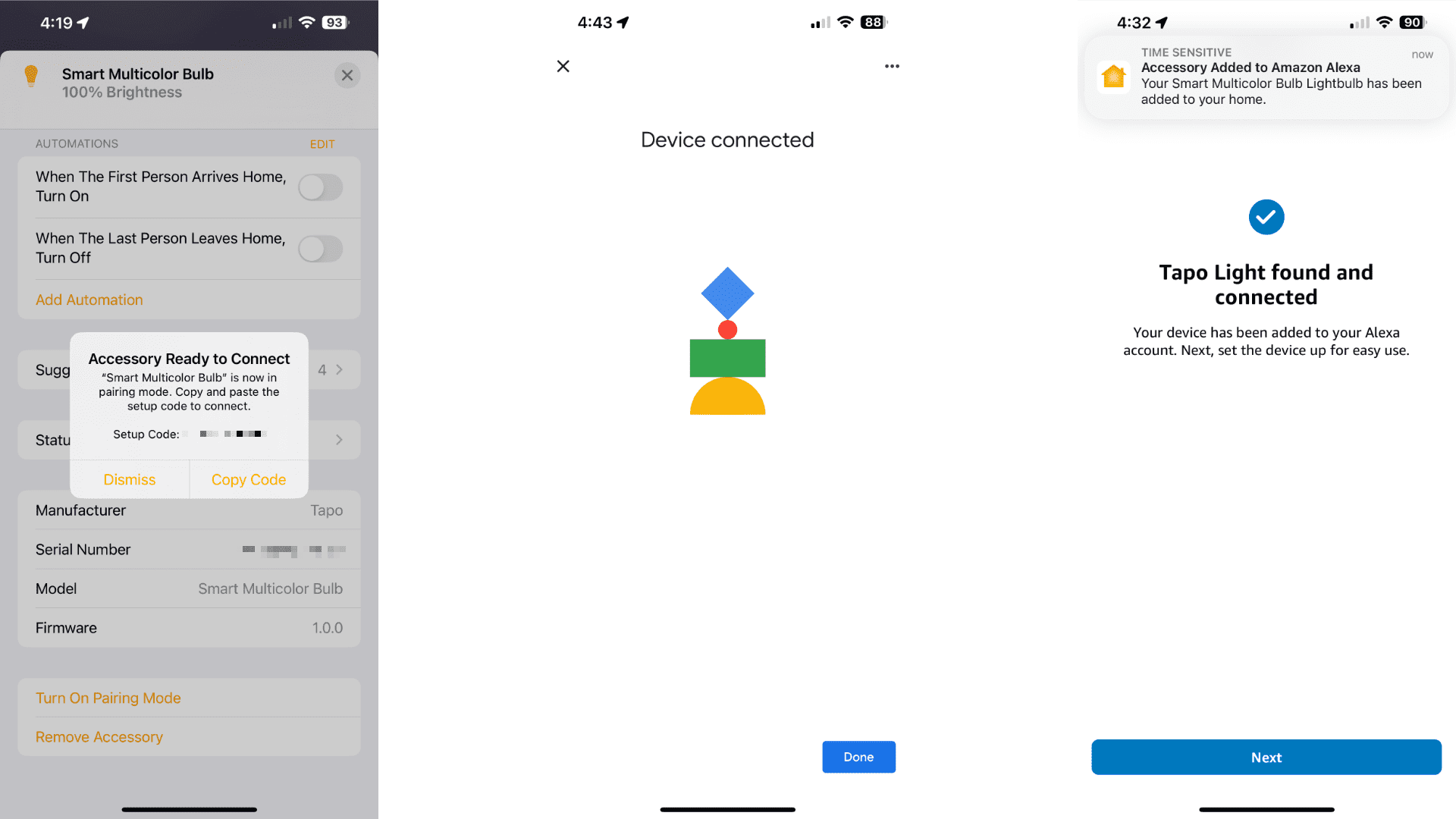
Adding the bulb to Google Home and Amazon's Alexa via Matter Multi-Admin was also just as fast. Starting in the Apple Home app, I generated a new pairing code for Google's platform first, and upon launching the Google Home app, I was greeted with a pop-up card that indicated that it found the bulb.
From there, I needed to complete a few organizational steps like adding it to a room and assigning a name. After a few additional taps, the bulb was ready to go and was responding to color changes through the app and via Google Assistant voice commands.
Going back to the Apple Home app, it was time to generate another Matter code for Alexa. The process was the same: tap Turn on Pairing Mode, proceed to the Alexa app, and then finish up by assigning it to a room and giving it a name. The Alexa app did require the most taps, but again, the process was straightforward.
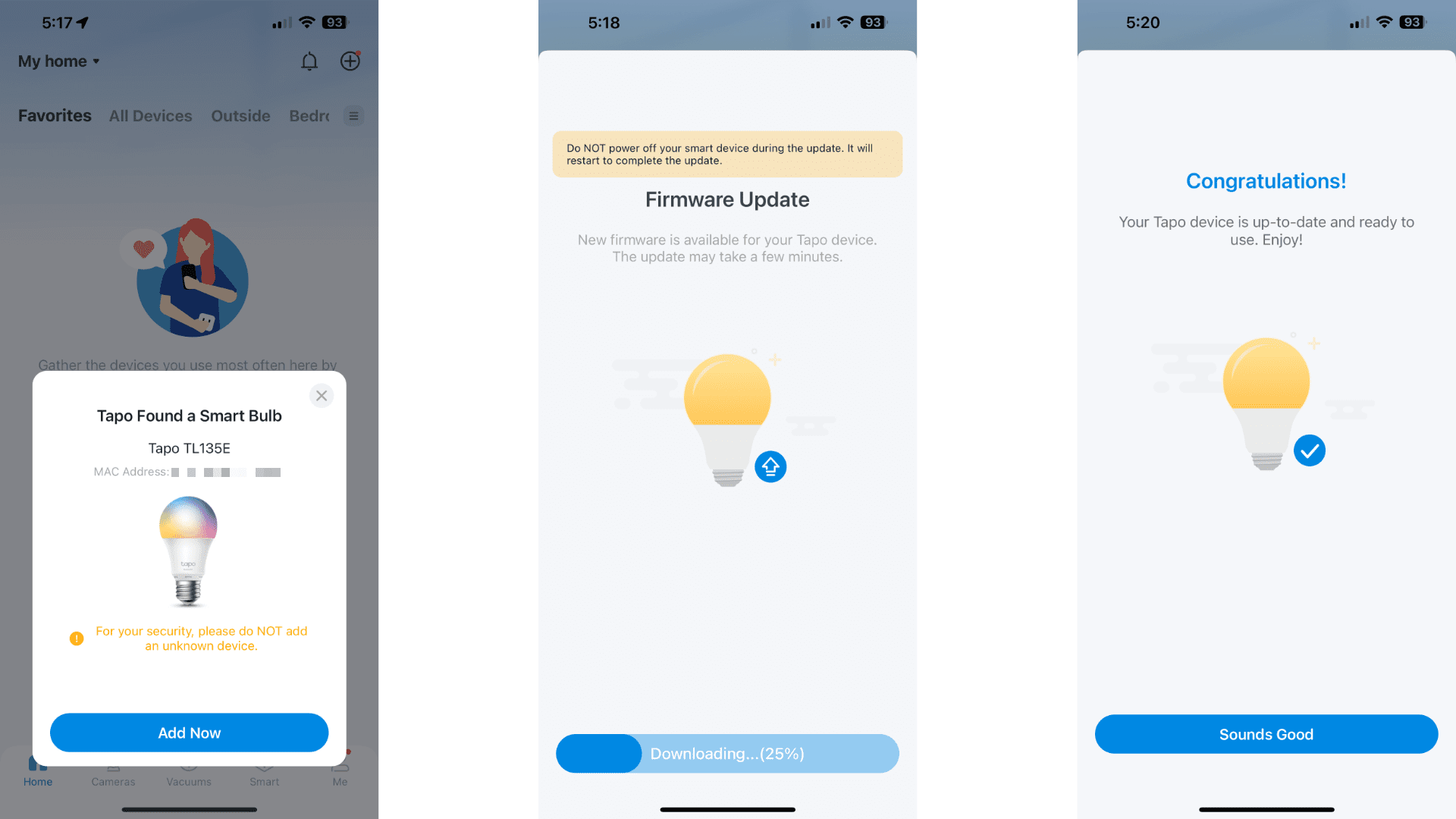
With all of the major platforms out of the way, I then turned to the Tapo app to see if there was a firmware update available and to make sure that I didn't miss any additional features. Since I already had a Tapo account I was able to skip registration and the app recognized that a new device was ready to pair after launch.
The Tapo app also presented a familiar setup process by asking for a location within the home and device name. The only difference here was that the Tapo app downloaded and applied a firmware update during pairing, which like setup, only took a few moments.
Tapo TL135E Smart Wi-Fi Light Bulb Performance, Controls, and Automation

Before we dive into colors and performance, I want to preface the following by saying that I am by no means an expert on color reproduction so the following descriptions are coming from a casual perspective. With that being said, I find that the TL135E produces colors that are on par with others in its category—darker blues are rich, reds are vibrant, and the range of whites is great for day-to-day tasks.
However, like most smart multicolor bulbs, the TL135E struggles with green, purple, and orange hues. While the bulb can output a neon-esque green, darker shades like "hunter green" are non-existent, and the same goes for purple and orange with each resembling lighter shades of blue and yellow respectively.
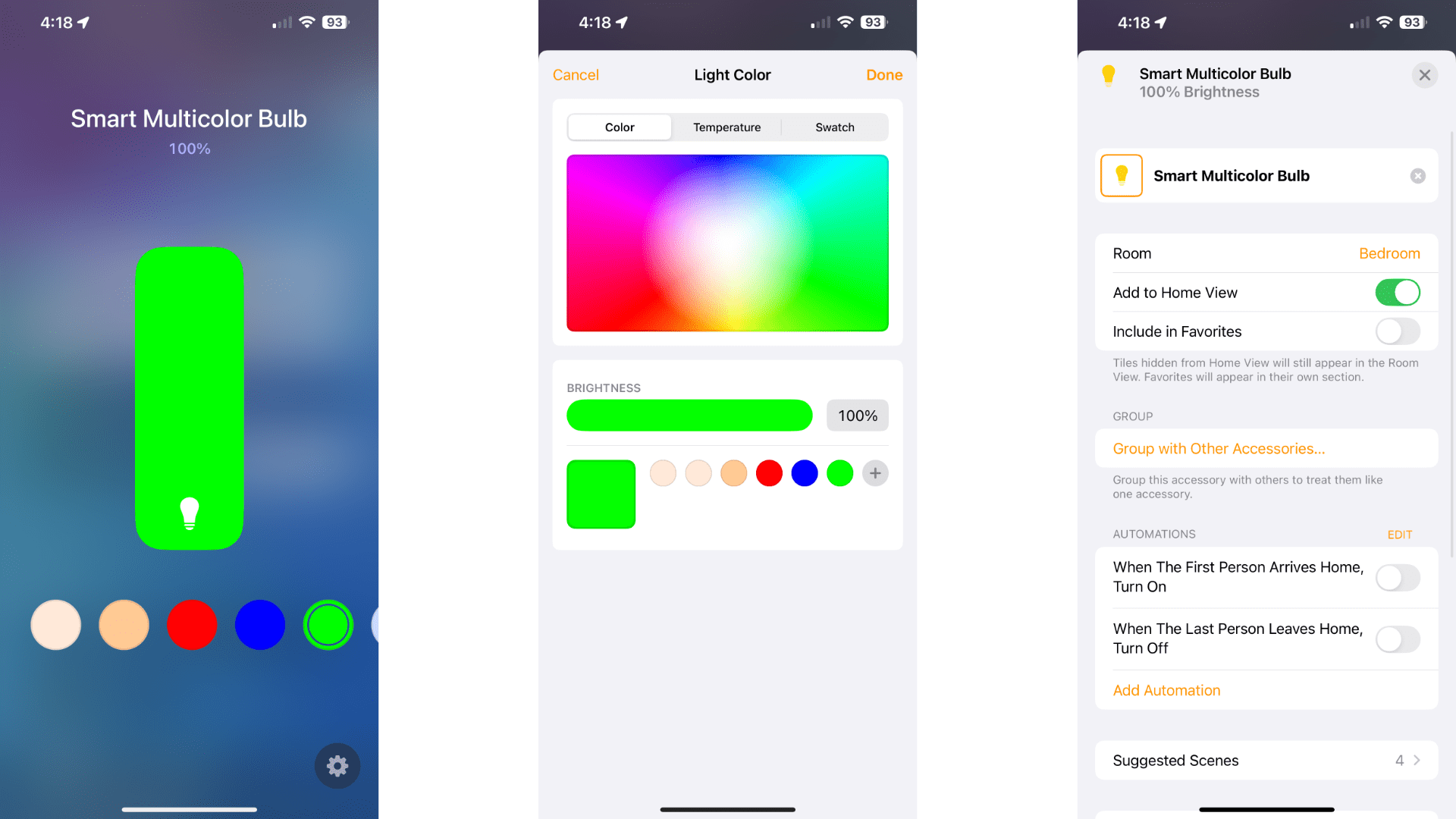
Moving on to smart home performance, Tapo's bulb does a fantastic job when it comes to reliability, responsiveness, and available options/controls—with one exception which I will get into in a bit. While testing the bulb over the course of the past few weeks its Wi-Fi connectivity has been rock-solid, without dropouts or intermittent disconnections.
The TL135E has also excelled at executing commands in a timely manner. When using the Apple Home, Google Home, or Tapo apps, color changes, dimming, and applying effects take less than a second to take effect, and automation that includes the bulb has fired off consistently without fail.
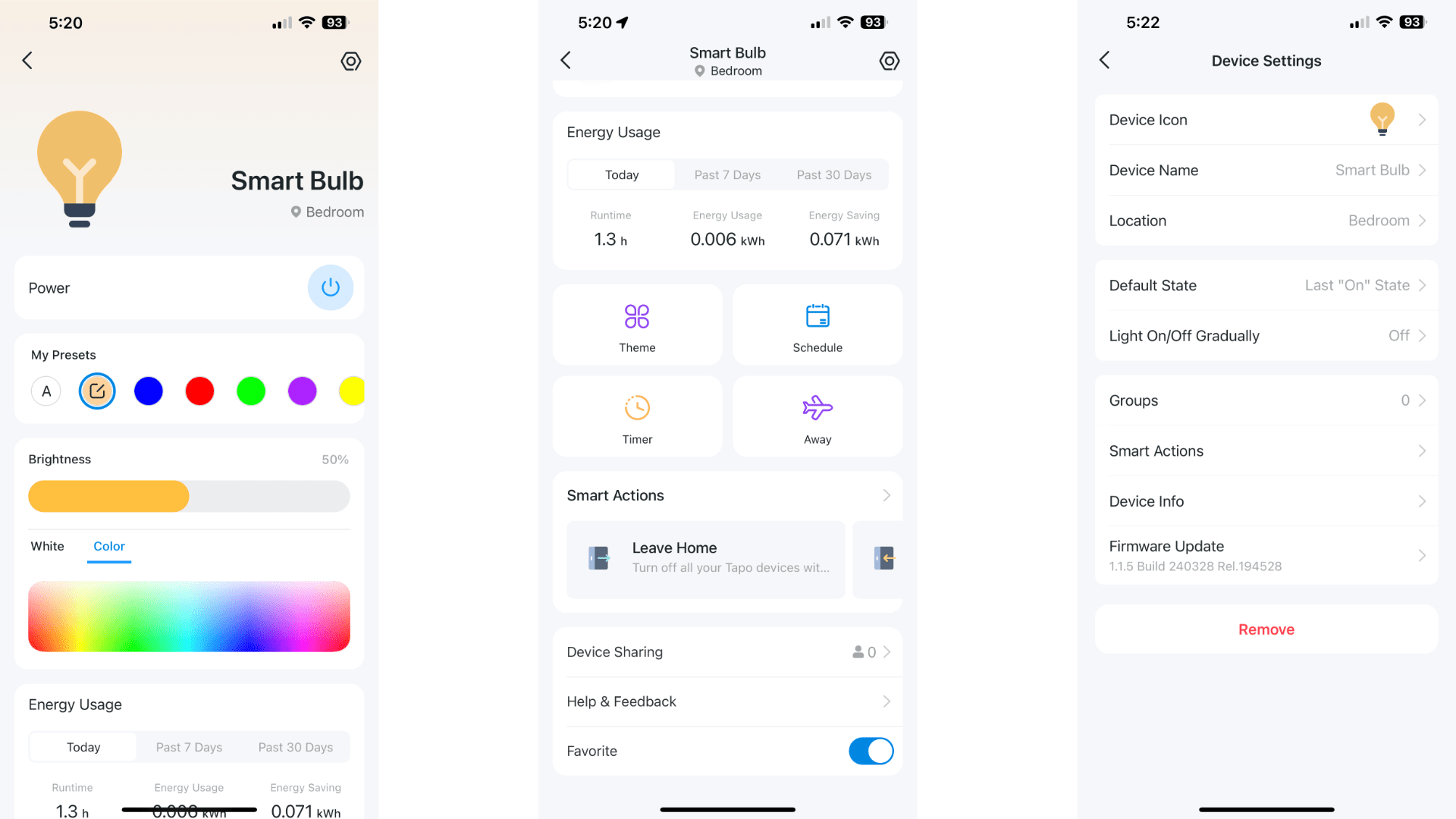
Speaking of apps, while I typically use a platform like Apple Home for all my smart home needs, I wanted to give some positive attention to Tapo's offering. I really like how the Tapo app provides scheduling and timers, energy monitoring, controls for setting default state and fading, and how it unlocks additional capabilities like dynamic effects that you just can't find through the major platforms.
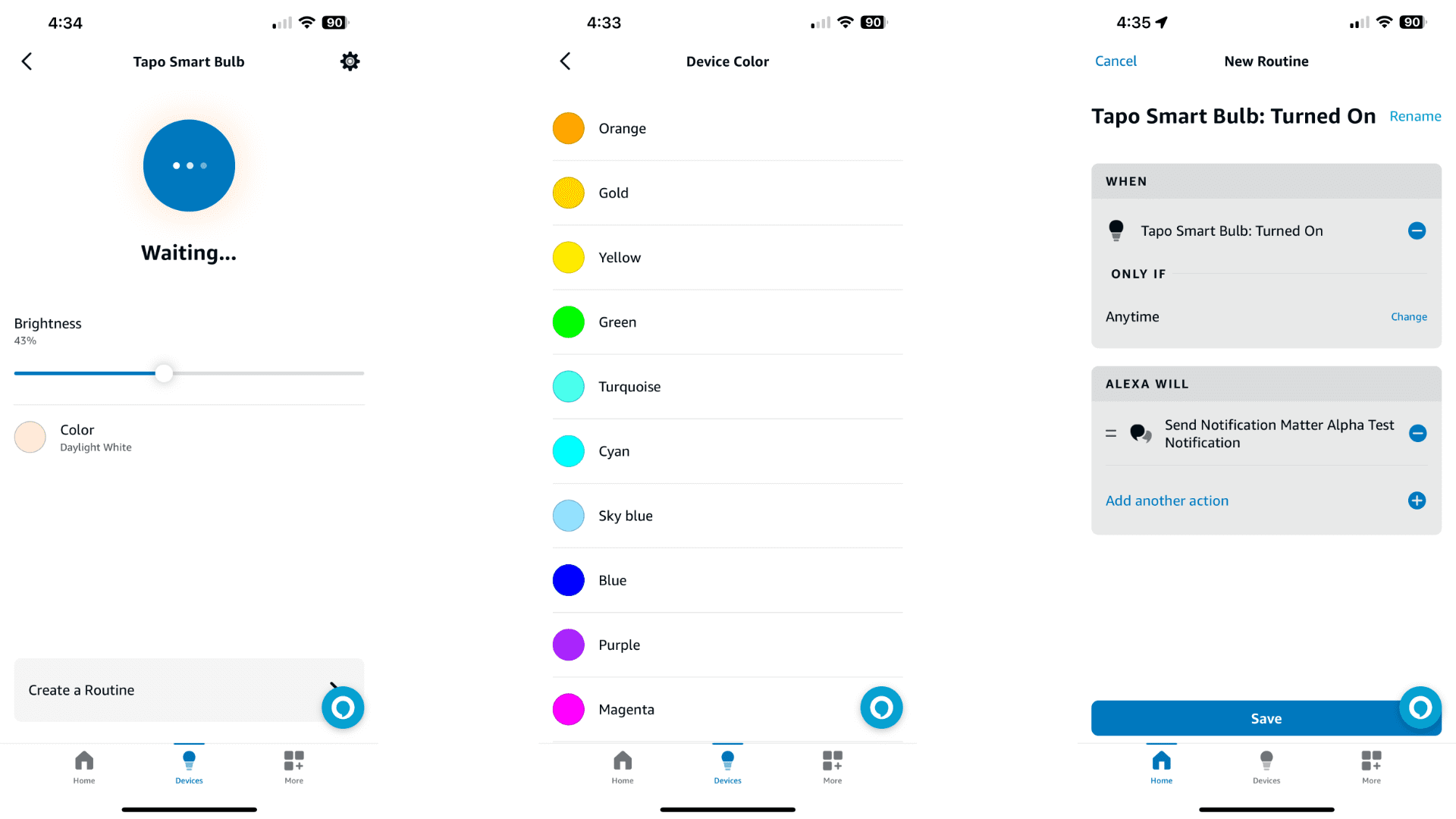
Now let's talk about the bad stuff, which is all on the Amazon Alexa side of things. As with other Matter devices, I continue to see slightly slower response times—designated by a brief Waiting... status message—and some instances where the bulb doesn't respond at all to Alexa commands.
When these issues occur, I immediately repeat the command via Apple or Google Home and find that it works perfectly each and every time. Since I have seen this problem with other devices, I am going to stick with my belief that it has something to do with Alexa's Matter implementation and not a product issue.
Tapo TL135E Smart Wi-Fi Light Bulb: Cheap, Colorful, and Consistent
By releasing a steady stream of affordable and reliable smart home essentials, Tapo is certainly becoming a major player in the Matter world. The TL135 Smart Wi-Fi Light Bulb continues the company's string of hits by offering fun colors, excellent performance, and an easy-to-use app with tons of customization options.
While the bulb is one I can easily recommend to Apple Home and Google Home users, hit-or-miss Alexa performance gives me some slight pause for fans of Amazon's platform. However at just under $15 per bulb—and which can often be found cheaper—it's definitely worth giving it a shot especially if you only use Alexa as your smart home platform.
About the Author

Christopher Close
Smart Home Editor
After graduating with a BAS in Technology Administration, Christopher has been covering Matter, Apple HomeKit, and the smart home industry for various sites including iMore, MakeUseOf, HomeKit News, and HomeKit Hero since 2018. Whether it is installing smart light switches, testing the latest door locks, or automating his households daily routines, Christopher has done it all.
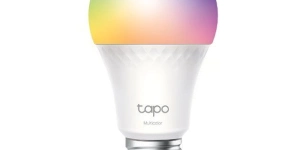
Tapo Smart Multicolor Bulb L535E
The Tapo Smart Multicolor Bulb L535E, featuring an ESP32-C2 chip, offers a vibrant spectrum of colors and is compatible with the Matter protocol for integration with various smart home devices.