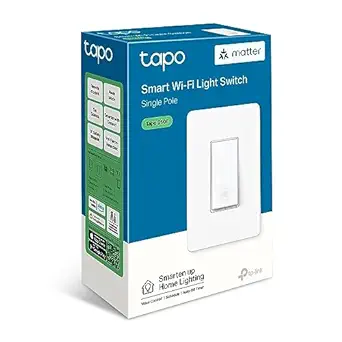For just under $25 MSRP—and often much lower on sale—the Tapo S505 Smart Wi-Fi Light Switch is without a doubt one of the most attractive Matter devices on the market. But with such a low price tag, there are bound to be a few dealbreakers that hold it back from being one of the best Matter-compatible light switches, right?
In a word: no. I've spent the last few weeks with the Tapo S505 managing an overhead light in my home and I can honestly say that it is worth every penny—and then some. Let's take an in-depth look.
Tapo S505 Smart Wi-Fi Light Switch unboxing and design
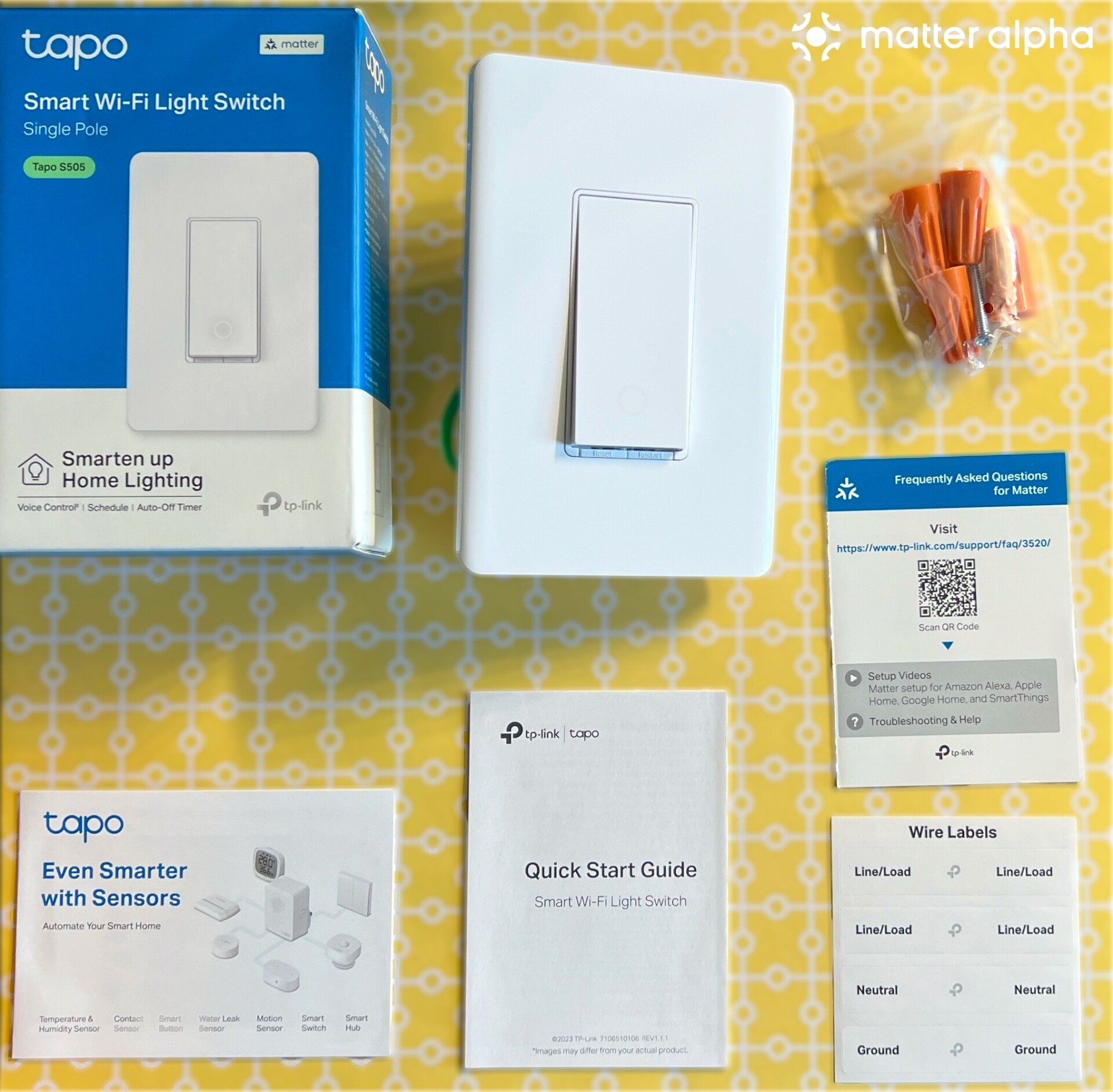
With the Tapo S505 smart light switch being positioned as a budget-friendly option, you would expect to see some corners cut when it comes to included accessories. However, that isn't the case here, as the S505's packaging includes everything you need for installation and setup: labels for identifying your home's wiring, mounting screws, wire nuts, and a quick start guide.
Tapo even provides a screwless snap-on wall plate in the box—something that more expensive brands often leave out. And, as we recently saw with the company's TL135E light bulbs, Tapo also throws in a couple of filler items too like a Matter FAQ sheet and a booklet featuring the company's other smart home products.

Moving on to design, the all-white Tapo S505 sports the traditional Decora-style rocker paddle with a hidden LED indicator light in the center. The top of the paddle is stationary, requiring you to press the bottom half inward to toggle the switch's state. The bottom portion protrudes slightly, and pressing it produces a subtle click and enough travel to let you know that you did in fact use it correctly.
Below the paddle are two buttons used for restarting and resetting the switch. Having both available without having to pop the cover off or making the trip to the breaker panel is nice, but I did find them a little too easy to hit during normal use. Thankfully, you have to press and hold these buttons for several seconds to trigger their respective actions.
Around the back of the switch are four pre-attached wires: ground, line, load, and neutral, all of which are required for installation. Finally, the switch's frame is almost entirely made of plastic, aside from the two metal areas that surround the screws that secure it to an electrical box.
Tapo S505 Smart Wi-Fi Light Switch specs and connectivity

The Tapo S505 is on the smaller side of the smart light switch spectrum, with dimensions of 5.04 x 3.33 x 1.4 inches. The shallow depth of the switch allows for easier placement in crowded electrical boxes, but having the wires already attached will add some bulk since you'll need to use wire nuts.
Tapo's 15-amp, 120-volt single pole switch supports general lighting and small motor loads. For lighting, the switch can accommodate up to 600-watt incandescent loads, and up to 120-watt or 1/6HP motor ceiling or exhaust fan loads.

Perhaps most importantly with it requiring hardwiring, the Tapo S505 also includes several safety features that you can't see. These include UL94-V0 PC flame retardant materials, and FCC, RoHS, and UL certifications.
As its name suggests with Wi-Fi in its name, the Tapo S505 connects to 2.4 GHz networks without the need for an additional hub. The switch also features a Bluetooth 4.2 radio onboard, however, it is only used during the initial Matter pairing process and goes inactive shortly after.
Tapo smart light switch setup and Matter Multi-Admin
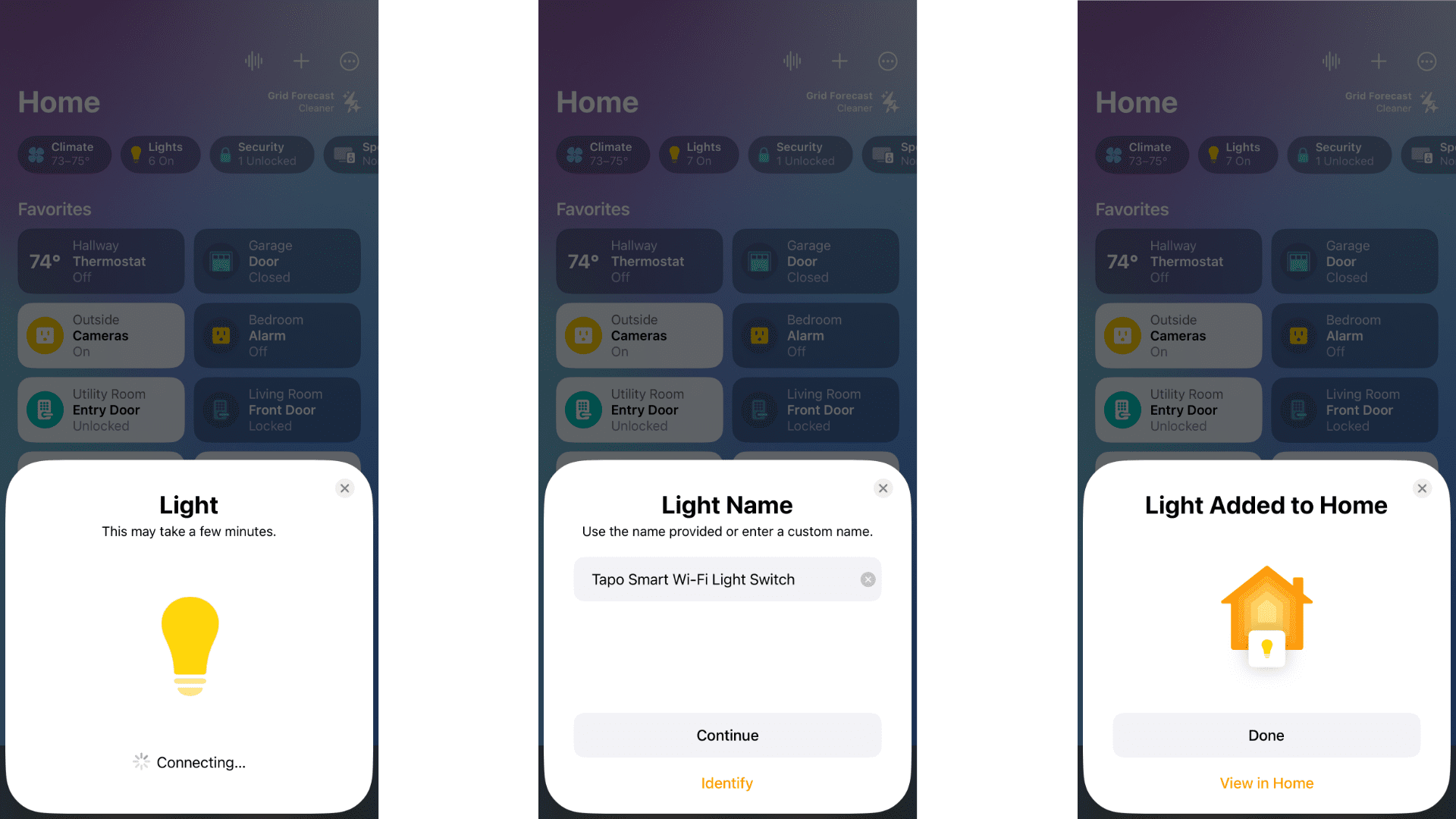
My previous experiences with setting up Tapo devices—like the P400M Outdoor Plug—have all gone smoothly so it was no surprise that this Tapo smart light switch was ready to go in Apple Home in just a few seconds. After hardwiring my switch in my electrical box, I only needed to scan the Matter QR code with the Apple Home app to get it up and running.
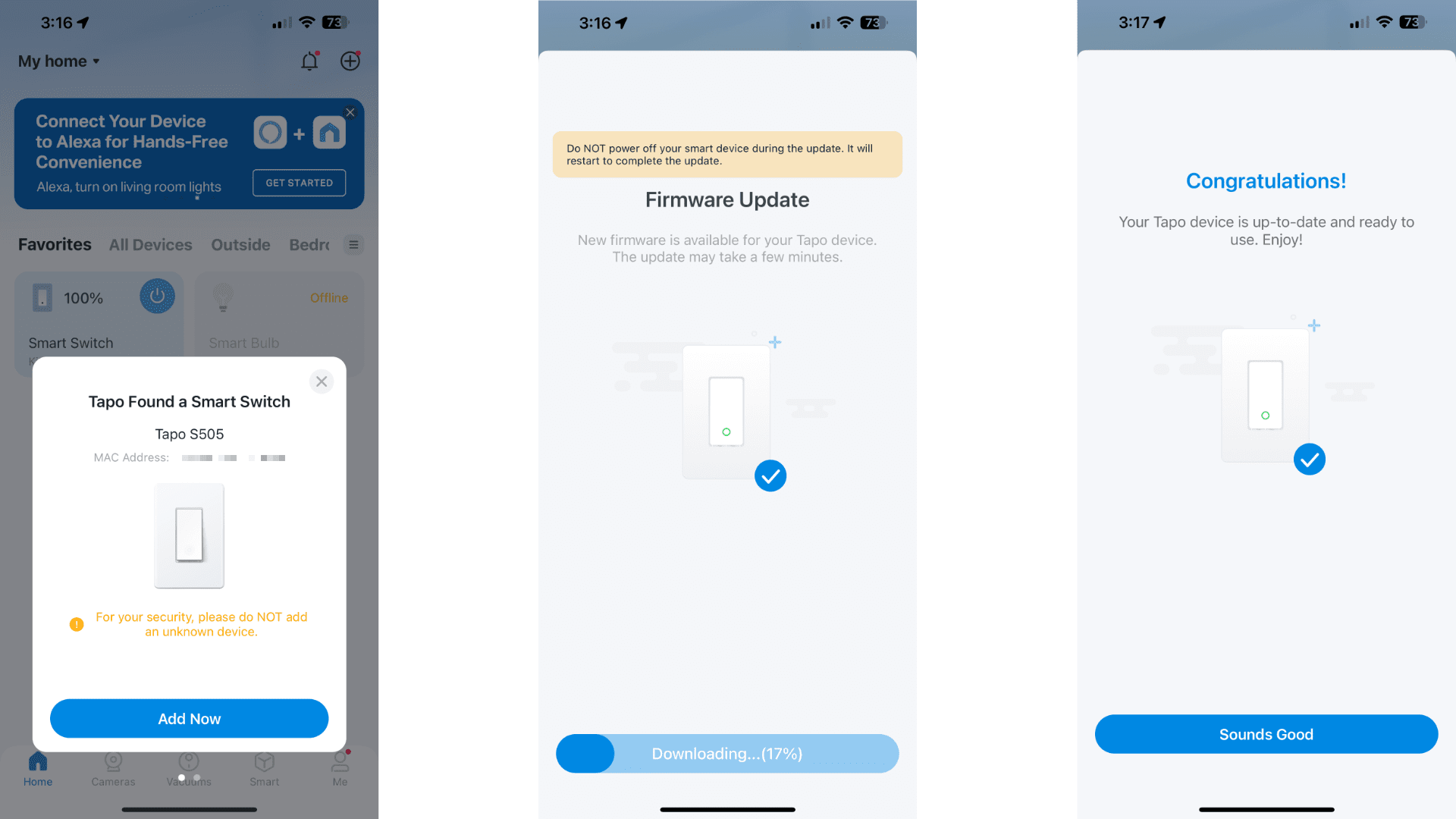
Next, I added the S505 to the Tapo app to ensure that the switch had the latest firmware updates. Tapo's app spotted the S505 on my home network immediately after launch and offered an update after assigning it a name and room. Even with the update, adding the switch to the Tapo app took right around five minutes total—which was quite a feat.
As with the initial setup, adding the S505 to other platforms through Matter's Multi-Admin functionality was also quite simple. The entire process consisted of tapping Turn on Pairing Mode in the Apple Home app, using the Copy Code option, and pasting it into Google and Alexa after choosing to add a new device.
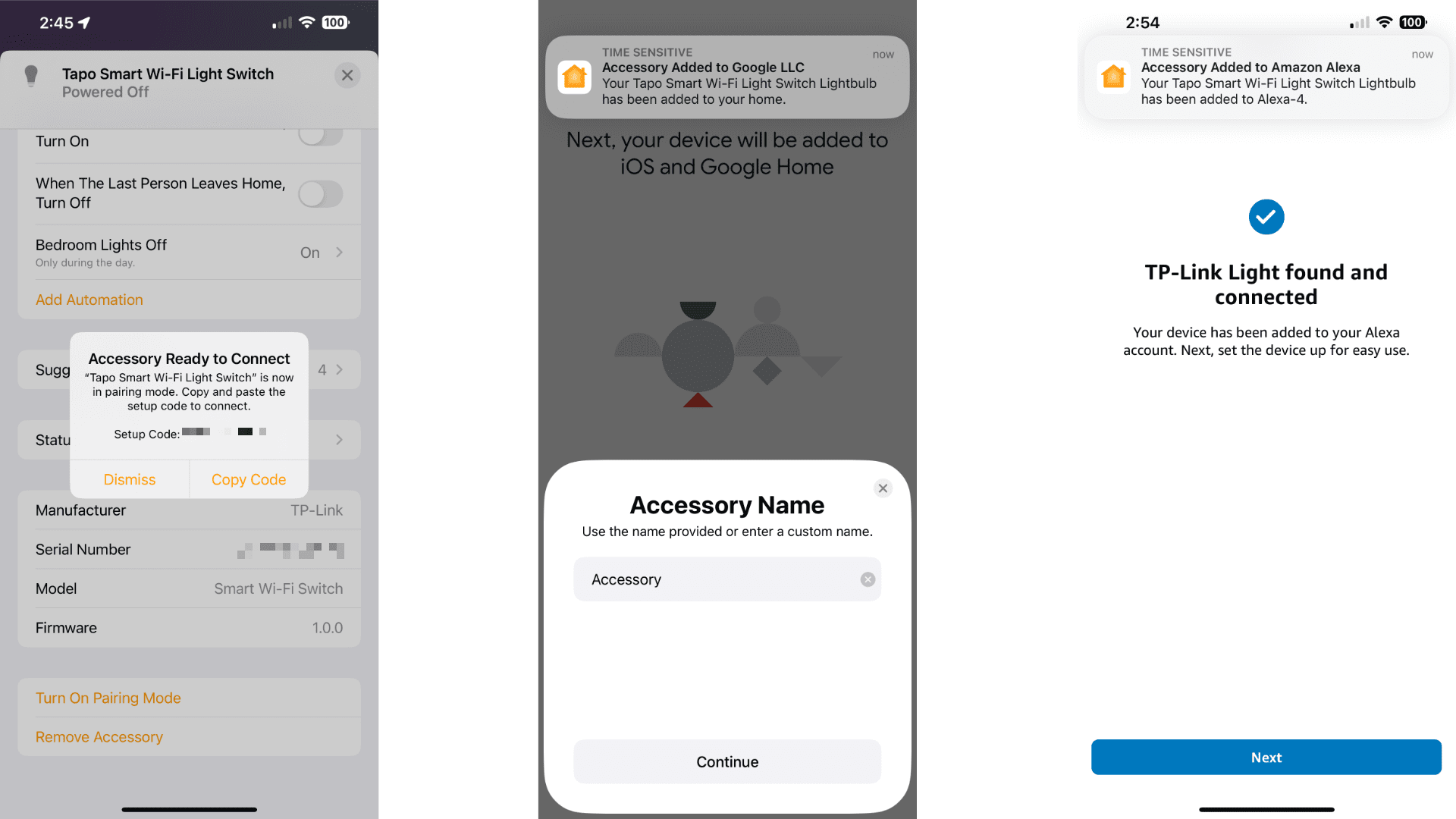
The S505 paired to my secondary platforms on the first try, and thanks to Matter, I didn't have to enter my Wi-Fi credentials—a feature that I absolutely love. I still wish that Matter would automatically pull/push the name and room from the platform initiating pairing, but I was certainly satisfied by Tapo's end of the Multi-Admin process.
Tapo S505 Smart Wi-Fi Light Switch performance, reliability, and controls
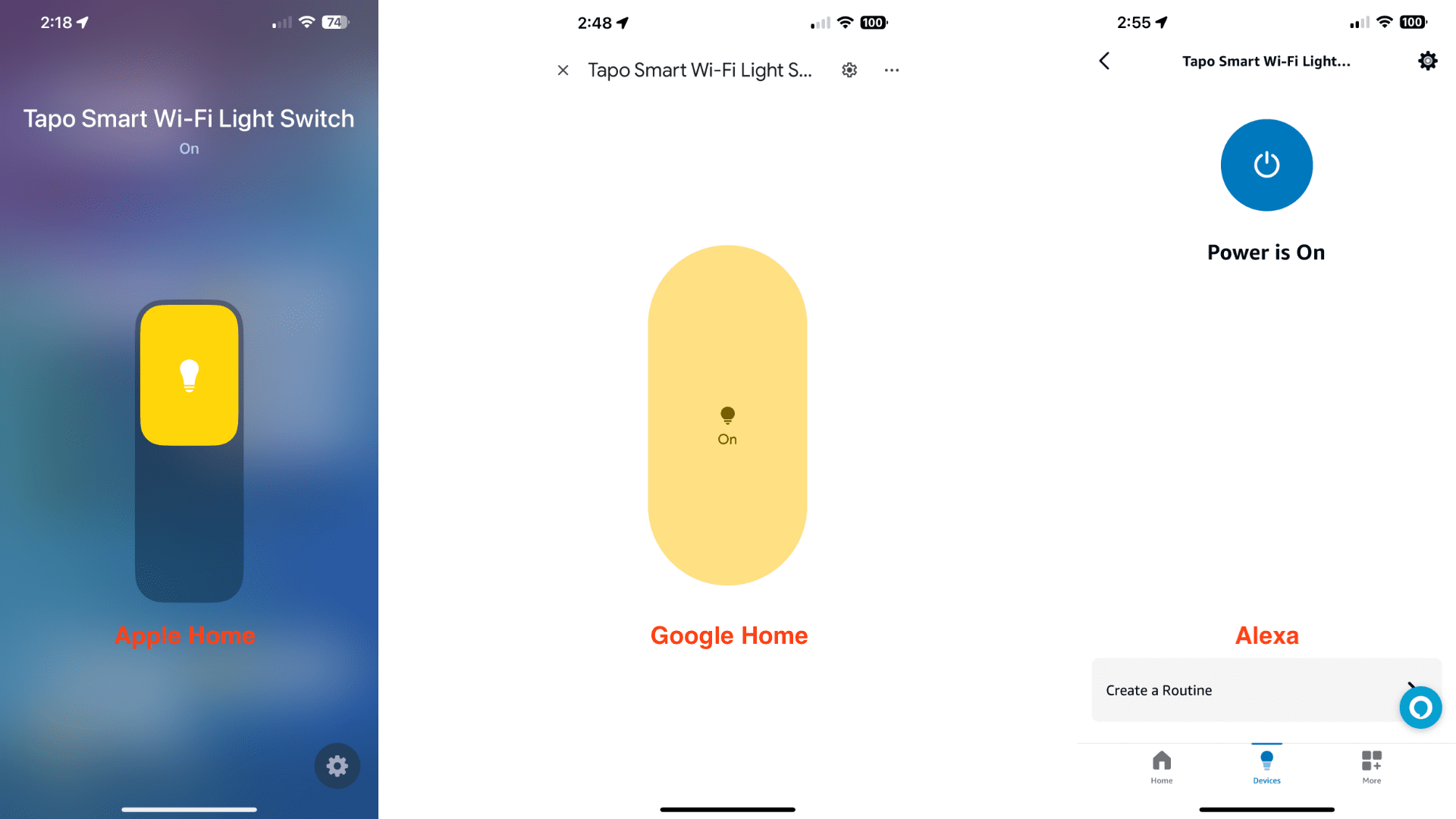
While the S505 essentially has just one job—to toggle the lights on or off—Tapo's switch does it well. Tapping the switch through the Tapo app or through one of the major platforms results in the change taking effect before I can even lift my finger—even through Alexa which I have experienced occasional slower responses from in other devices like Tapo's P125 Smart Plug.
The reliability of this Tapo smart light switch has also been fantastic. I have not encountered any bouts of stability issues or the dreaded "No Response" error in the Apple Home app, and as far as I can tell, it hasn't failed to trigger through automation alongside other lights and sensors in my home.
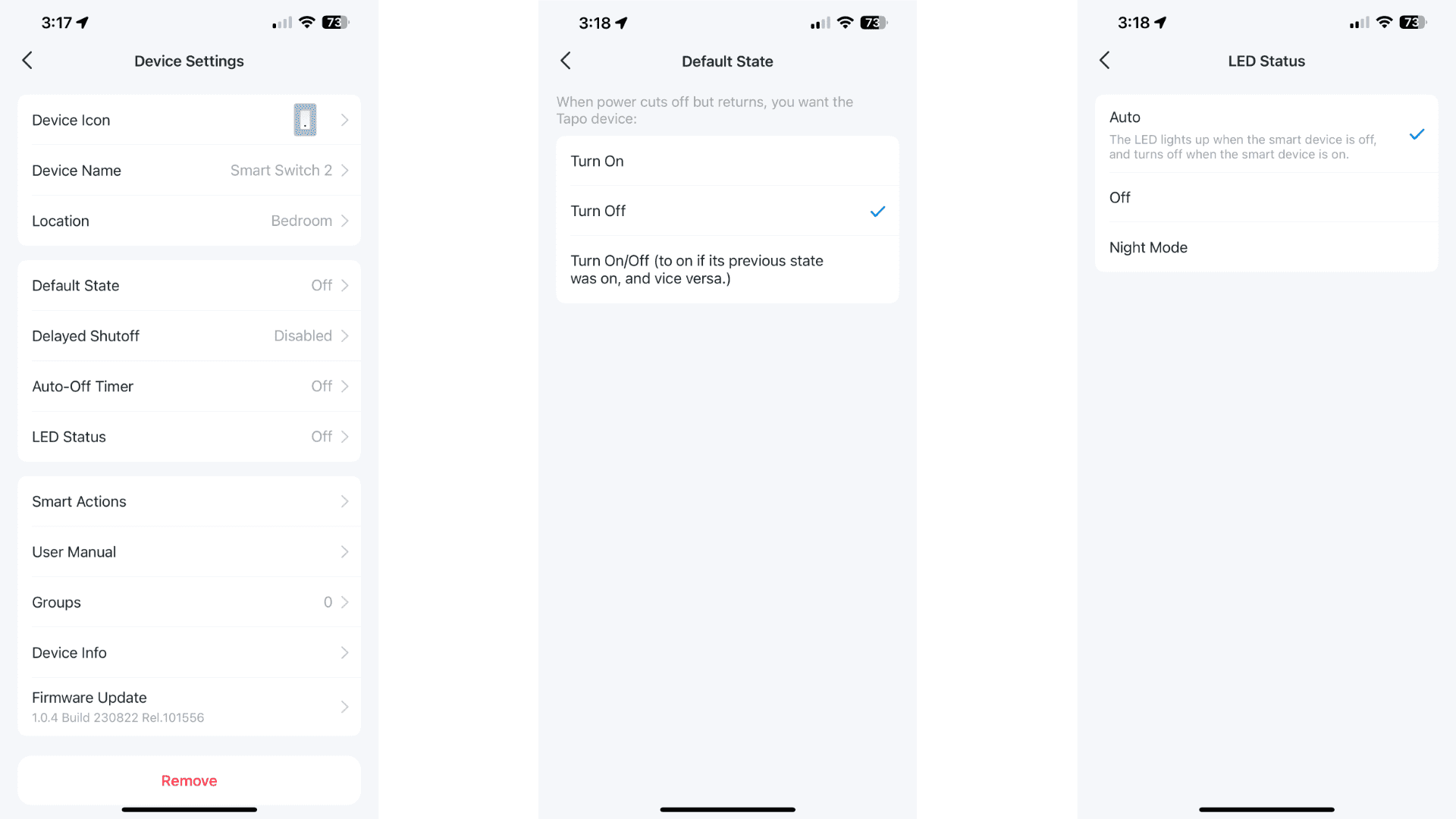
Although actual controls for the S505 are limited, there are actually quite a few settings to be found in the Tapo app. Here, you'll find some of the usual suspects such as scheduling, timers, and the ability to include the switch in scenes or groups with other Tapo accessories.
Some of the more uncommon settings include Default State, Delayed Shutoff, and LED Status. Default State refers to how the switch behaves after power outages, LED Status offers the ability to turn off the onboard light—a must for bedrooms—and Delayed Shutoff provides extra time after toggling to allow for exiting a room.
Despite having tested many smart light switches over the years, I have yet to come across an option similar to Tapo's Delayed Shutoff feature. Tapo's implementation is really clever—press the switch once to start the delay, or press it twice to instantly turn off the lights—and is something that I would like to see in other switches going forward.
Should you buy this Tapo smart light switch?

Aside from the required neutral wire, it's hard to find any true showstoppers with the Tapo S505. So, with that being said, Tapo's smart light switch is easy to recommend for those wanting to get a taste of the Matter smart life without committing to a specific vendor's ecosystem.
The Tapo S505 is dependable, responsive, and well-built despite featuring mostly plastic for its chassis. And, of course, with a price of $25 or less, the S505 is one of the most affordable Matter-compatible offerings on the market making it an excellent choice if you need to replace multiple light switches around the home.