SmartWings Matter Shades Review: Pricey, But Worth It
SmartWings is the leading manufacturer of customized blinds and shades with built-in automated motors. While you'll find retrofit options elsewhere, SmartWings offers a huge range of styles anyone can install. Today, I put them to the test.
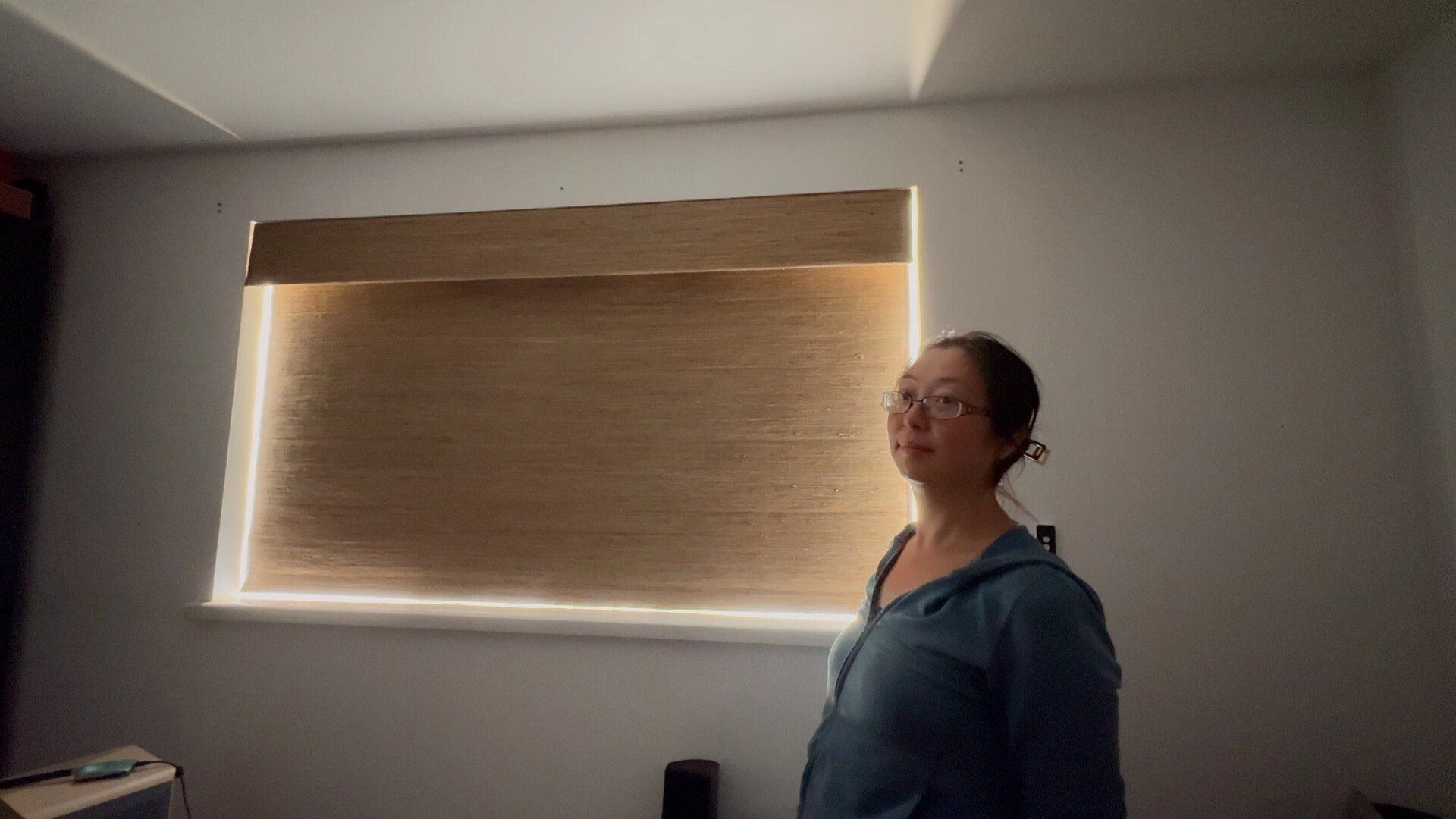
Please note: This page may contain affiliate links. Read our ethics policy
Automated blinds, shades, and curtains are one of the few smart home integrations that, for me, have a real impact beyond the gimmick of awesome lighting effects or sheer laziness of controlling something from bed.
With the climate rapidly changing and temperatures soaring, being able to regulate the temperature in a more traditional low-power way is essential—particularly here in the UK where we don’t have air conditioning.
For us, that boils down (pun intended) to automatically shutting out the light during the day and opening up again at night to cool down. But we don't always remember to do that, so having them do it themselves when it reaches a certain threshold is a godsend.
It’s not just temperatures; if you can't sleep with light of any kind, keeping your circadian rhythm in check with controlled sunlight exposure and a more natural wake-up is essential.
SmartWings is the leading manufacturer of customized blinds and shades with built-in automated motors. While you'll find retrofit options elsewhere, SmartWings offers a huge range of styles anyone can install. Today, I put them to the test.

Choices, Choices, Choices!
For our cinema, we opted for a full 100% blackout natural bamboo woven wood shade, but SmartWings has a huge selection of styles to choose from, including zebra shades, traditional fabric roller blinds, and more—each with its own color choices and blackout degrees and custom-made to fit your exact requirements.
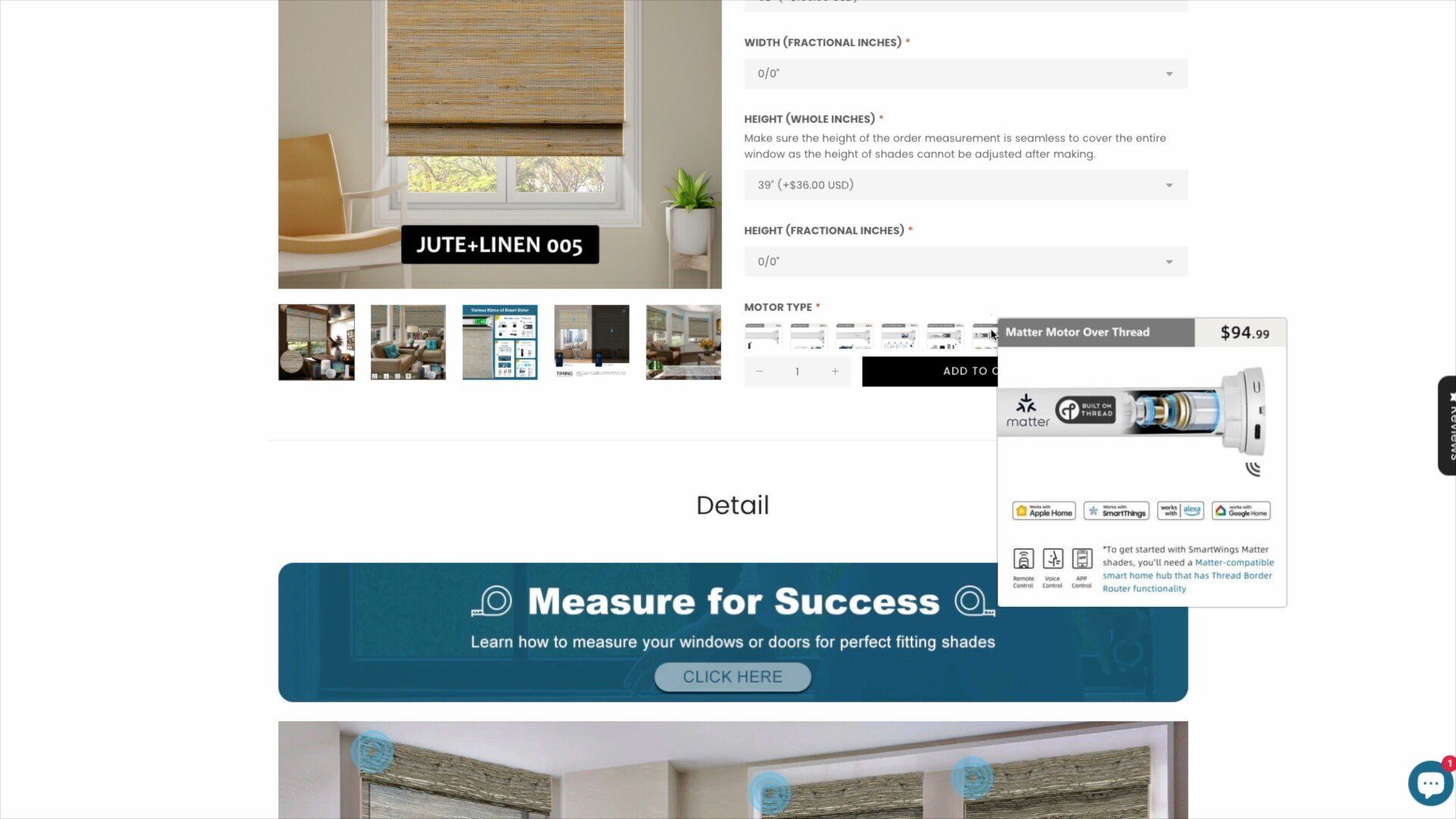
Because of that, the ordering process can be a bit bewildering. Once you've chosen your basic style and color, you'll need to enter to exact width and drop (use the how to measure guide), inside or outside mounting, left or right motor, motor connectivity, solar charging, remote control (you'll need at least one in your home for pairing) and any options specific to the style you chose (in the case of woven wood blinds, that's "edge binding").
The motor choice is the most important as it determines which smart home system you can connect to. SmartWings offers Alexa, Homekit, Zigbee, Z-wave, and Matter over Thread. Naturally, we chose the latter. Although you might be tempted to choose one specific to the system you already use and save a few dollars, the Matter connectivity will leave with the most freedom in future, as it can be connected to any smart home ecosystem—as well as shared between them.
The woven shades are limited to 89 inches wide and a 117-inch drop maximum, though the larger you go, the more expensive they are. The price can increase rapidly; a fully tricked-out, largest possible woven wood blind costs just over $1000. The configuration that we ended up with cost just over $600, at 68 inches wide and with a 39-inch drop.
If you're ordering multiple shades at once, you can also label which room they're for. This will be written on the box, so you don't need to figure out which one goes to which room.
The blind motor is battery-powered and charged through USB-C. We have another set of SmartWings shades, and I can't remember the last time we charged them—at least six months ago. SmartWings says a 6 hour charge should leave you with enough power for 600 activations, but if yours will be in heavy use, you can also opt for a slimline solar panel to keep the battery going indefinitely. One thing to keep in mind is that the solar panel is 15 inches wide, so it won't be suitable for all window panes.
Fitting the SmartWings Shades

The exact process to fit your shades will depend on what mounting you choose, but for the inside frame mounting, the process is remarkably easy:
- Mark where your brackets should go. We used double sided sticky tape to position the shades correctly, leaving the brackets loosely stuck to the frame, then marked the holes exactly. The 90-degree part of the bracket should be at the back, towards the window.
- Pull the bracket off the tape, and drill. Each bracket has four holes that need to be drilled.
- No wall plugs are supplied, though suitable screws are (if you're in the UK, the yellow wall plugs are the perfect size!)
- The shades slide onto the protruding bolt from the brackets, then secure underneath with a wingnut. There's a little horizontal movement to position the shades exactly before you secure them.
Setting up the SmartWings Shades
You'll find a QR code for Matter on top of the shades (which will now be unreachable if you've fitted them already), as well as on a dangling piece of card. Keep this card safe!
There is no SmartWings app, so all control and interaction is done directly with your smart home system of choice. I use Apple Home as my primary controller, and adding the SmartWings shades was seamless: just scan the code, and wait. That said, it did take an unnerving amount of time; at least a few minutes of waiting for them to be added. From there, you'll name them and add the shades to a room; you can also export the accessory again to pair with another system if needed.
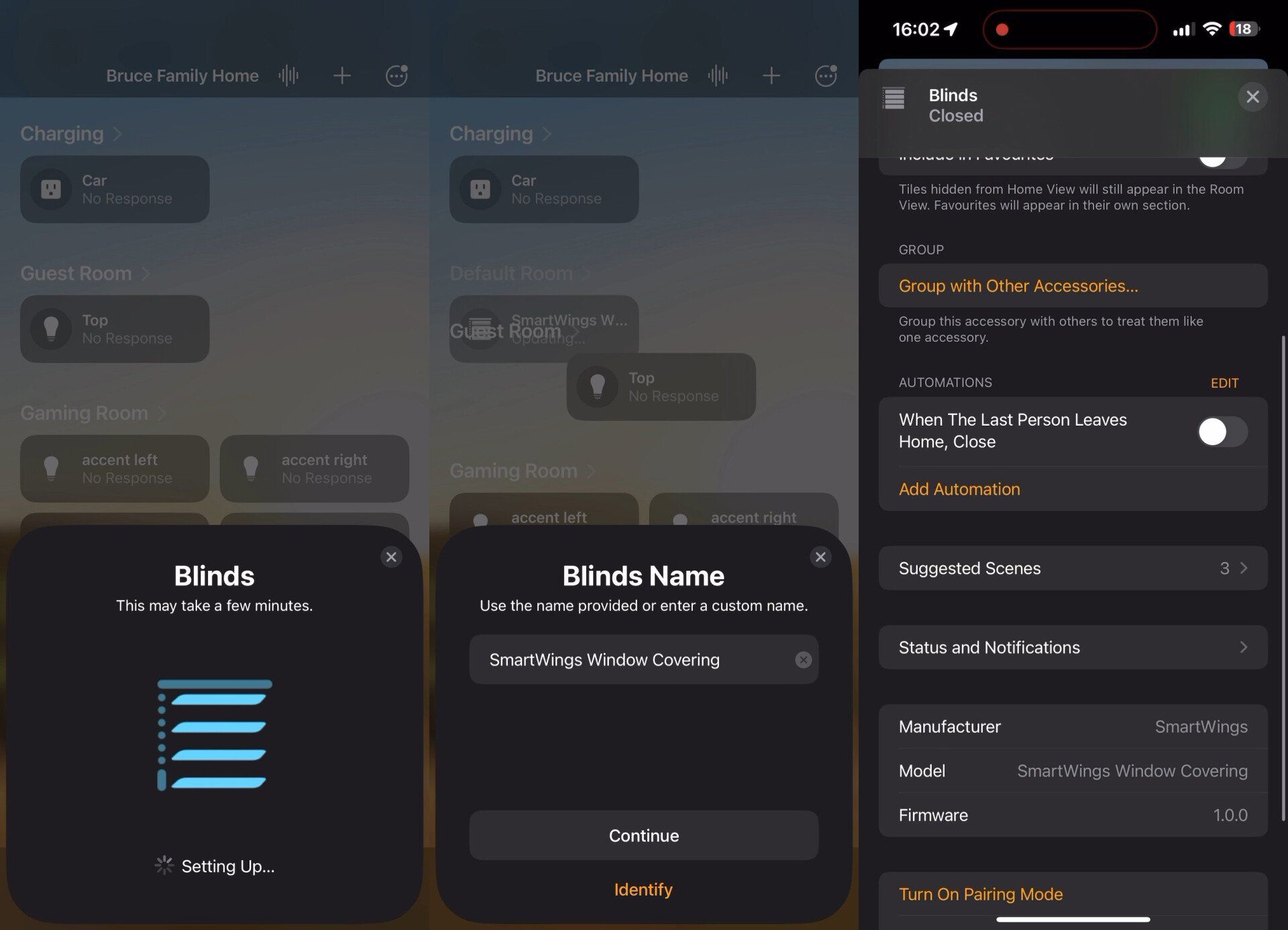
Remember that as a Thread device, you'll need a Thread Border Router within range of the SmartWings shades. For Apple, that's an Apple TV 4K, a Homepod, or Homepod Mini. We have a Homepod Mini in the corridor just outside our cinema, which does the job.
Thread uses roughly the same 2.4Ghz frequency as Wi-Fi, so in theory, the signal should reach anywhere your Wi-Fi can if the Border Router is in the same location. If you have a suitable Border Router, but you can't seem to get the signal, you'll either need to move it, or extend your Thread mesh using some powered Thread devices—such as plug sockets, or light switches. Unfortunately, another SmartWings shade will not extend the mesh, as they're battery-powered. Only always-on devices can help. While Thread 1.4 enables multiple Border Routers to create a unified Thread network, it's unlikely to be rolled out for a year or so from the time of writing.
Should You Buy the SmartWings Shades?
Absolutely. They run smooth, and almost silent. They work seamlessly with your Matter smart home (assuming you have a Thread mesh in range), and they're custom fit to your exact requirements with a huge selection of styles that you're sure to find an ideal match.
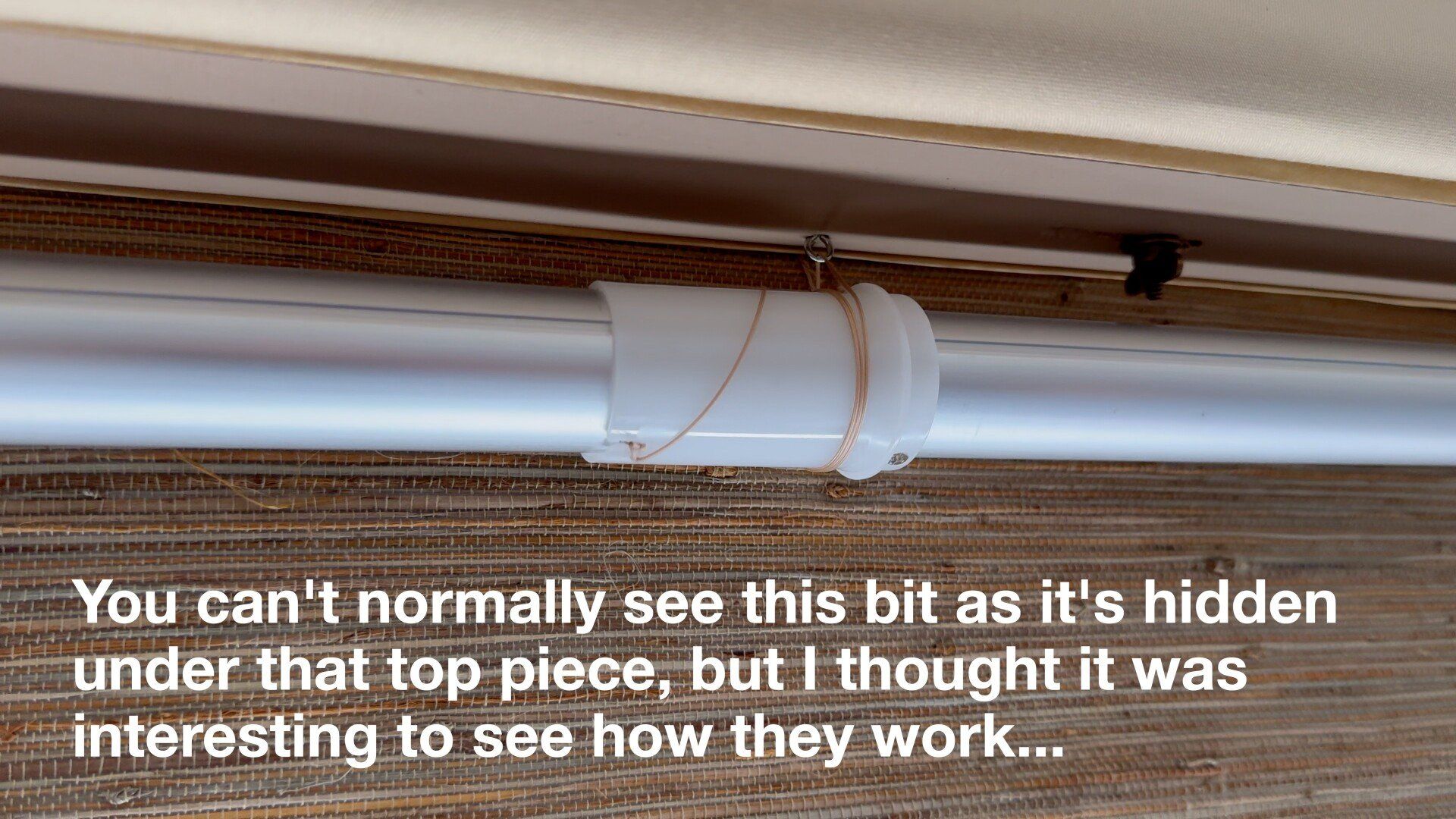
The only downside is the price. While SmartWings matches or compares favorably with the handful of other custom-made automated Matter shades, they're not cheap. As reviewed, our woven wood blinds cost just over $600. That includes worldwide shipping—which is no easy task considering the sheer size of the box—but still, it places them firmly in the luxury category.
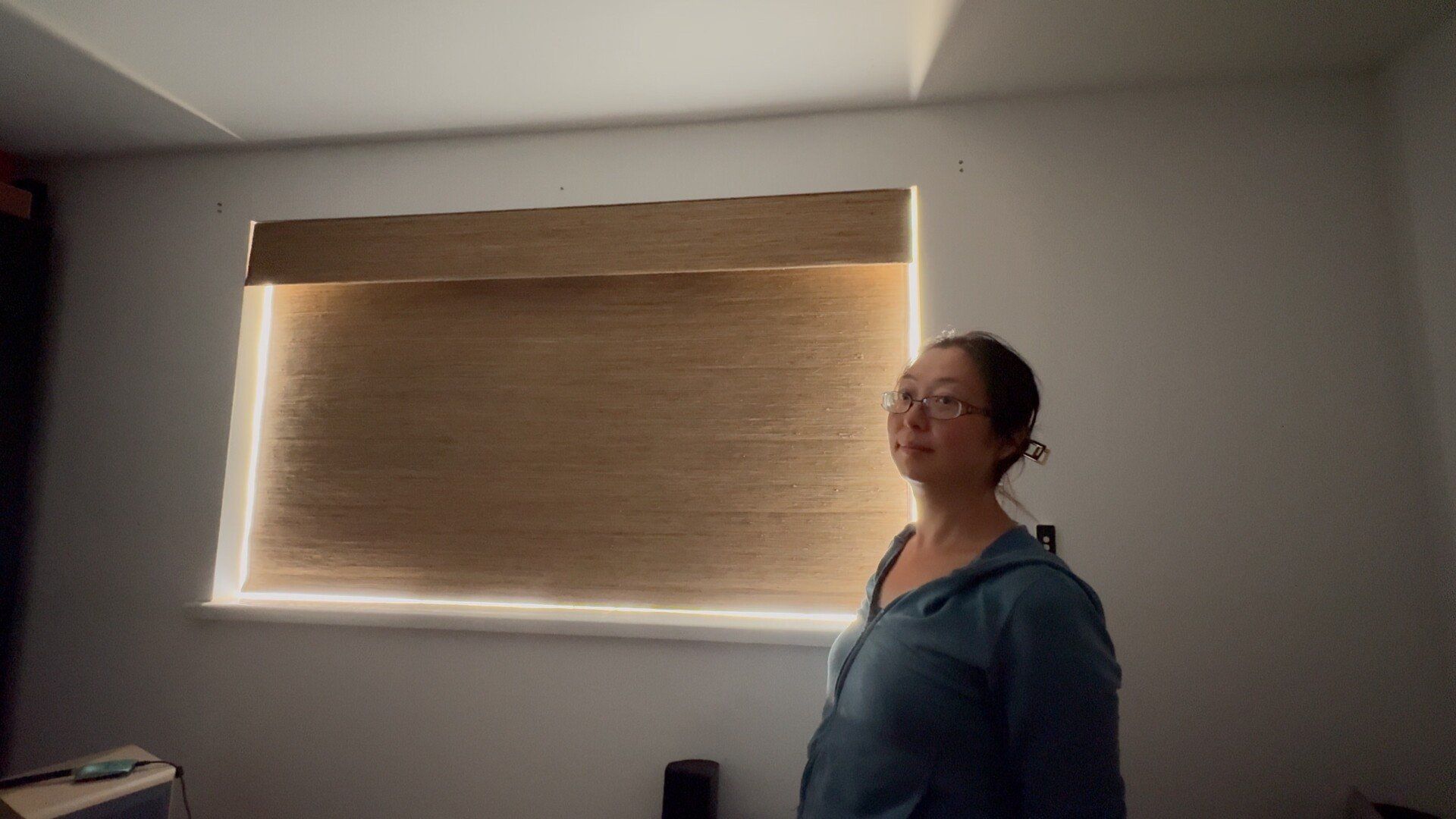
There are many benefits of automated shades, but if you already have regular old ones, you can upgrade to add Matter control with a retrofit kit. The SwitchBot Blind Tilt is good option for blinds at around $70, while Zenismart offer automated shade controllers with Thread (around $100). SwitchBot also has a great option for curtains.
But if you have a blank canvas and the budget for it, I can't think of a better option than SmartWings.
About the Author

James Bruce
Smart Home Contributor, Videographer, and Developer
James spent seven years in Japan, where he brought technology into the classroom as a teacher and worked part-time as a data centre engineer. Formerly the CTO and Reviews Editor of MakeUseOf, he has also contributed to publications like TrustedReviews, WindowsReport, and MacObserver. With a BSc in Artificial Intelligence, James combines his technical expertise with a passion for writing, programming, and tech reviews. Now based in Cornwall, he enjoys the slower pace of rural life, building LEGO, playing board games, and diving into VR.

SmartWings Window Covering
The SmartWings Window Covering is a Matter-certified smart shade.