Onvis Smart Plug S4 Review: Second Chances
Is the cheapest Matter-over-Thread smart plug around a bargain or a bust? We put the Onvis Smart Plug S4 to the test.

Please note: This page may contain affiliate links. Read our ethics policy
As much as I prefer Matter-over-Thread devices for my home, I recognize that the protocol has some serious hurdles to overcome before it becomes as ubiquitous as Wi-Fi, Bluetooth, and ZigBee. The most important of which is that it needs affordable devices to compete against the sheer amount of alternatives that already exist for essential smart home categories like smart plugs.
That's why I recently decided to give the Onvis Smart Plug S4 another look after flakey performance and reliability issues put it on the back burner many months ago. Since my initial hands-on time with the S4, Onvis has issued a critical firmware update that the company claims addresses these issues so I figured now was the best time to revisit Matter's most wallet-friendly Thread-based smart plug.
Does the Onvis S4 make a great first impression on its second try? Let's find out.
Onvis Smart Plug S4 Unboxing and Design

Available as a single unit for $19.99 or in multi-packs that can bring it down to as little as $14 each, the Onvis Smart Plug S4 is incredibly affordable. So it came as no surprise that unboxing my two-pack only unearthed just the plugs themselves and a small instruction manual.
The Onvis S4 features a plastic, all-white rectangular design that slightly bulges outward in the center of the top and bottom of the unit. Even with the small protrusion, the S4 is lightweight and compact—measuring 2.5 x 1.53 x 2 inches and weighing 2.29 ounces—and is tiny enough to stack two onto a standard North American outlet arrangement.
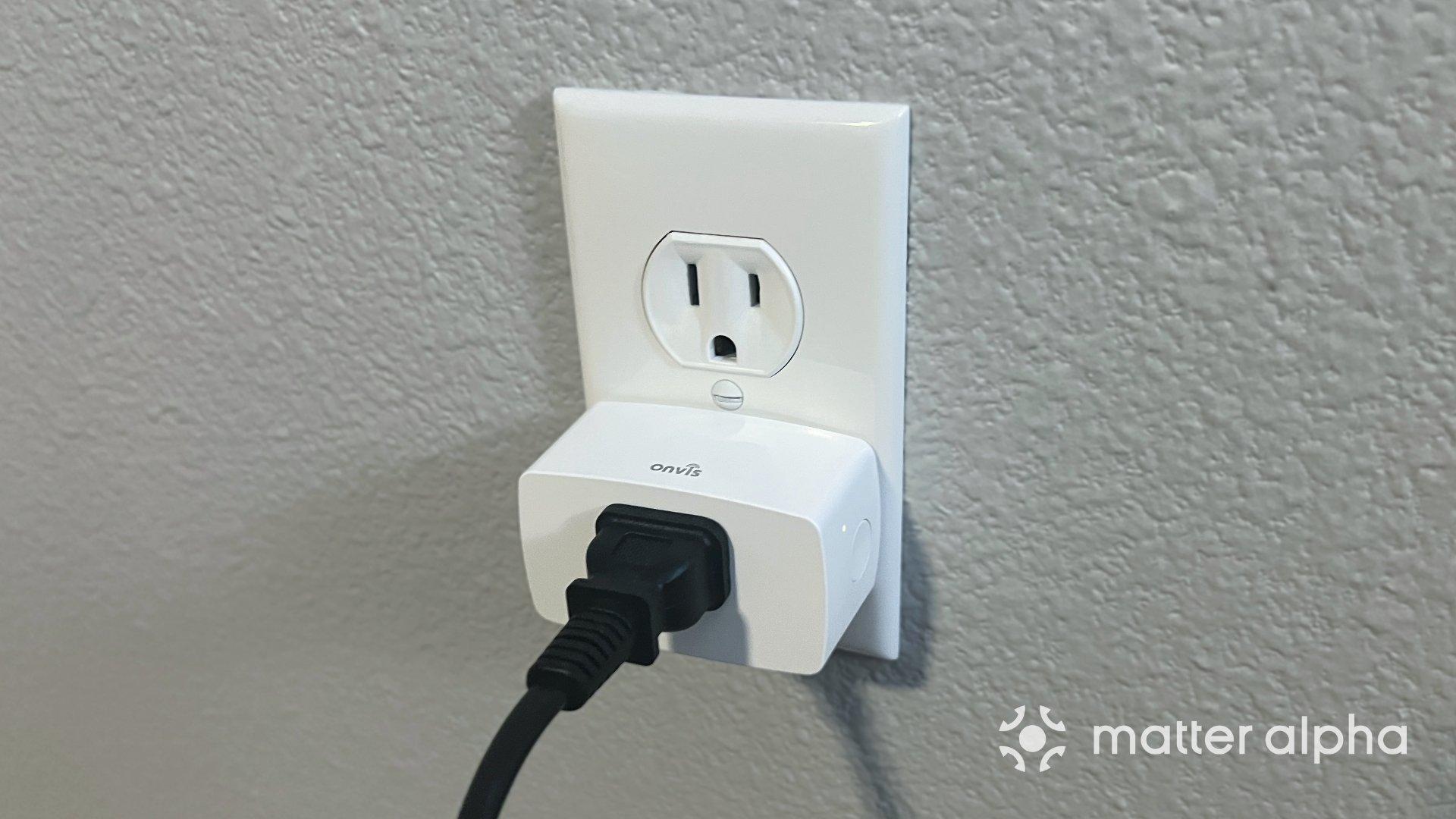
The face of the S4 is devoted entirely to its power receptacle with no visible branding or LED lights. Instead, Onvis opted to position its indicator light on the right side of the unit next to an on-device button making it easy to see during pairing and physically toggling its power state.
Although I quite like the placement and size of the indicator light, I don't like how there is not an option to disable it as I've seen in other plugs like the Eve Energy. The S4 also lacks a child-lock mode, so its on-device button—and the device connected to the plug—are susceptible to busy hands.
Along the top, you'll find the S4's lone visible company logo in an awkward non-centered location near the front. The same odd placement also extends to the regulatory and specs located on the back of the S4 with it all being printed vertically on just one side.
Onvis Smart Plug S4 Specs and Connectivity

Moving on to specs, the S4 sports your typical budget smart plug ratings and certifications. First and foremost, the S4 is not UL-listed, but according to Onvis, it is ETL and FCC-certified and has multiple safety features throughout such as flame-retardant housing, and overload and under-voltage protections.
The S4 is rated for indoor use only in dry locations with safe operating temperatures ranging from 32-104 degrees Fahrenheit, and in climates between 5-95% relative humidity. The plug can handle light-duty electrical loads up to 15amps and 1,800 watts, making it well suited for small appliances, fans, and lighting, but it does not feature energy monitoring capabilities.
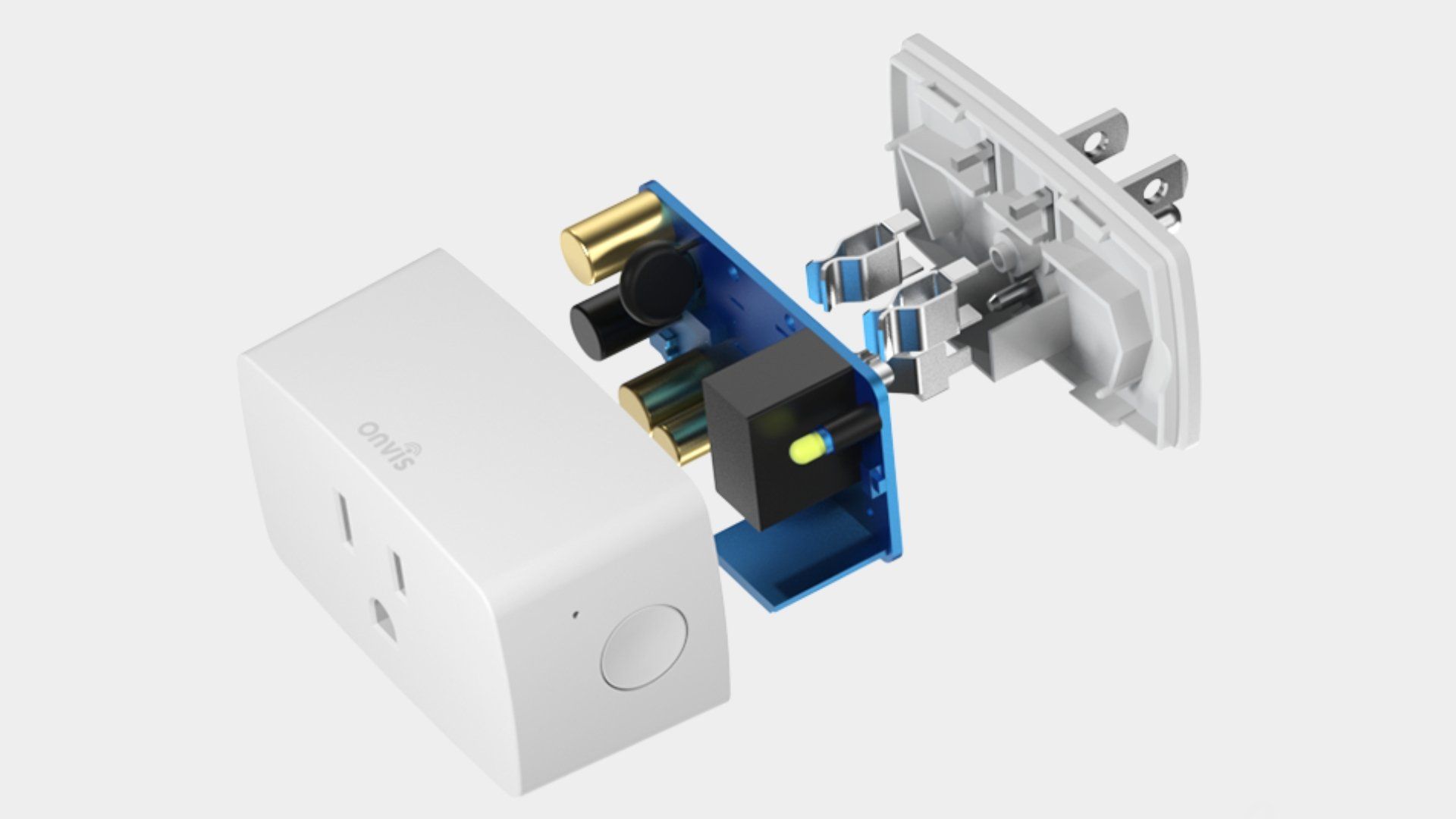
As previously mentioned, the Onvis Smart Plug S4 supports Matter-over-Thread connectivity. Thread allows the S4 to operate wirelessly without the need for an Onvis-specific hub, but it does require a Border Router—like an Apple HomePod or Google Nest Hub—to facilitate its Matter smart home integration.
Like other Matter-over-Thread devices, the S4 also includes a built-in Bluetooth radio. The combination of Bluetooth and Thread enable direct-to-Matter pairing without the need for an account or third-party app. Bluetooth handles the initial commissioning of the S4, while Thread takes over afterward for its primary method of connectivity.
Onvis Smart Plug S4 Setup, Firmware Updates, and Matter Multi-Admin
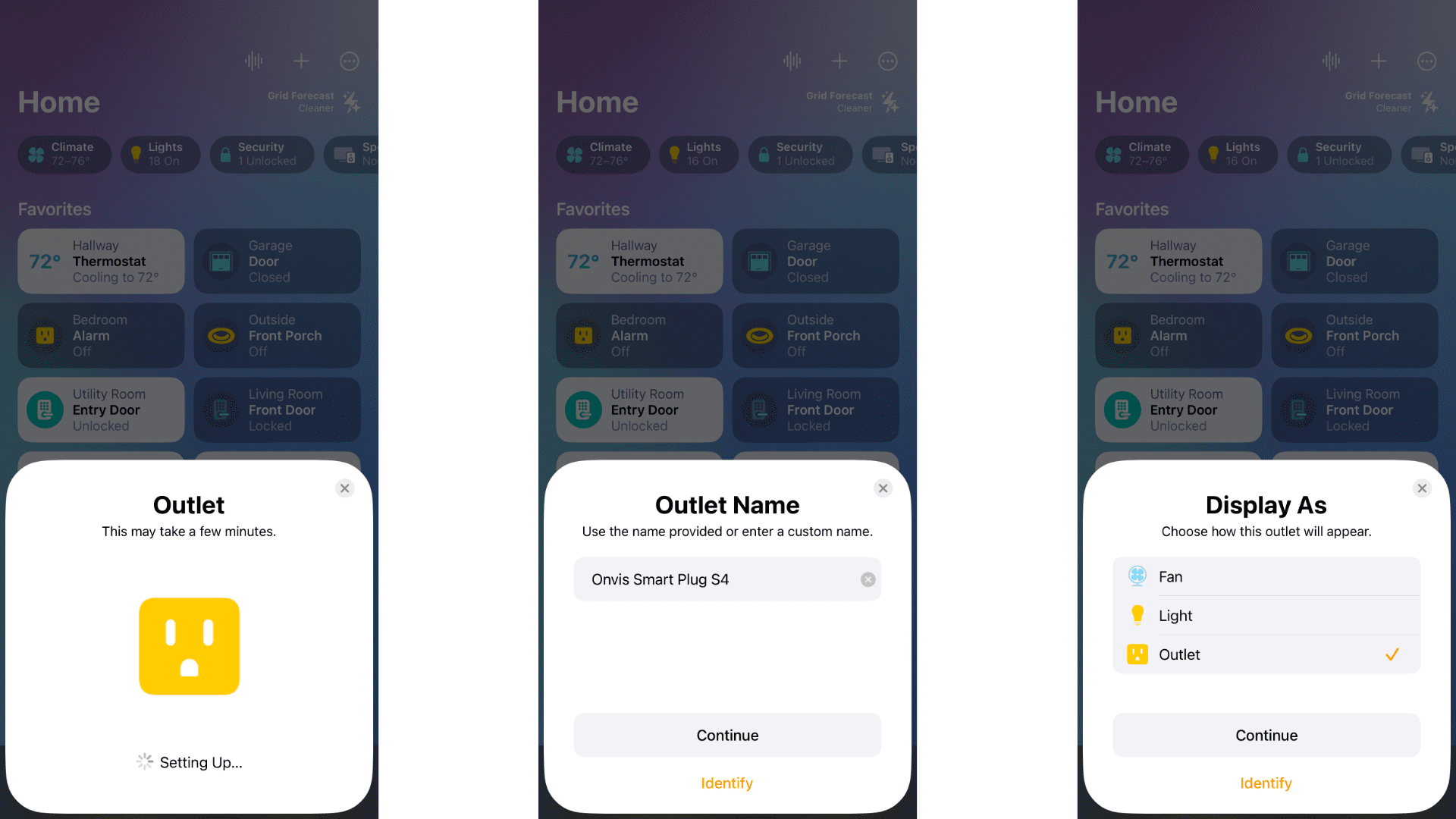
With Thread onboard, it only took about a minute to get the Onvis Smart Plug S4 up and running with my preferred Matter ecosystem—Apple Home. I absolutely love how Matter-over-Thread devices only need power and a quick scan of their QR pairing code to get them connected—and the S4 was no exception.
During the setup process, I was asked to provide a name for the plug, assign it to a room, and select how I wanted it to be identified with three available options: fan, light, or outlet. After completion, the S4 appeared alongside my other smart home devices and was ready to add to scenes, groups, automation, and other Matter ecosystems.
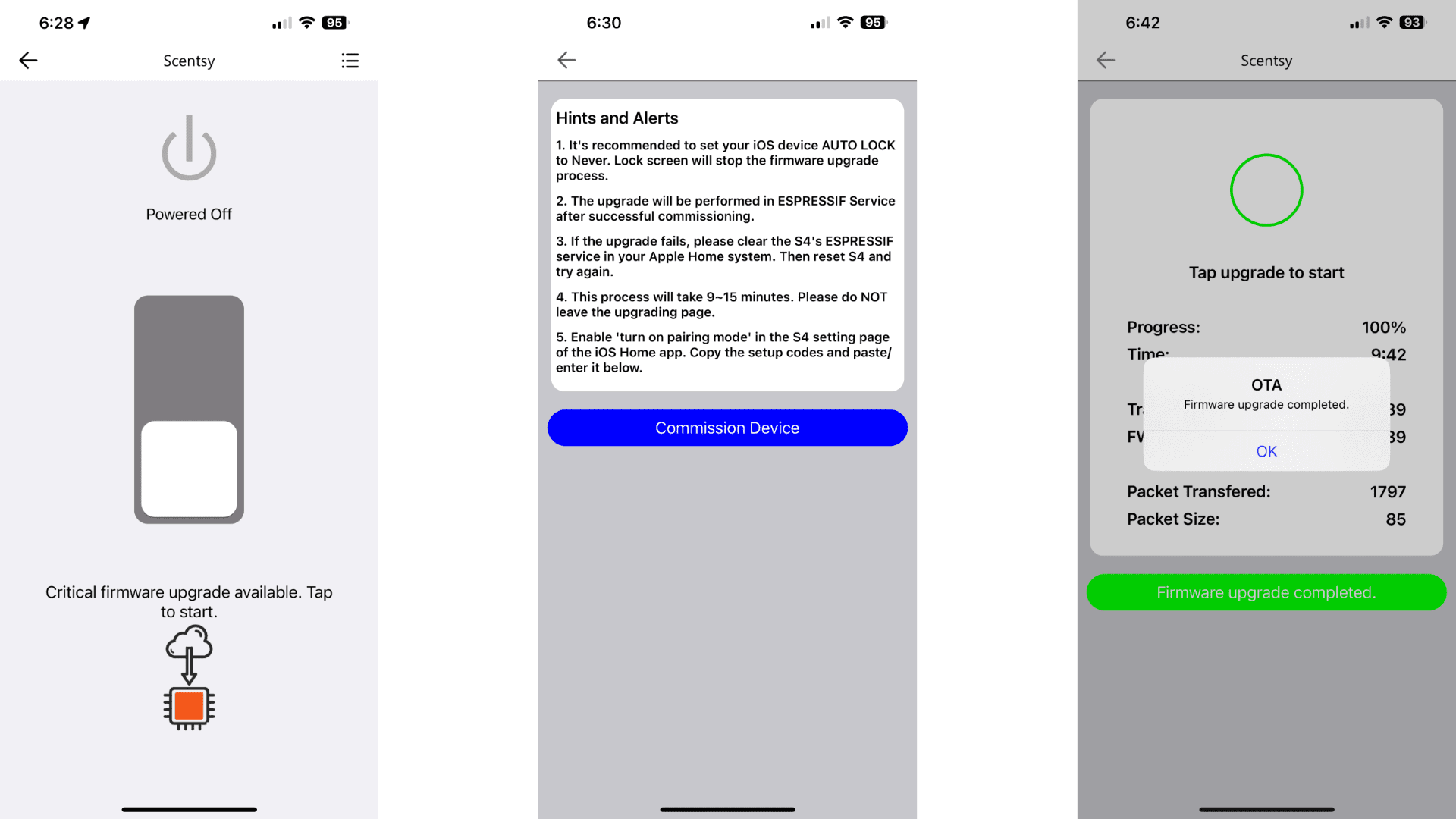
Before attempting to add the S4 to other Matter platforms though, I first downloaded the Onvis Home app to look for the aforementioned firmware update. Sure enough, there was a "critical firmware upgrade" available, but the process was rather strange and definitely not as simple as updating Matter accessories through the Apple Home app.
Updating the S4 through the Onvis Home app involved generating a new Matter pairing code in Apple Home, pairing the plug to the "ESPRESSIF Service", and then downloading and installing the firmware all while ensuring that my iPhone didn't go to sleep. To its credit, the update process worked on the first attempt, and after the upgrade, I was free to remove it from the added service.
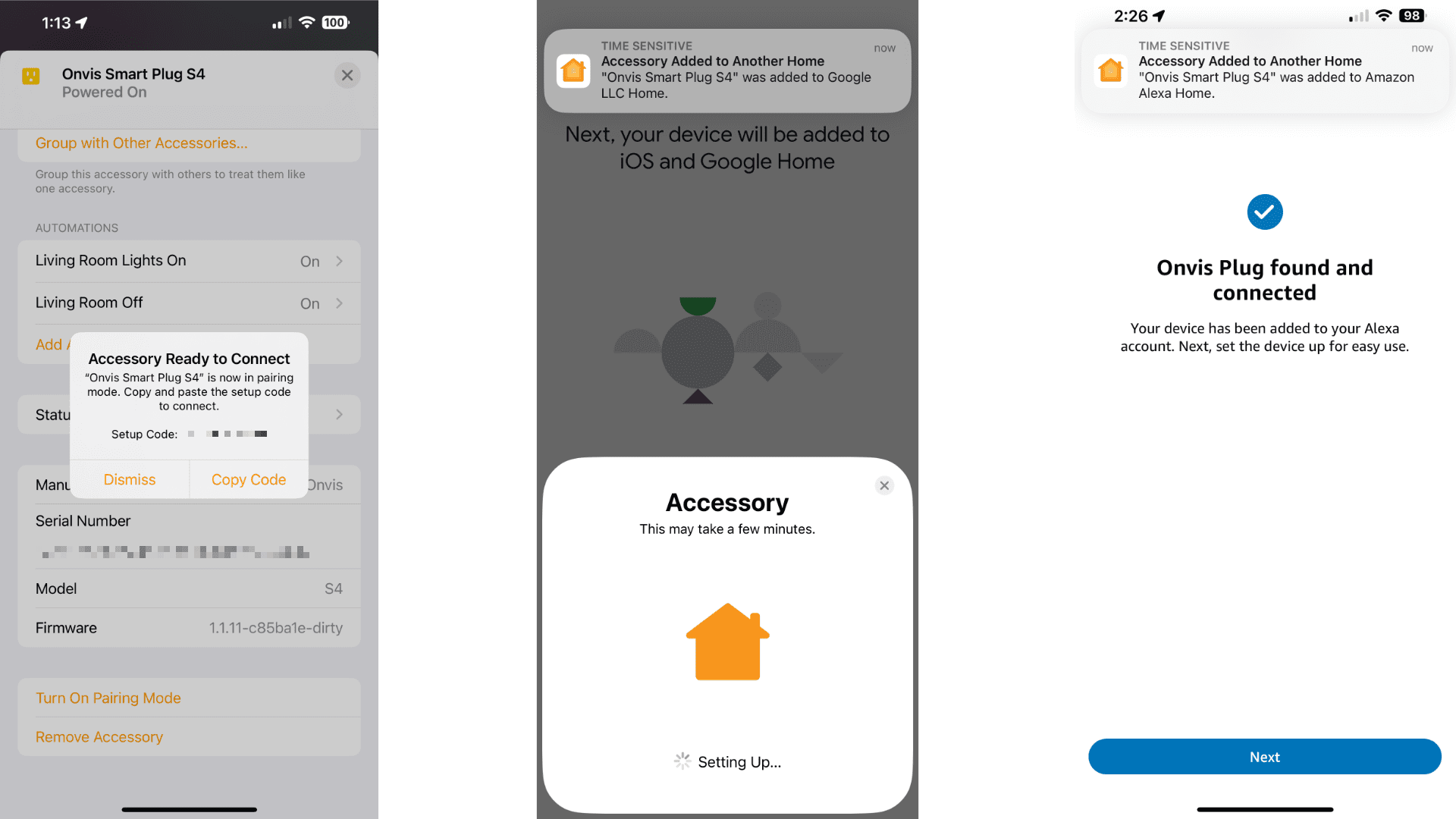
Next, it was finally time to try out the S4 with Matter's Multi-Admin capabilities. As always, I started by trying to pair the plug to Google Home first, but to my dismay, I was met with an "Unable to Add Accessory" error message while the app was connecting to the plug.
Thankfully, it only took a restart of my Thread Border Router—an Apple TV 4K—and my phone to fix the problem. After that, the Onvis S4 paired with Google Home as expected, and the same goes for Amazon's Alexa, which also paired without issue.
Onvis Smart Plug S4 Performance and Reliability
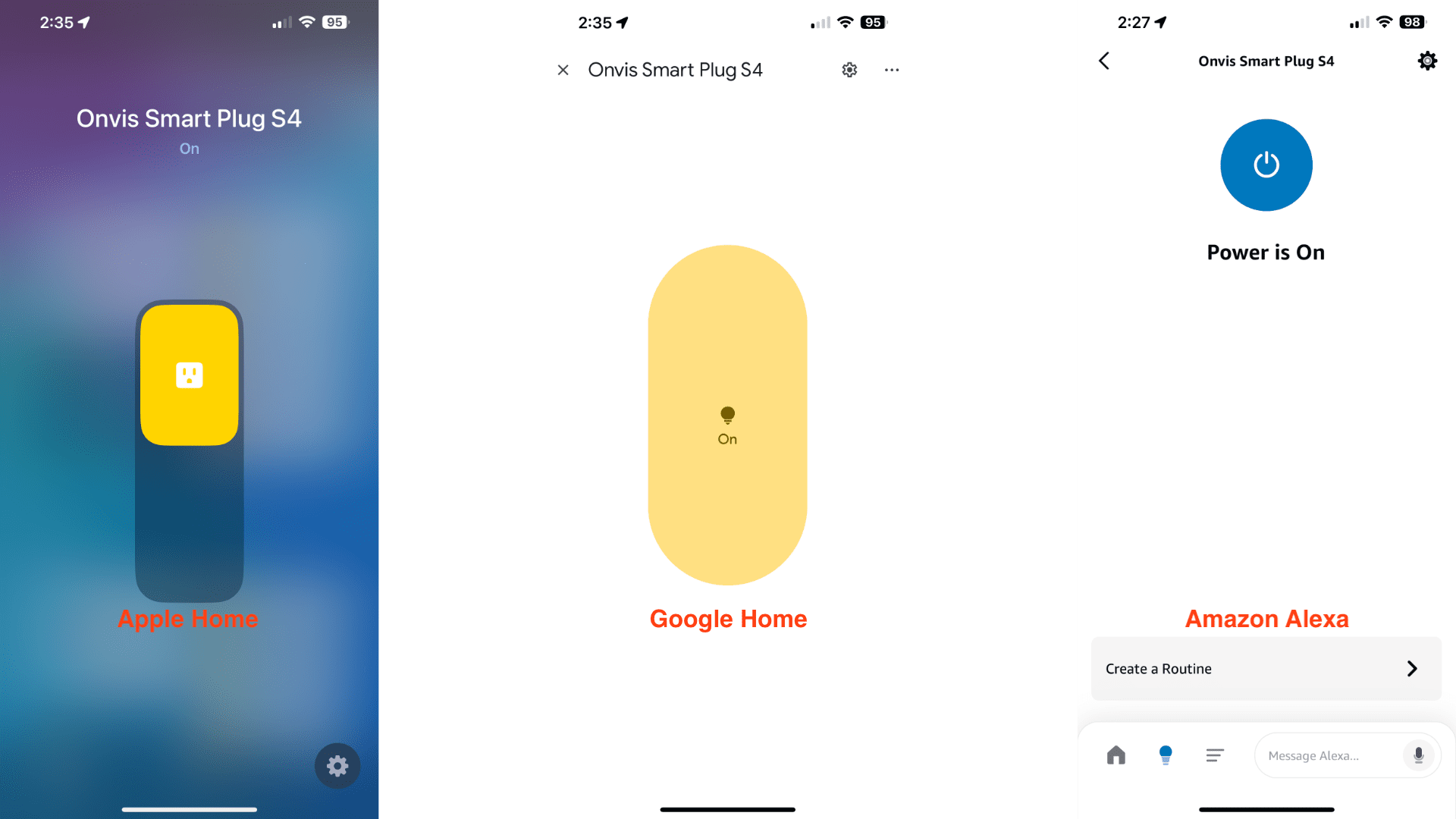
When it comes to performance, the updated Onvis Smart Plug S4 was quite impressive—initially. The plug was very responsive, toggling its power state within a second or two of remote commands, and its state stayed in sync even when rapidly tapping the device's icon through any of the Matter platforms.
Unfortunately, the S4's positive performance came to a halt about a week after set up as I found it with the dreaded "No Response" status in the Apple Home app. A simple power cycle which consisted of unplugging/plugging it back in brought it back to life for another week or so before it again became unresponsive—reminiscent of my previous experiences with the S4.
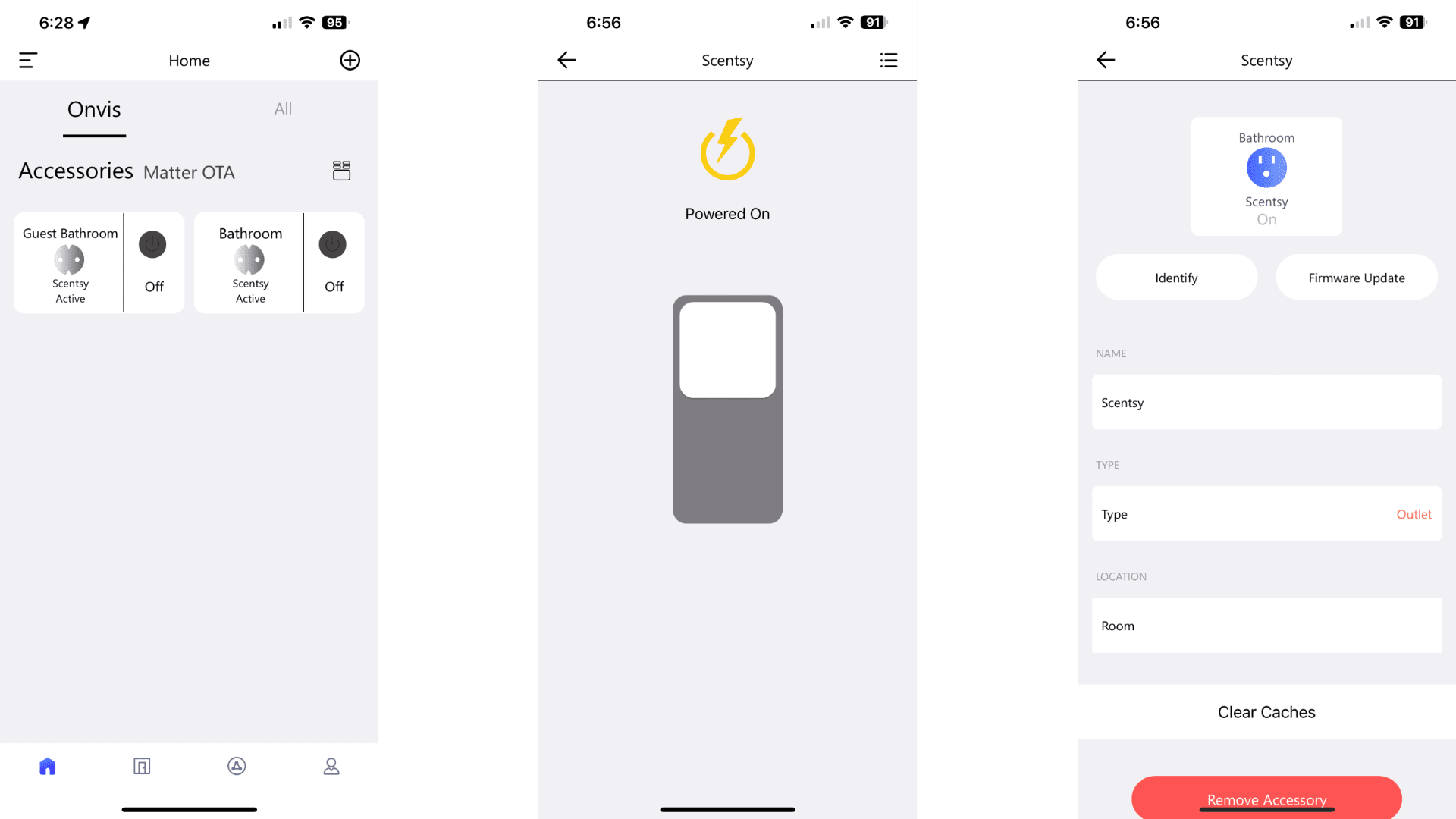
To be fair, the Onvis Smart Plug S4's reliability has improved, as previously, it would only stay connected for a day or two at a time. But, I also came across another issue this time around—an odd bug that turned one of my S4s off on its own after being powered on continuously over lengthy periods of time (30 minutes or greater).
At first, I didn't notice the issue, as I chalked the plug being turned off as someone in my home toggling it. However, it didn't take long for me to catch it in the act which immediately caused me to begin troubleshooting.
The ultimate fix here was factory resetting the plug. Since then, I haven't seen a reoccurrence of the issue, but I will update this review if it rears its ugly head again.
Should You Buy the Onvis Smart Plug S4?

In the end, while Onvis has made strides toward improving its S4 smart plug, it is still far too unreliable to recommend to anyone other than those willing to make sacrifices for a Matter-over-Thread bargain. When it manages to stay connected, the S4 offers glimpses into what is truly capable of—like speedy response times without the need for a hub, account, or third-party app.
However, getting it to stay connected requires frequent intervention, which doesn't make it a good fit for scenes and automation at this point in time. I sincerely hope that Onvis figures out its issues sooner rather than later because as I said earlier, Thread desperately needs affordable devices like the S4 if it truly intends to compete against other transport technologies.
Maybe the S4 will be able to assume that role in the future, but for now, though, it's back to playing the waiting game.
About the Author

Christopher Close
Smart Home Editor
After graduating with a BAS in Technology Administration, Christopher has been covering Matter, Apple HomeKit, and the smart home industry for various sites including iMore, MakeUseOf, HomeKit News, and HomeKit Hero since 2018. Whether it is installing smart light switches, testing the latest door locks, or automating his households daily routines, Christopher has done it all.

Onvis Smart Plug S4
The Onvis Smart Plug S4, designed by ChampOn, is a Matter-certified on/off plug-in unit that enables smart control of electrical devices.