Linkind A19 Matter Smart Bulbs review: cheap, colorful, Matter over Wi-fi that actually works
It’s a smart bulb. It does the thing that smart bulbs should do. Unlike some pricier options, the Linkind Smart Bulb just works — with Matter, colors, and no hub drama.

Please note: This page may contain affiliate links. Read our ethics policy
Smart bulbs are the gateway drug of smart home tech. They’re cheap, easy to set up, and just satisfying enough to spark bigger dreams of whole home automation. The Linkind Smart Bulbs fit that role perfectly, with easy setup, Matter compatibility, and enough flair to make you feel like you’ve stepped into the future (without stepping into Philips Hue pricing).
Reviewing a Wi-Fi smart bulb can be tricky. It basically either does the thing; or doesn’t do the thing. To summarise this review: I’m pleased to report that the Linkind smart bulbs, indeed, do the thing. Given the amount of frustration I’ve been having with my Hue bulbs lately—by which I mean, not doing the thing when I ask them to do the thing—I’ve happily replaced nearly all of them now with Linkind bulbs.

With a frosted plastic dome and aluminium base, the Linkind bulbs are lightweight and distribute what little heat they generate easily.
Matter Compatibility
The Linkind A19 smart bulbs have a Matter pairing code printed directly on the side. Scanning that once it’s installed can be tricky, depending on your fixture, so you might want to find something more spacious to power them all up and pair them first before installing them in the final location. I’m grateful for not having to keep several different pieces of paper or manuals with QR codes printed on the back, however. All Matter devices should mandate that the pairing code be printed on the device itself (where can you find the Matter QR pairing code?)

The Matter pairing process was entirely seamless, and exemplifies exactly what Matter should be. Plug it in, scan the code, done. I’ve been frustrated with Wi-Fi bulbs in the past, but the addition of Bluetooth and the Matter-compatibility makes this as simple as it should be.
Within less than five minutes I had three bulbs installed above my kitchen table, and grouped together in Apple Home.

At this point, I’d normally talk about how limiting Matter is because it only supports a small subject of what a smart device offers. In this case, it’s true that the AiDot app offers a few features like dynamic scenes and music reactive modes that you can’t get through Matter, but you probably won’t use those anyway.
Smart bulbs tend to fall into the smart home category of “utility purchases”, rather than “effect lighting”. You buy them because you’ve got a ceiling fixture or uplighter already, and you want to automate or smartify them. You use them daily, for everyday situations like eating dinner.
Effect lighting, on the other hand, might not be turned on daily. It might react only when you’re watching a movie or playing video games.
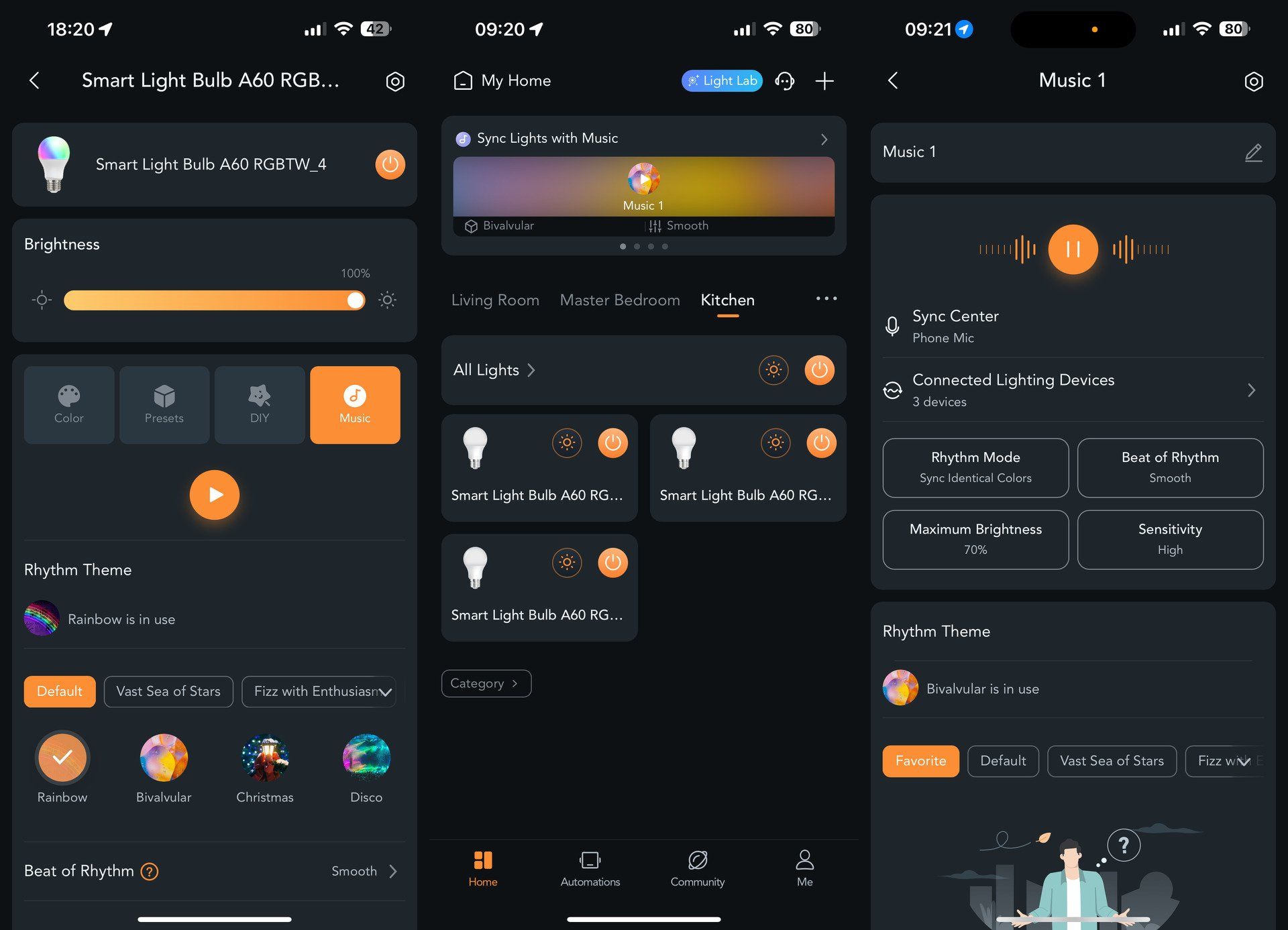
The 104 preset scenes available in the app are interesting for a hot minute, but you probably won’t want to sit down and eat dinner with them. It's easy enough to group lights and apply a coordinated music reactive scene to them all—but it relies on the microphone input from your phone, which isn't always convenient in a party setting.

Some bulbs can fall into both categories. While I bemoan the connectivity of a lot of the Philips Hue bulbs I have in the house, I love the ones in my bedroom. They connect to my Philips Ambilight TV, and reflect screen content dynamically. Nearly all Govee lights—bulbs, wall fixtures, and even outdoor icicles—can do that too, with the AI Gaming Sync Box or free desktop app for your PC.
The Linkind bulbs can do something similar to the HDMI Sync Box and Light Strip, but they are sold out, and that's your only option. As far as I know, the Linkind bulbs don't integrate with much else—there's no API. Which means any advanced features—as in, color changing scenes or music reactive modes—are limited to being initiated from within the AiDot app. And since the bulbs themselves don’t have a microphone, your app needs to stay open to listen to ambient sound.
Technical Bits
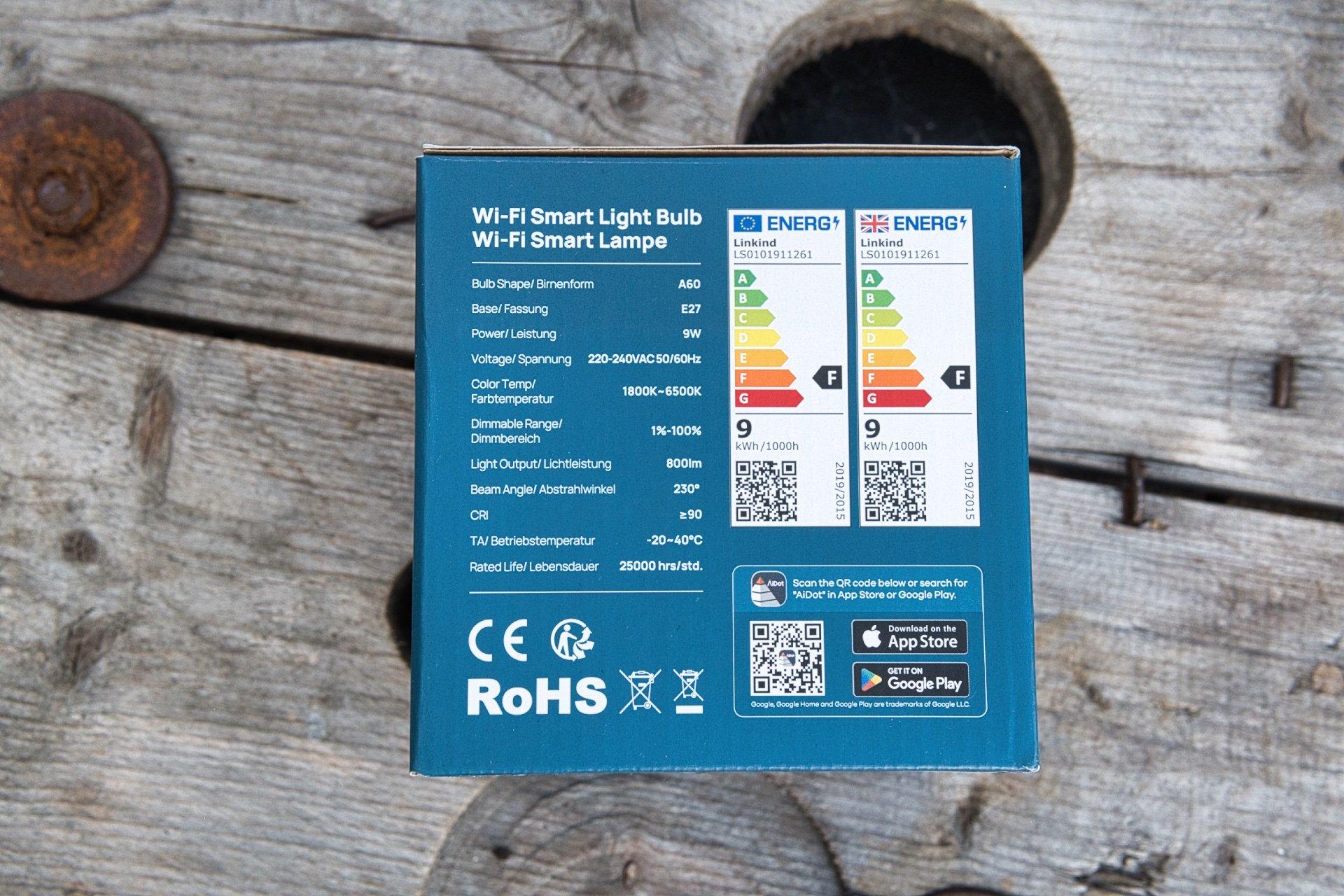
The CRI (Color Rendering Index) of 90+ means the pure white light from the bulb will bring out the best of what it shines on. Meanwhile, you can adjust from a warm 1800K to cool 6500K bright daylight.
A dimmable range of 1-100% ensures smooth brightness transitions, and 800 lumens per bulb (white output) ensures you’ll have a bright environment when needed. Each bulb uses 9W of power to produce the equivalent output of a 60W traditional incandescent bulb.

The bulbs I’ve reviewed today are A19-shaped with an E26 Edison Screw base (note: they're actually called A60 outside of the US. It's a metric vs imperial thing, relating to the diameter measured in inches or millimeters, but the same product). They’re available in both 110V and 220V models.
Linkind offers BR30, and brighter A21 models.
If the Linkind bulbs lose power, you can decide what happens when they turn back on again: full brightness, off, or whatever they were doing last. If you’ve ever had a power cut and woken up to find your entire smart home is looking like Blackpool Illuminations, you’ll love this setting. After powering back on, they take a few seconds to update their status on the Matter network, but they register reliably.
The color output isn’t as saturated as recent Hue bulbs, but it’s not bad. They’re not as bad as pastels, but each color definitely has a shade of white in it. You’d only notice this comparing side by side though, and in daily use, it’s not been a bother.
Downsides? Wi-Fi, not Thread
If you’re aiming for a purely Thread-based setup (and I wouldn’t blame you—leaving bulbs on can be a good way to extend your Thread mesh network since you tend to have at least one in every room), then look elsewhere… and be prepared to pay more. Multiply the individual bulb price by at least three times for Thread networking. The Linkind bulbs use Wi-Fi, and fall back to Bluetooth.
At the moment, the Linkind bulbs are performing reliably for me. But I’ll caveat that by saying the same was true of my Hue bulbs for a long time. They were always the rock-solid foundation of my smart home, when everything else (SmartThings and Z-Wave) was crumbling around them. Since converting the Hue hub to run over Matter, they’ve been, well, less reliable. Perhaps it’s all the new Thread kit I’ve added that’s causing interference (both run at 2.4GHz); or perhaps the Matter code is spotty. But for whatever reason, just because something works for me, doesn’t mean it’ll work perfectly for you, or that it'll always be the case. Buy a four pack to play with first, and see how they perform in your home environment, and with your network infrastructure.
Also, while the AiDot app is good, it’s yet another app in the burgeoning “smart home” folder on your home screen. Matter was designed to fix this proliferation of individual apps, and if I had to narrow my choice of apps to control the lighting to three at most, AiDot probably wouldn’t be on the VIP list.
Should You Buy the Linkind Matter Smart Bulbs?
It feels wrong to reduce the decision to cost, but compared to some brands—ahem, Philips Hue, I mean you—the Linkind smart bulbs are really, really cheap at around $5 each when bought in a four pack. That color Hue bulb I've been comparing to in my bedroom? That was $50.

Of course, cheap alone doesn’t justify a purchase, because generally you’ll be buying junk that’ll cause more headaches. But in this case, they’re perfectly functional. They can be added to your Matter controller in seconds. They remember their last state, are bright and colorful, and respond when given a command.
So if you want a bulb that does the thing, buy these. They do the thing.
About the Author

James Bruce
Smart Home Contributor, Videographer, and Developer
James spent seven years in Japan, where he brought technology into the classroom as a teacher and worked part-time as a data centre engineer. Formerly the CTO and Reviews Editor of MakeUseOf, he has also contributed to publications like TrustedReviews, WindowsReport, and MacObserver. With a BSc in Artificial Intelligence, James combines his technical expertise with a passion for writing, programming, and tech reviews. Now based in Cornwall, he enjoys the slower pace of rural life, building LEGO, playing board games, and diving into VR.

Linkind A19 Smart RGBW Bulb E26
The Leedarson Color Bulb A19 800lm lets you control your lights from anywhere in the world from your smartphone or tablet. The RGBW Retrofit produces beautiful, high-quality light that you can tune, dim, and create rich indirect light scenes in your home in thousands of colors and 1800-6500K white.