IKEA SOMRIG Shortcut Button Review: Affordable Automation With a Click
At just $9.99, IKEA's SOMRIG Shortcut Button is an incredibly enticing solution for adding physical controls to Matter devices. However, there are some requirements and limitations that you'll want to know about before making the trip to your local IKEA.

Please note: This page may contain affiliate links. Read our ethics policy
If you read our recent deep dive into IKEA's quest to become a serious smart home player, you'll know that we ultimately came to the conclusion that it truly hinges on the company's support for the Matter standard. Since then, IKEA has made major strides in this pursuit by updating its ecosystem to include Matter support for a wide range of accessories—lighting, blinds, air purifiers, sensors, smart plugs, and the category that we'll be taking a look at today: buttons/remotes.
At just $9.99, IKEA's SOMRIG Shortcut Button is an incredibly enticing solution for adding physical controls to Matter devices. But, while it does meet my performance expectations and provides the same features as its competitors, there are some requirements and limitations that you'll want to know about before making the trip to your local IKEA.
IKEA SOMRIG Shortcut Button Unboxing and Design

With its affordable price, tiny box, and IKEA's history with minimal product packaging, I wasn't expecting much when it came to unboxing the SOMRIG. To my surprise though, IKEA managed to cram an awful lot of stuff inside: the SOMRIG button, magnetic wall plate, adhesive mounting strips, three sets of labels, a protective cover, and not one, but two manuals.
Despite finding lots of accessories in the box, I immediately noticed that a couple of critical items were missing—the required AAA battery, and screws/hardware for wall mounting. Now, I can certainly understand not including these items to keep costs down, but it was a little annoying having to track down a spare battery and having to find an appropriately sized set of screws as I intended to wall mount the button.

Moving on to design, the SOMRIG button is chunky at 1.25 inches thick, and significantly larger than competitors like the TUO/aare Smart Button at 3 inches tall by 1.75 inches wide. The larger size is likely the result of the SOMRIG relying on a standard battery size for power versus a coin cell but shockingly, the whole package is light at just 2 ounces.
On the front of the SOMRIG, you'll find two sets of markings used to indicate where to press with the top area also highlighted by a slight indentation. Pressing either of the two areas results in a satisfying click with a very small amount of travel which provides enough feedback to let you know that you pushed the right spot.
The rest of the button is rather bare, with a lone LED indicator resting at the top of the unit that only lights up during the pairing process and not through normal usage. The only other design highlights are the magnetic back plate that allows for quick and easy removal from the wall mount plate and a transparent cover used for holding the action labels in place.
IKEA SOMRIG Shortcut Button Specs and Connectivity

As previously mentioned, the SOMRIG sports two physical buttons, however, each supports single, double, and long presses for a total of 6 assignable actions. The aforementioned action labels can be used to identify what each button does—such as a moon for activating a night scene—but I found IKEA's choice of icons to be odd with activities like opening and closing a blind not being represented.
Another oddity that I found is that while the SOMRIG features an IP44 weather-resistance rating with what appears to be a seal on the battery door, IKEA lists the button as "indoor use only". An IP44 rating typically means that the device in question is protected from dust and light water splashes so it's definitely a head-scratcher as to why it is marketed as indoor only.

Like other IKEA accessories, the SOMRIG utilizes ZigBee 3.0 for its wireless smart home connectivity. ZigBee is often touted as being ultra-reliable with its mesh networking capabilities, and its incredibe power-efficiency, but with the arrival of Thread, it might be on its way out.
Of course, since it relies on ZigBee, the SOMRIG requires an IKEA smart hub—either the original discontinued TRADFRI Gateway or the newer, Matter-compatible DIRIGERA. While the SOMRIG itself is cheap, the DIRIGERA is pricey at $69.99 negating any potential price advantage that it has over competitors unless you already own one of IKEA's hubs.
IKEA SOMRIG Shortcut Button Setup and Matter Multi-Admin
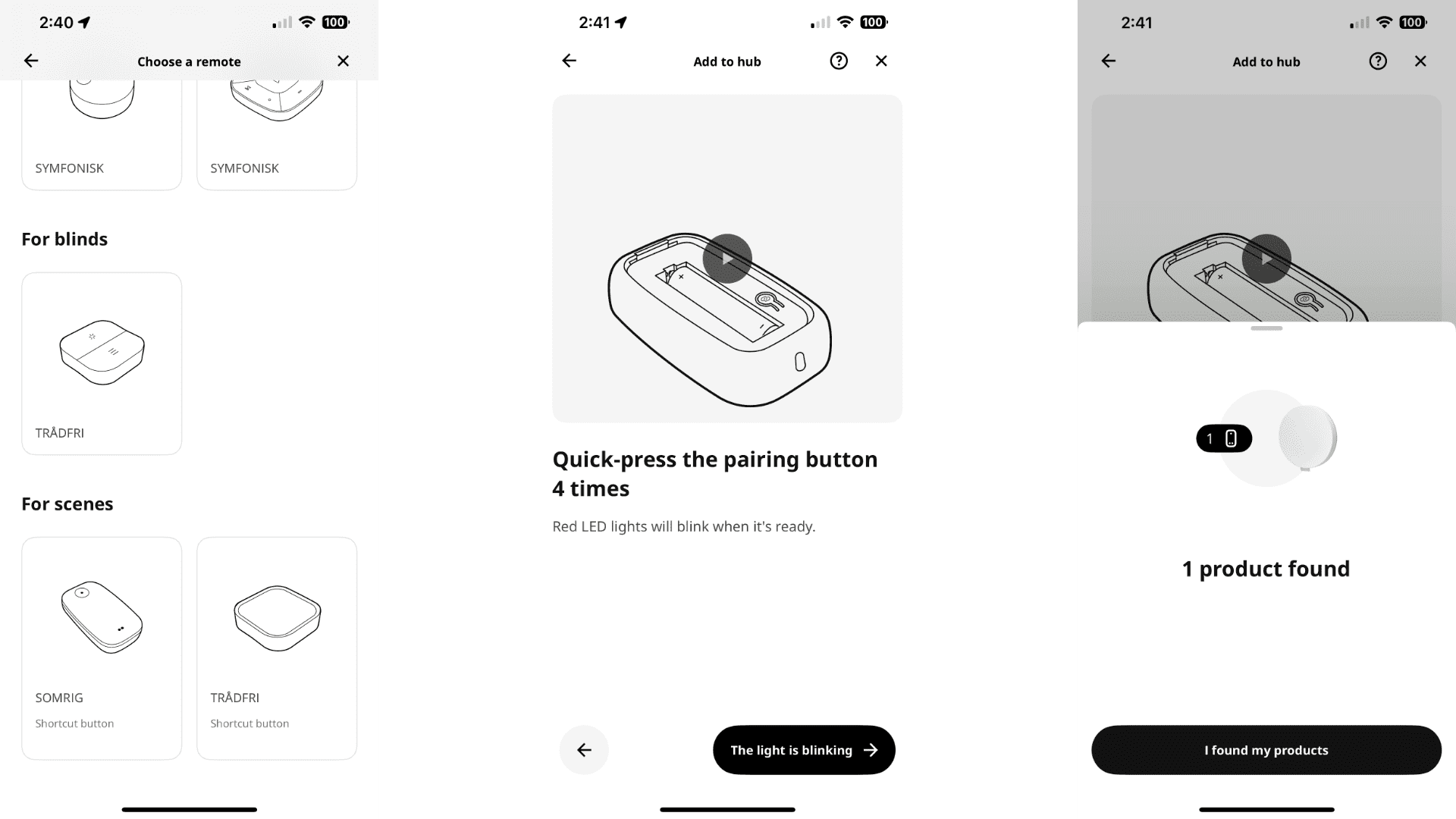
Setting up the SOMRIG Shortcut Button was quite simple, but the process was certainly different than what I normally encounter when setting up a smart home device with Matter. Instead of scanning the familiar Matter QR code, I had to go through the IKEA Home Smart app to connect it to my DIRIGERA hub first after pressing the on-device pairing button four times.
At the time of the initial pairing, Matter was not yet available for the SOMRIG, but luckily, an update to the DIRIGERA hub enabled compatibility just a few weeks later. Using the DIRIGERA hub with Matter was also an easy process, and once connected to my preferred platform—Apple Home—I only had to complete a few organizational steps as all my existing IKEA accessories made their way over to Apple's Home app.
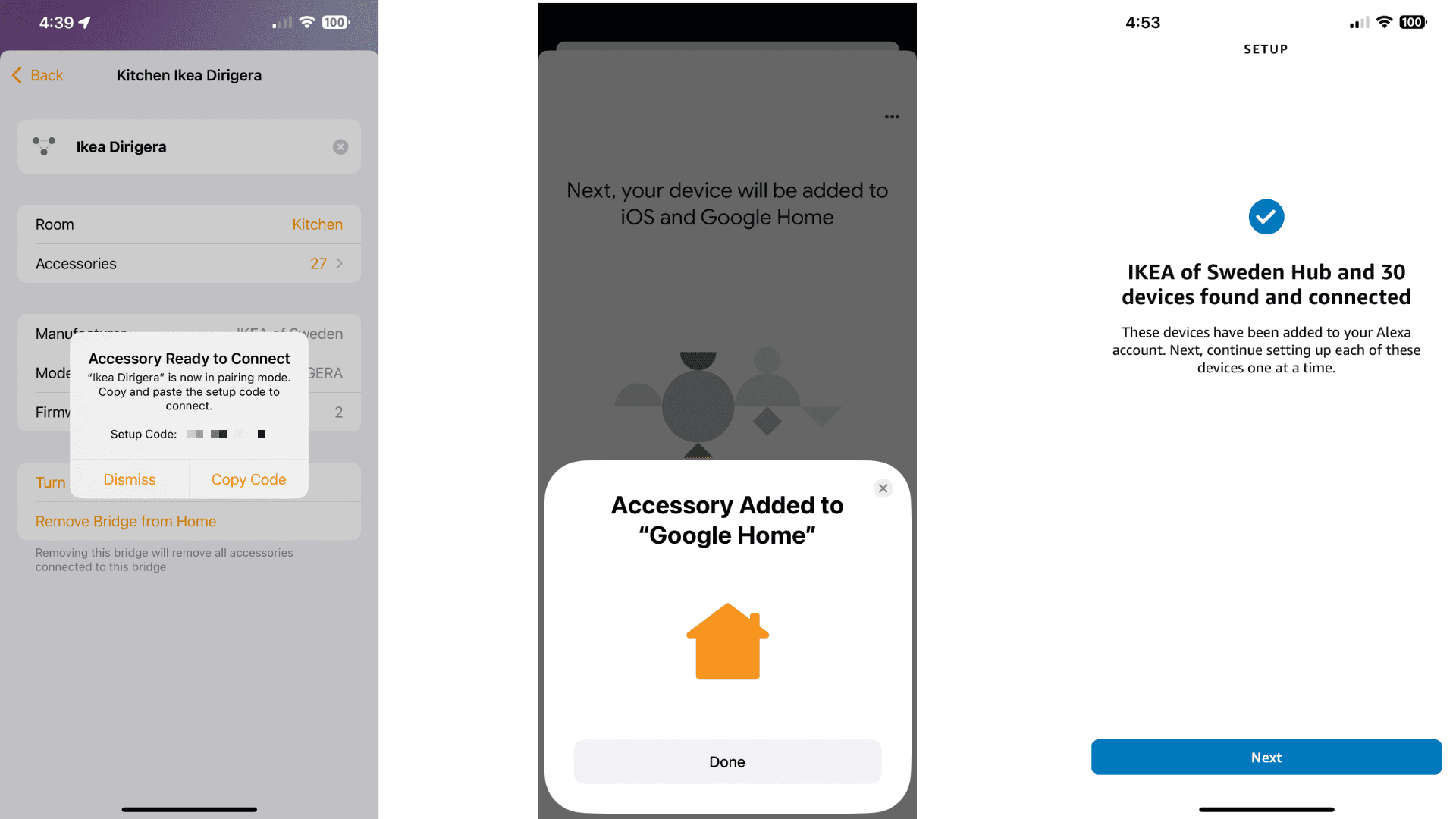
Sharing the SOMRIG to other platforms through Matter Multi-Admin functionality was also a different experience. Instead of using the Turn on Pairing Mode button in Apple Home for just the SOMRIG, I actually had to do so for the entire DIRIGERA hub which exposes all the connected accessories to other ecosystems.
Both Google Home and Alexa picked up the DIRIGERA hub right away and paired it using the supplied Matter code from the Apple Home app without incident. Unfortunately, I do not have any SmartThings hardware currently so I was unable to test the DIRIGERA's Matter integration with Samsung's platform.
IKEA SOMRIG Shortcut Button Performance and Reliability
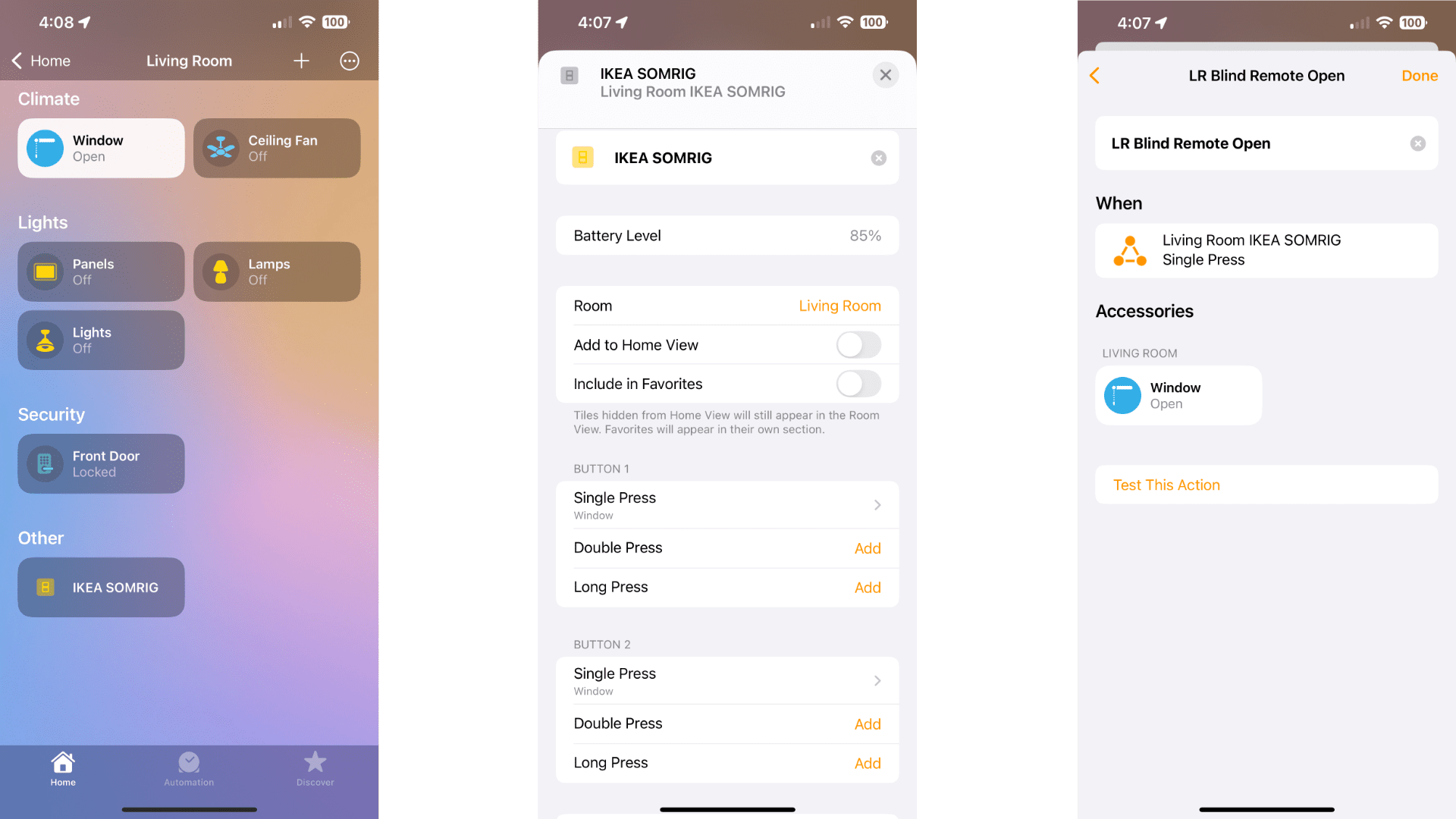
As I expected with ZigBee on board, the SOMRIG Shortcut Button's performance was/is excellent. Pressing either button in any manner results in actions taking effect within a few seconds and to me, it seems to be contingent on the reaction speed of the corresponding devices through Apple Home automation.
After weeks of testing, the SOMRIG has been perfect when it comes to reliability as it has maintained its connection to the DIRIGERA throughout. Battery life has also been great too, with the button only showing a 9% loss after being used twice daily to open and close my smart blinds and even with being connected to three Matter platforms simultaneously.
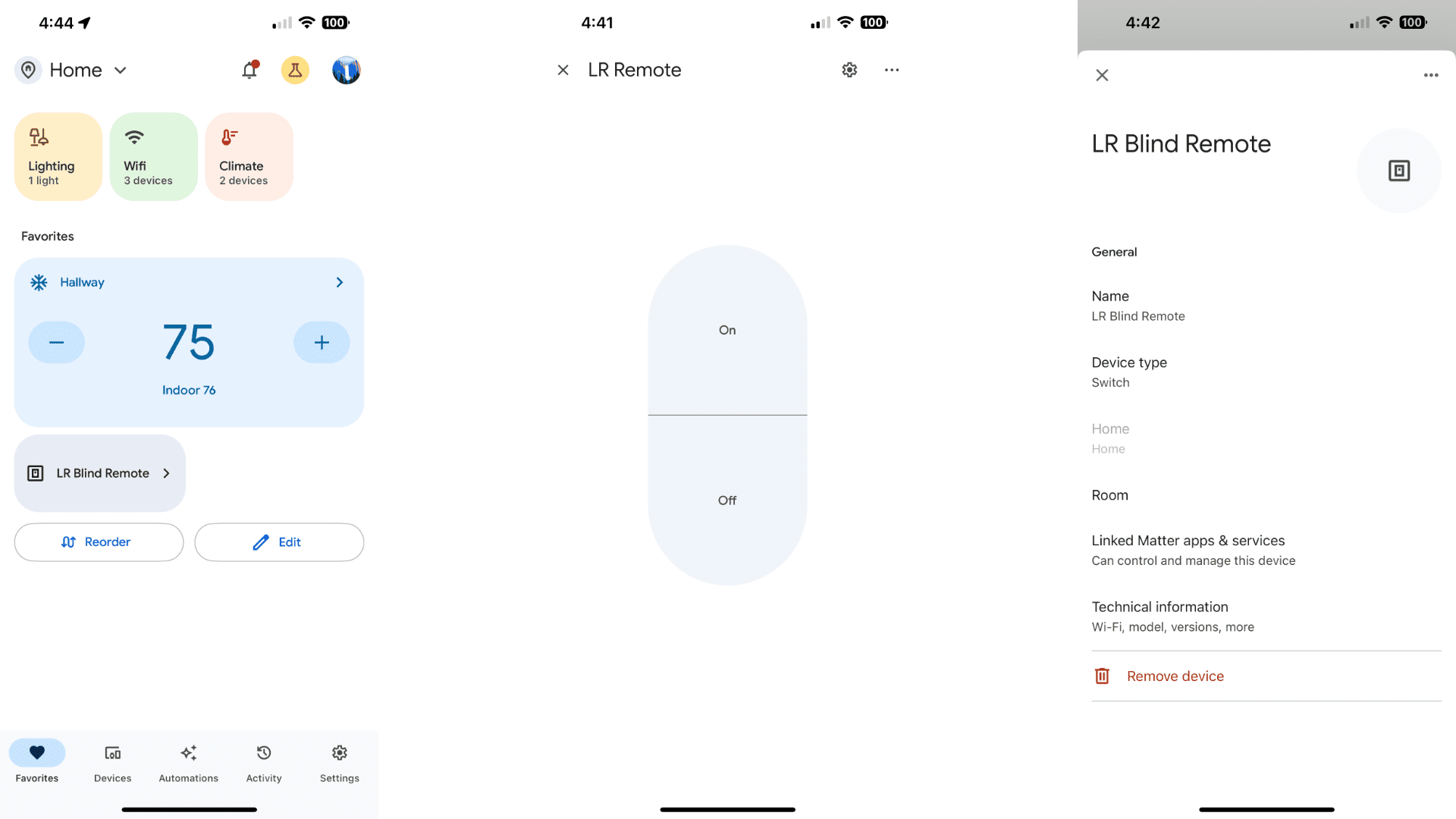
Not every aspect of the SOMRIG has been flawless though, with a few Matter bugs/limitations rearing their ugly head during my time with the button. Starting with bugs, on one occasion, the Apple Home app decided to forget all of the assigned actions resulting in nothing happening when I went to press a button—an easy enough fix.
However, I cannot fix how Google Home and Alexa manage Matter-compatible buttons. While this is not exclusive to the SOMRIG, Google Home and Amazon's Alexa simply do not support assigning actions to buttons at this time.
Google pairs the SOMRIG and other buttons just fine, and are viewable in the Google Home app, but you cannot do anything with it as it appears just like a light switch. Alexa on the other hand, saw the SOMRIG and counted it in the total number of devices connected when adding the DIRIGERA hub, but it does not appear anywhere in its app.
Should You Buy the IKEA SOMRIG Shortcut Button?

If you already own an IKEA DIRIGERA hub and can get past its Matter limitations then yes, the SOMRIG is absolutely worth it. At just under $10 each, the SOMRIG is the cheapest Matter-compatible button on the market today, and its performance matches that of more pricier alternatives.
Needless to say though, if you run Google Home or Alexa exclusively, you should wait until they add true support for Matter buttons and remotes before purchasing a SOMRIG. Sure, you can use it to control other IKEA accessories outside of Matter in the Home Smart app in the meantime, but with no firm timelines provided by Google or Amazon, you may be waiting for a while.
About the Author

Christopher Close
Smart Home Editor
After graduating with a BAS in Technology Administration, Christopher has been covering Matter, Apple HomeKit, and the smart home industry for various sites including iMore, MakeUseOf, HomeKit News, and HomeKit Hero since 2018. Whether it is installing smart light switches, testing the latest door locks, or automating his households daily routines, Christopher has done it all.

DIRIGERA
A Matter-compatible smart hub that connects and automates IKEA smart devices, enabling flexible control through the IKEA Home smart app, voice assistants, and remote triggers.