Govee Mini Panel Lights Review: All The Govee Goodness in a Compact Space
Want some of that Govee magic, but short on space? The Mini Panels offer a Tetris-like retro pixel wall display, with all your favorite Govee features: Matter-compatible, dynamic music and DIY scenes, plus full DreamView syncing.
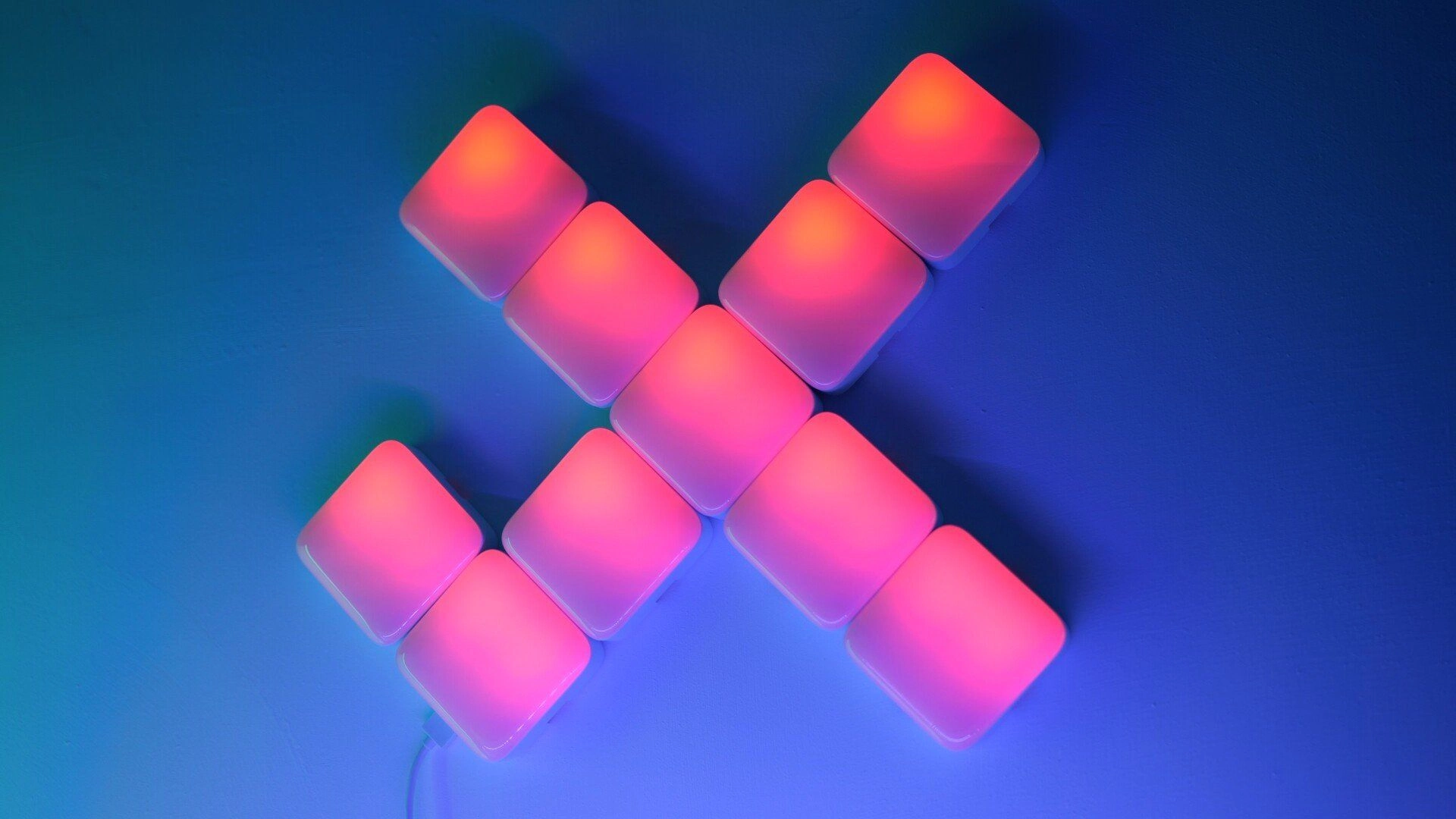
Please note: This page may contain affiliate links. Read our ethics policy
Have you ever wanted to bring that unmistakable Govee glow into your room but felt limited by bulky fixtures like hexagons, rope lights, or gaming wall lights? The Tetris-like Govee Mini Panel Lights might be exactly what you’re looking for. Compact yet powerful, these panels offer Matter compatibility, a suite of 50 dynamic scenes (with the ability to program your own), and integration with Govee’s DreamView system for synchronized light shows.

Pricing and Configuration
The Govee Mini Panels start at around $70 for a set of 10 or $100 for 20 (that price includes an on-page Amazon coupon, so the retail price is slightly higher). Extension kits of 10 panels are available for an additional $60, and you can connect up to a total of 70 panels. While that might sound like a lot—and it would cost roughly $400 in total—using them as a giant pixel display limits you to arrangements such as 10×7, 14×5 ... or 35×2 pixels.

Govee Mini Panel Lights
Customizable LED panel lights with RGBIC technology, app control, and Matter compatibility for smart home integration.

Govee Mini Panel Lights
Customizable LED panel lights with RGBIC technology, app control, and Matter compatibility for smart home integration.
Unboxing and Installation
The box is pleasantly sparse, containing:
- Ten (or twenty, depending on the kit) mini panels.
- One snap-in connector per panel.
- A power supply and control module.
- Some spare sticky pads.
As with any semi-permanent lighting installation, it’s a good idea to test the panels and design your layout before committing to a wall mount. Unlike some previous Govee products, you don’t need to arrange the panels in a single “chain” then tell the app how you arranged them—simply connect them however you like, giving you plenty of creative freedom. The panels are self-configuring; the app recognizes your layout without a camera scan.

For installation, place the panels on a solid, flat surface. The connectors snap-in from underneath—remember to push the next panel from above rather than the side.
Once you’ve confirmed the panels work and identified the location for your power connector, disconnect them and mount them on the wall.

The kit even includes a tiny spirit level to help with alignment, but I went with a diagonally mounted design instead, attempting to make a design that could display both a tick and cross for a custom notification system.
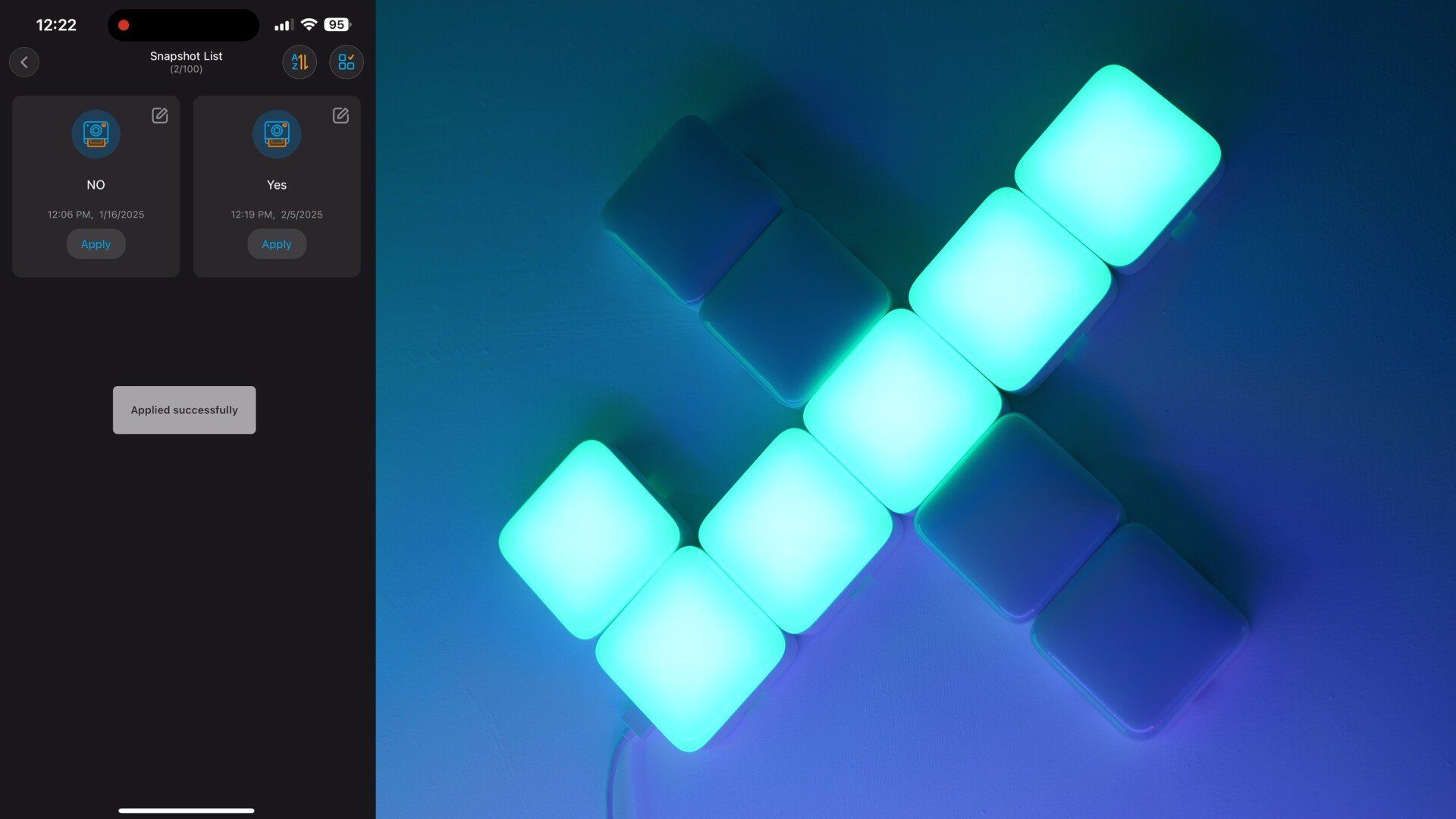
While the 10-piece kit is functional, for most people I'd suggest getting the 20-piece kit instead for more design flexibility without taking up much more wall space.
Design and Features
Each Mini Panel measures approximately 80mm (3.15 inches) square and is about 30mm (1.18 inches) deep. The panels feature a domed design with strong, curved edges that create an engaging visual depth on your wall.

Inside each panel, there appears to be a matrix of five-pixel LEDs (one in each corner, and in the center). This setup enables some incredible shimmering, almost 3D-esque effects in certain scenes. However, the sub-pixels cannot be individually controlled—they work as a group, and can sometimes result in minor hotspots. You can still control each panel as a whole, applying effects or setting a single color across the entire unit.
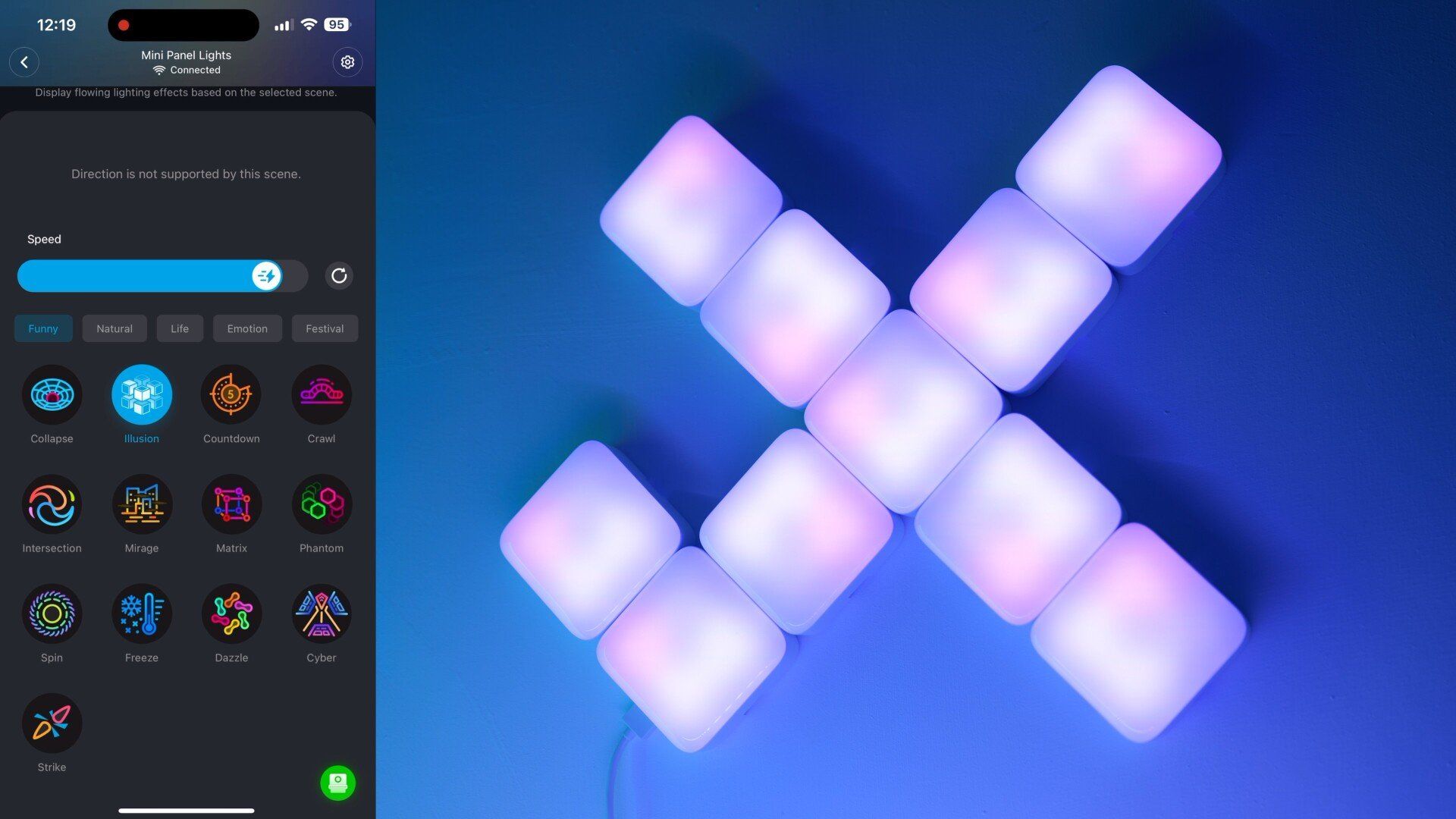
There are some special scenes in the app that take full advantage of the sub-panel pixels to create unique effects. Some scenes are more effective than others, but overall they add an extra layer of visual intrigue.
Matter Compatibility and Control
Like nearly all of Govee’s recent releases, the Mini Panels are Matter-compatible. You’ll find the pairing code below the controller—or you can generate it in the app if needed. Remember to unplug and replug the device before pairing, as the pairing window is open for only about 15 minutes. If the panels have already been used or are mounted, they may not pair correctly.
Using Matter does come with a trade-off: while you retain control over power and brightness (and whatever scene is active remains unchanged), you lose individual pixel control and full scene support. Matter currently offers only single-color commands. That means selecting any color will change all panels at once and override any running scene. However, you may still be able to access full scene functionality through HomeKit or Google Home by exporting them from the Govee app.
DreamView and Advanced Sync Options
The Mini Panels are fully compatible with Govee’s DreamView system, which brings synchronized lighting effects in multiple modes. For PC users, the Govee Desktop software is an easy and free way to duplicate your screen’s colors without any additional hardware.

Alternatively, you can opt for the AI Sync Box—this hardware-based solution performs signal analysis without adding processing overhead to your computer. The AI Sync Box even comes with a monitor backlight LED and optional sidebars.

There are also soundscape DreamView modes, which use preprogrammed patterns in response to ambient sound. Although I found these modes a bit repetitive, another option is Light Link—a premium, music-synced light show experience. Unlike generic equalizer-based reactions, Light Link offers thousands of handcrafted, cross-ecosystem shows (compatible with Govee, Razer, Nanoleaf, and even ArtNet for professional installations). The downside is that Light Link is a premium service and requires Spotify Premium as its sound source.
Verdict: Should You Buy the Govee Mini Panels?
If you’re short on space but still want an impressive wall fixture with that signature Govee flair, the Mini Panels are a strong contender. They may not be as physically imposing as some of Govee’s larger offerings, but their added depth, sub-pixel gradients, and curved design ensure a striking wall presence. Moreover, they maintain a robust feature set with Matter support, dynamic scenes, and DreamView integration—all in a compact package.
The Govee Mini Panels offer a huge amount of creative freedom in a tight space, making them a winner for anyone looking to elevate their smart home lighting.
About the Author

James Bruce
Smart Home Contributor, Videographer, and Developer
James spent seven years in Japan, where he brought technology into the classroom as a teacher and worked part-time as a data centre engineer. Formerly the CTO and Reviews Editor of MakeUseOf, he has also contributed to publications like TrustedReviews, WindowsReport, and MacObserver. With a BSc in Artificial Intelligence, James combines his technical expertise with a passion for writing, programming, and tech reviews. Now based in Cornwall, he enjoys the slower pace of rural life, building LEGO, playing board games, and diving into VR.

Govee Mini Panel Lights
Customizable LED panel lights with RGBIC technology, app control, and Matter compatibility for smart home integration.

Govee Mini Panel Lights
Customizable LED panel lights with RGBIC technology, app control, and Matter compatibility for smart home integration.