arre Temperature Sensor Review: New Name, Same Sensor
While arre may be unfamiliar to most, the company has been on the Matter scene for quite some time—albeit under the TUO name. A recent re-branding of the company hasn't changed much when it comes to hardware, as it continues to offer Matter-over-Thread essentials like smart buttons, and the device we'll be looking at today, the arre Temperature Sensor.

Please note: This page may contain affiliate links. Read our ethics policy
While arre may be unfamiliar to most, the company has been on the Matter scene for quite some time—albeit under the TUO name. A recent re-branding of the company to arre hasn't changed much when it comes to hardware, as it continues to offer Matter-over-Thread essentials like smart buttons, and the device we'll be looking at today, the arre Temperature Sensor.
In this review, we'll cover the most important specs, test its performance and reliability, and see how it fares with multi-platform support through Matter. Let's dive in.
arre Temperature Sensor Unboxing and Design

Priced at $39.99, arre's Temperature Sensor comes with everything that you need to monitor your home's climate right away. Inside the box are the sensor, removable magnetic stand, coin battery, wall mount adhesive, getting started guide, and even some arre branded stickers.
As we saw with the arre/TUO Smart Button, the company's all-white plastic Temperature Sensor is incredibly small, measuring just 40x40x10.2 mm. The sensor sports a minimalistic design with a single logo on its front, a hidden LED indicator light, and no on-device buttons, making it simple enough to blend in with most decor.

Around the back, you'll find a printed Matter QR pairing code and a small battery access door with a pinhole slot that allows for resetting the device. The battery door doesn't require a tool for removal, but I found it to be a little too loose as I could never get it to shut without a tiny gap appearing—a minor nitpick as it does hold the battery in just fine.
As previously mentioned, the sensor can be wall-mounted using the included adhesive or set on a flat surface with the magnetic stand. I love how the stand effortlessly snaps into the circular cutout on the bottom side of the sensor, but I don't like how its magnetic connection isn't strong enough to hold up the unit without it leaning slightly in one direction.
arre Temperature Sensor Specs and Connectivity

Despite only one metric appearing in its name, the arre Temperature Sensor also features humidity, barometric air pressure, and VOC air quality sensors. While temperature, humidity, and air pressure are exposed to the various smart home platforms currently, its VOC sensor won't be activated until it adopts the Matter 1.2 specification which should come via an over-the-air update.
Another bummer is that the arre Temperature Sensor lacks weather-proofing and as such, it is designed for indoor use only. The sensor does have a rather generous operating range though with it rated for temperatures between -40 to 185 degrees Fahrenheit and in climates with relative humidity between 0 to 100%.

The arre Temperature Sensor is powered by a single CR2032 coin cell battery that should last up to one year according to the company's FAQ. Its long battery life is attributed to the sensor's adoption of Thread mesh networking technology for its wireless smart home/Matter connectivity.
Thread also allows the temperature sensor to operate without the need for an additional hub, but it does require a Border Router—like an Apple HomePod or Google Home—to get it connected. And while the arre sensor does have a Bluetooth radio too, it is only used during the initial setup process so it's essentially all Thread or nothing.
arre Temperature Sensor Setup and Matter Multi-Admin
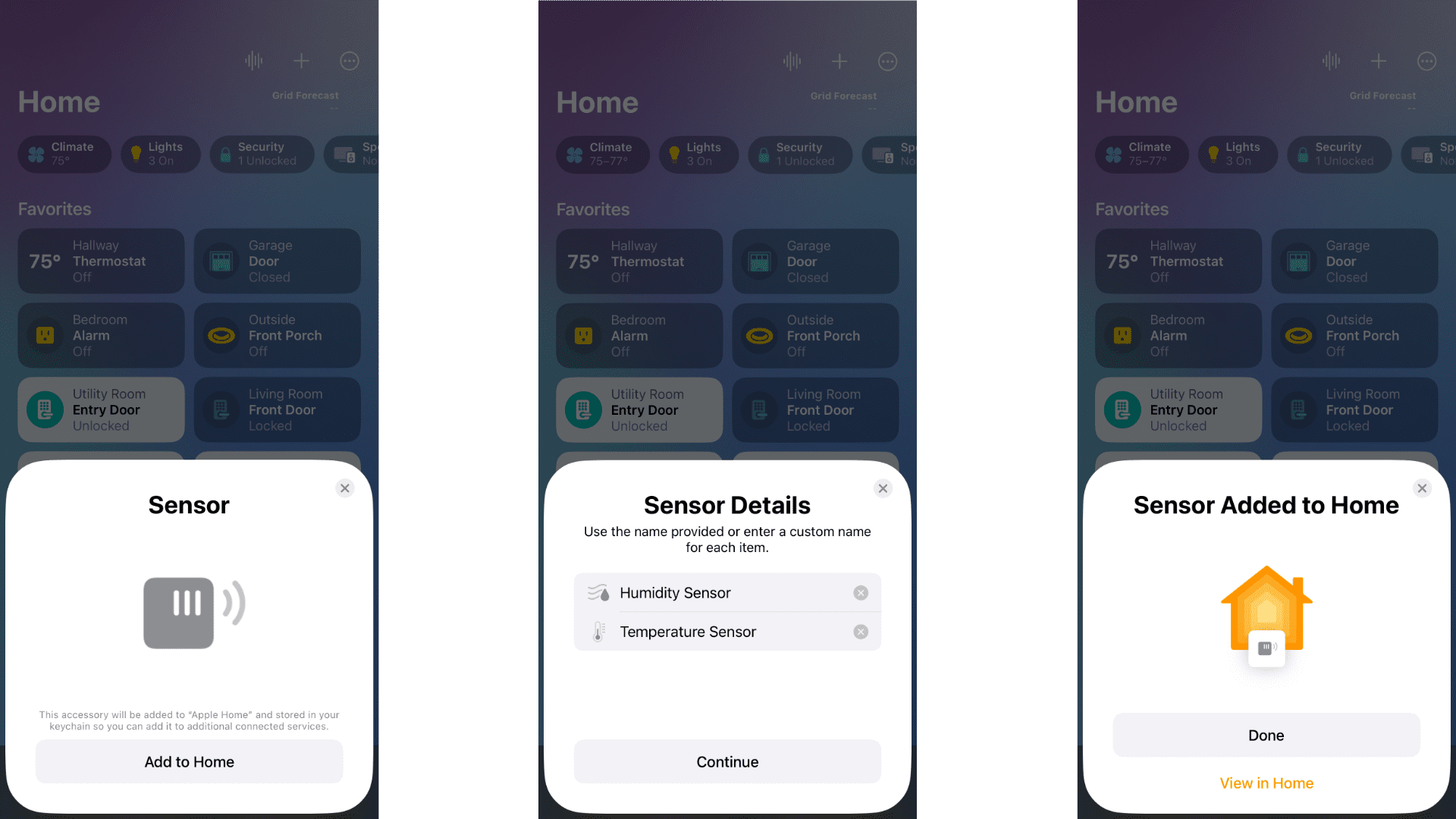
Since I already have an extensive Thread network in my smart home, getting the arre Temperature Sensor up and running took less than a couple of minutes. After inserting the battery, I just had to scan its pairing code with my phone's camera, provide a name, and assign it to a room—the Apple Home app/Matter took care of the rest.
Like other climate sensors in the Apple Home app, temperature and humidity measurements from arre's offering appear in the top status area in the Home and Room tabs. Unfortunately, Apple's Home app doesn't support barometric pressure at this time, but with the sensor being indoor-use only I struggle to come up with a potential use case for it anyway.
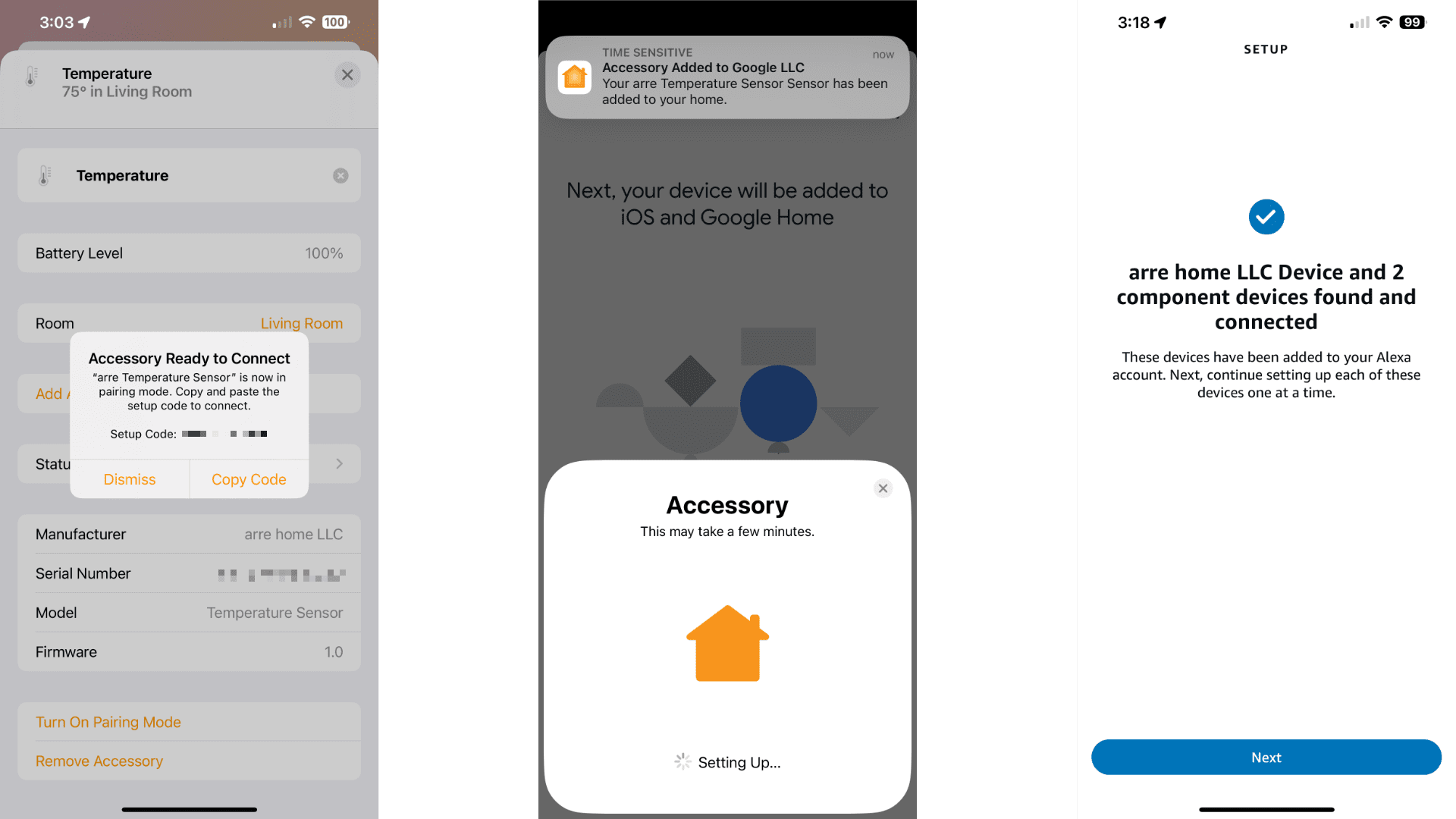
With support for multiple platforms built-in, I also tried my hand at pairing arre's sensor to Alexa and Google Home via Matter's Multi-Admin feature. In both cases, the arre Temperature Sensor paired without incident but I did notice that the process took about three to four minutes each—not a terribly long wait, but it was enough to make me wonder if something had gone wrong.
Similar to Apple's platform, Alexa is only able to show temperature and humidity measurements from arre's sensor. However, Google Home—which I tend to believe is behind in its Matter implementation—did show barometric pressure right alongside temperature and humidity, which was nice to finally see in action.
One last thing that I will mention is that arre does not currently offer their own app. So you will need to pair it—and hopefully update it in the future—through one of the major Matter platforms.
arre Temperature Sensor Performance, Reliability, and Automation
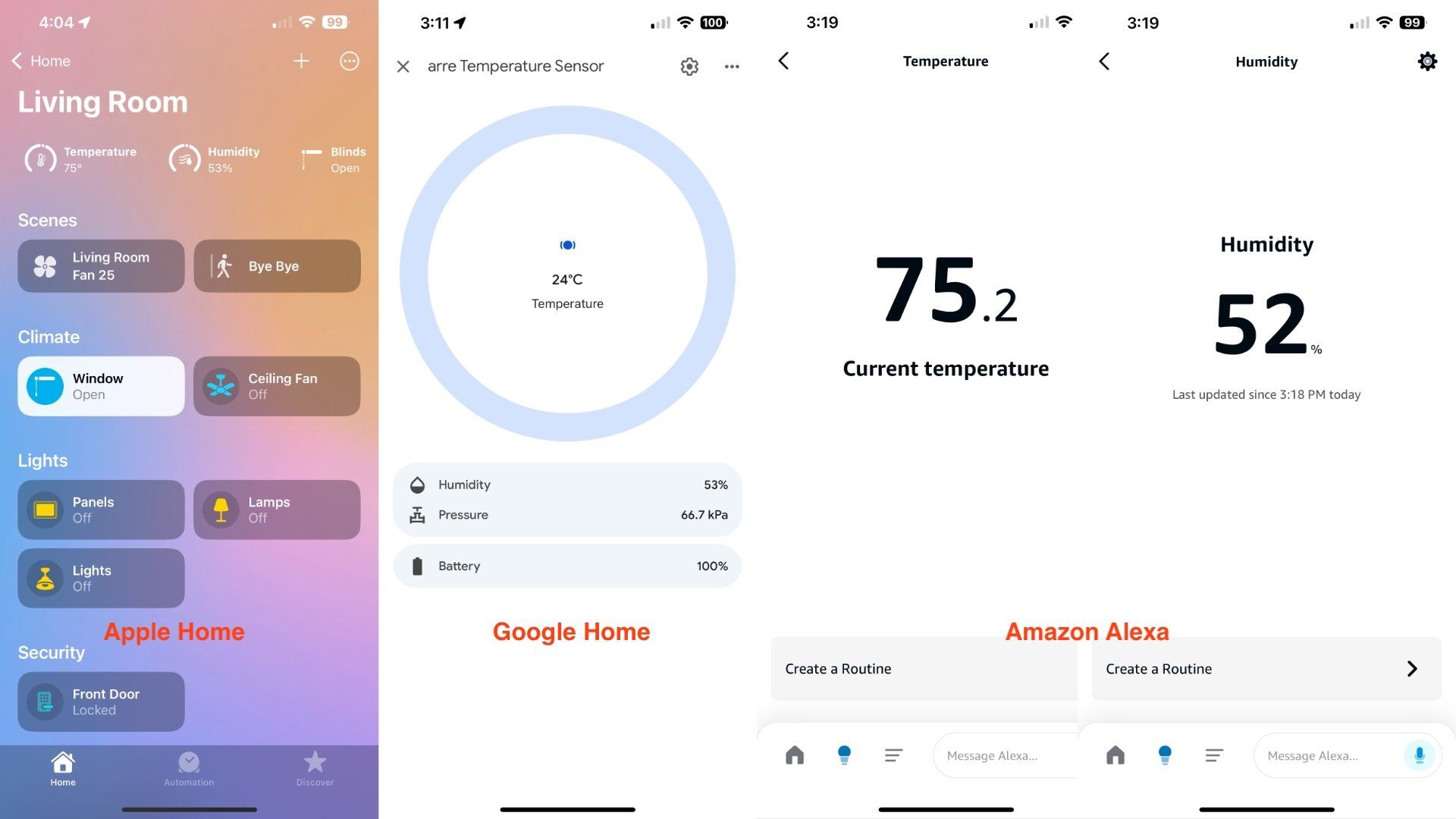
With the arre sensor being a passive device—and with temperature/humidity measurements varying wildly between vendors—it's hard to say just how accurate it is. With that being said, for both temperature and humidity, I am seeing measurements that are consistently within one to two degrees/percent of other sensors in my home.
Determining how quickly the sensor responds to large temperature or humidity swings is significantly easier. For my first test, I placed the sensor directly in front of an electric fireplace and found that it updated its measurements in about a minute and a half with the Apple Home app open and actively running on my phone.
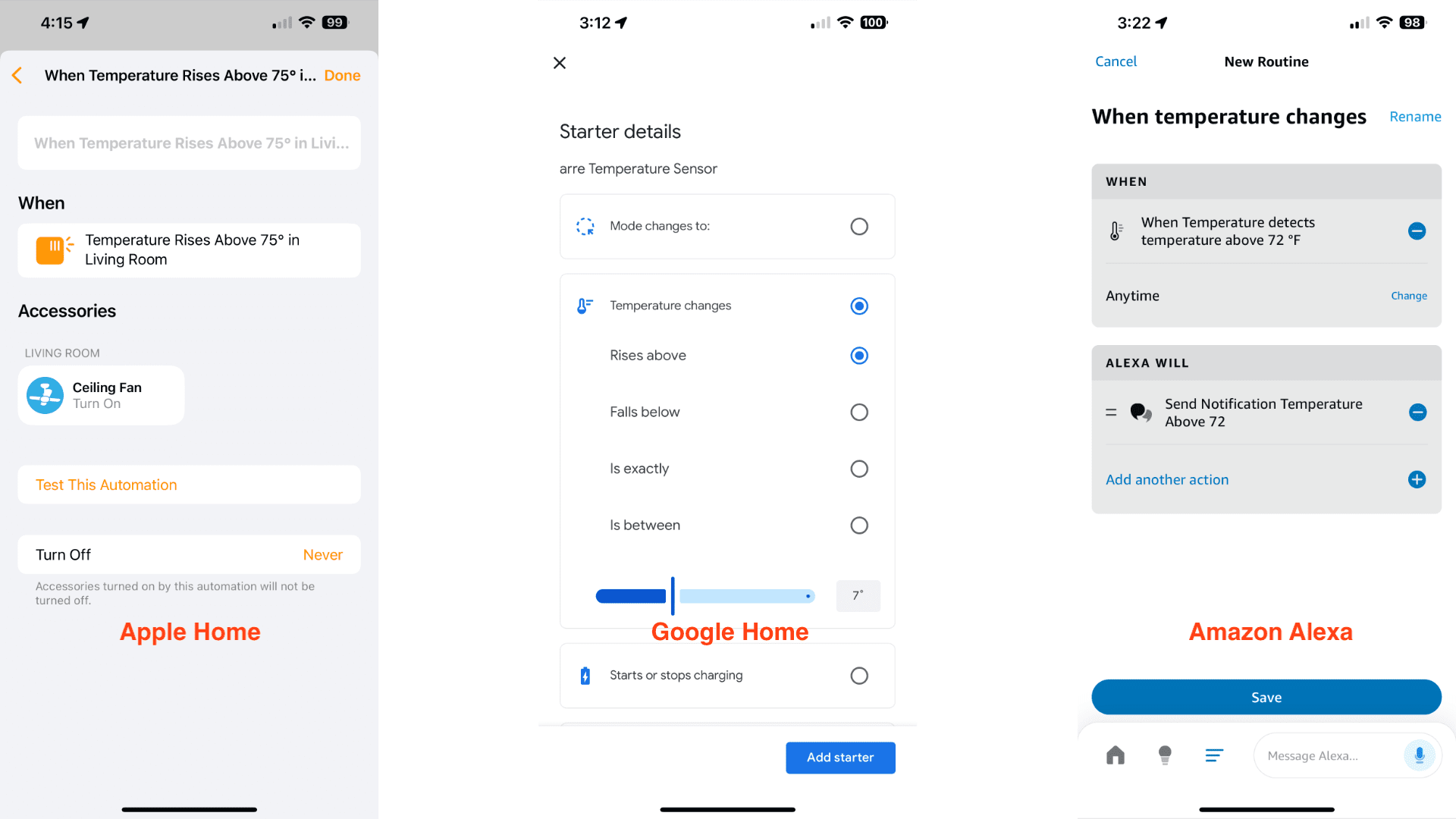
Attempting the same fireplace test for triggering a ceiling fan through automation came with a different result: the sensor's measurement didn't automatically update in the Apple Home app at the minute-and-a-half mark. Force quitting the app and relaunching it instantly made the fan trigger and the sensor's new measurement appear, so while the sensor may be quick, it's ultimately up to the polling speed/frequency of the connected platform.
Moving over to reliability, the arre Temperature Sensor has been solid with no random bouts of unresponsiveness or missing measurements seen after a few weeks. The sensor also appears to be living up to arre's claim of a one-year battery life so far as mine is still showing 100%, but I will provide an update in the future if I see it failing to live up to that expectation.
Should You Buy the arre Temperature Sensor?

If you are looking for a fully Matter—and Thread—native temperature sensor, then yes, the arre Temperature Sensor is definitely worth considering. The sensor's reliable connectivity and consistent measurements make it a great device for monitoring important rooms like nurseries, basements, and rooms on the opposite ends of a house.
While its response times are contingent on the connected platform, the arre Temperature Sensor should also serve well as an alternative to pricey smart thermostats that utilize a proprietary sensor for comfort settings. And, while I would never advise purchasing something based on a promise, the upcoming VOC air quality monitoring update will almost certainly make one of the best Matter-compatible temperature sensors even better.
About the Author

Christopher Close
Smart Home Editor
After graduating with a BAS in Technology Administration, Christopher has been covering Matter, Apple HomeKit, and the smart home industry for various sites including iMore, MakeUseOf, HomeKit News, and HomeKit Hero since 2018. Whether it is installing smart light switches, testing the latest door locks, or automating his households daily routines, Christopher has done it all.

arre Temperature Sensor
A smart environmental sensor that measures temperature, humidity, and air pressure with Matter and Thread support for seamless home automation.