Aqara Hub M100 review: Best value Matter hub
Aqara’s best value Matter hub is here with all the features packed in a dongle.

Please note: This page may contain affiliate links. Read our ethics policy
It was a hit when Aqara released the $129 Hub M3 in 2024, packed with fancy features, making it one of the most expensive smart home hubs on the market. So, I was surprised when the same vendor released a Matter hub that could be even cheaper than Tuya’s offerings. And you still get the same premium features like Thread capability, advanced bridging options, and ongoing Matter support.
Could this be the ideal option to kickstart your Matter journey on a tight budget? Here’s my take on the Aqara Hub M100.
Aqara Hub M100 pros and cons
After spending time with his Matter hub, these are my main takeawys:
Pros:
-
Compact design
-
Affordable price
-
Built-in Thread Border Router
-
Matter Bridge and Controller support
-
Stable connectivity
-
Covers a wide range of device types
-
Powerful features in the Aqara app
Cons:
-
Poor setup experience as a Matter Controller
-
Compromised signal strength
Minimalist design
Like the previous Gateway E1, the Hub M100 has a slim shape and rounded edges, resembling a Wi-Fi dongle. It’s easy to install anywhere, fitting perfectly with sockets that have USB-A ports.

The compact power adapter also blends well in homes, often with a matching white, minimal design that’s nearly invisible in your living space. You can easily find cheap adapters like these from IKEA.

The Aqara M100 Hub even features a hinge near the USB connector, allowing you to adjust its position for better wireless signal coverage or wall alignment.
Powerful Matter Bridge
Aqara has a strong Zigbee ecosystem, covering major categories. Their products tend to have good quality, performance, and a sleek, compact design.
With recent updates, the M100 Hub can expose most of Aqara’s global Zigbee listings to Matter. This includes switches, sensors, and lights from the brand. Two standout categories are smoke detectors and water leak detectors, which are rare on rival Matter bridges.
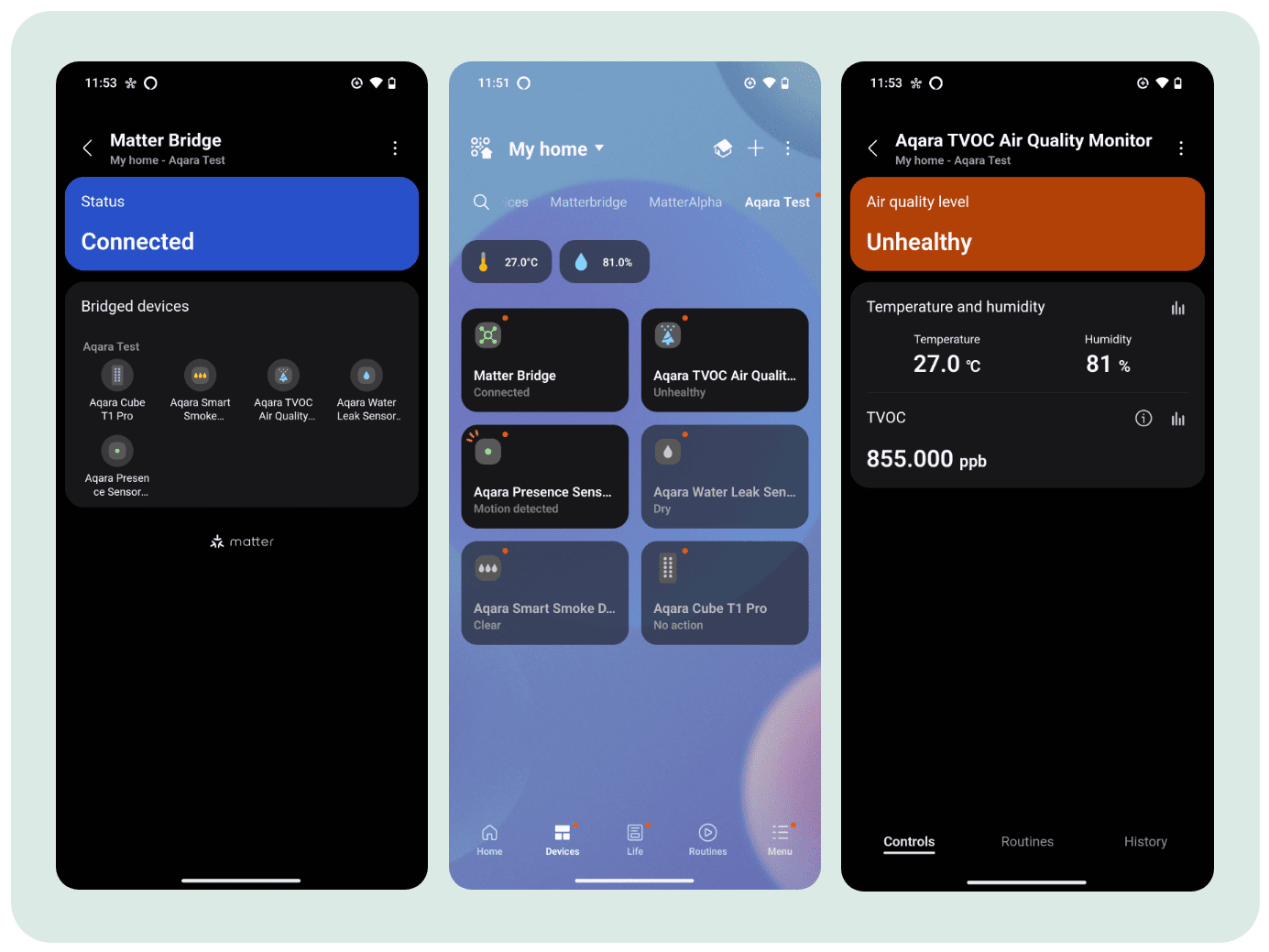
Aqara M100 Hub also brings air quality sensors into the Matter ecosystem. The sensor readings are available for automation, allowing you to use them as triggers for other devices, such as the Ikea Starkvind air purifier via the Dirigera hub or native devices from SwitchBot.
A key highlight of the bridge functionality is that the M100 can expose extra information to Matter platforms, including battery level, model, and voltage. I’ve also noticed that certain configurations and states, such as hardware issues or muting for smoke detectors, are visible on supported platforms. The identification button also works seamlessly, which is useful if you have multiple units of the same model.
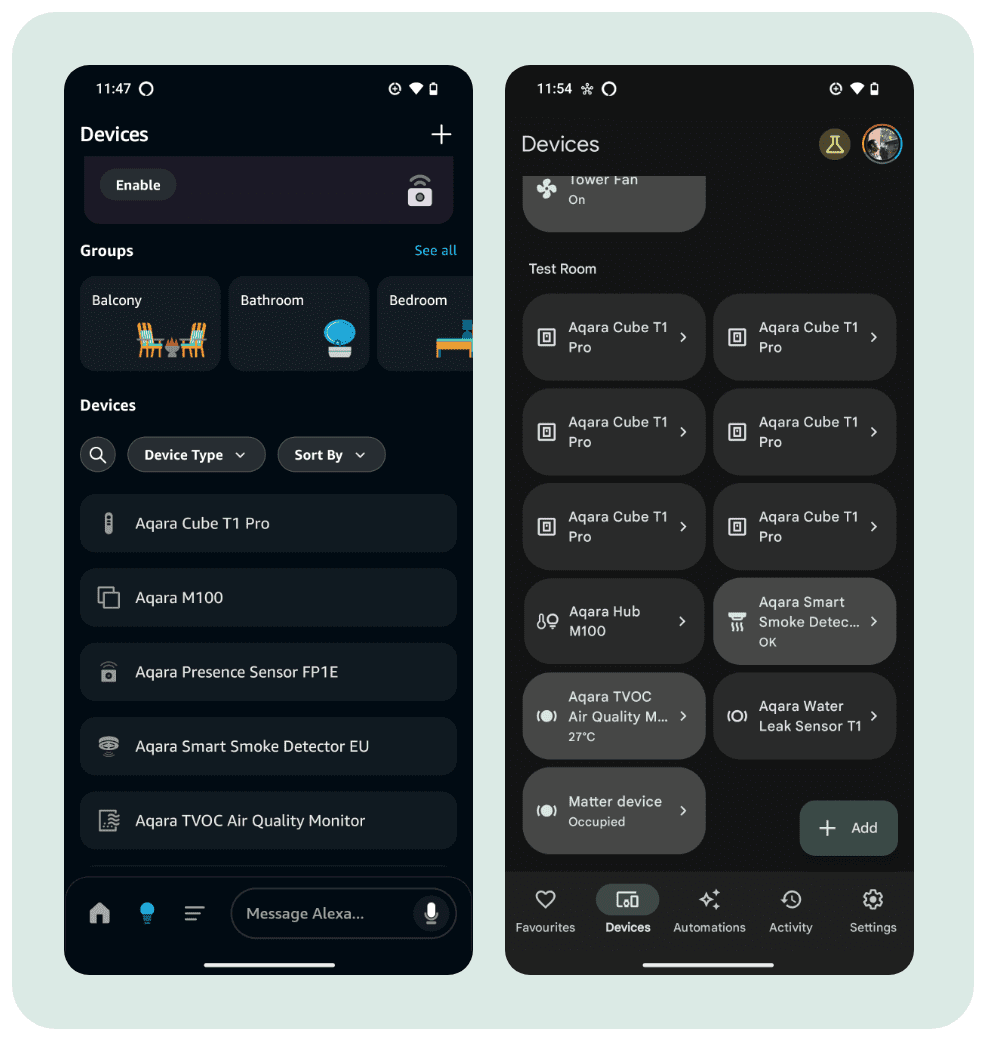
I’ve tested it with multiple platforms, including Apple Home, Samsung SmartThings, Alexa, and Home Assistant.
The hub requires the Aqara app to be set up. For iOS users, there’s a button to add it to HomeKit quickly from the app, without needing to copy and paste codes. However, I countered severe issues connecting it to Apple. iOS and iPadOS 18.3 worked, but pairing was stuck at "Adding to Home" on iOS and iPadOS 18.4 or 18.5 Beta. This happened on all three Apple devices I tested.
Despite following Aqara’s troubleshooting guides, I couldn’t get it to work with Apple Home via Matter. Considering the complexity of Matter, it could be a bug with Apple’s software or my network setup. I suggest checking other reviews for HomeKit compatibility.
On other platforms, setup was smoother, and the hub successfully connected after a few attempts, which scored average experience for Matter bridges.
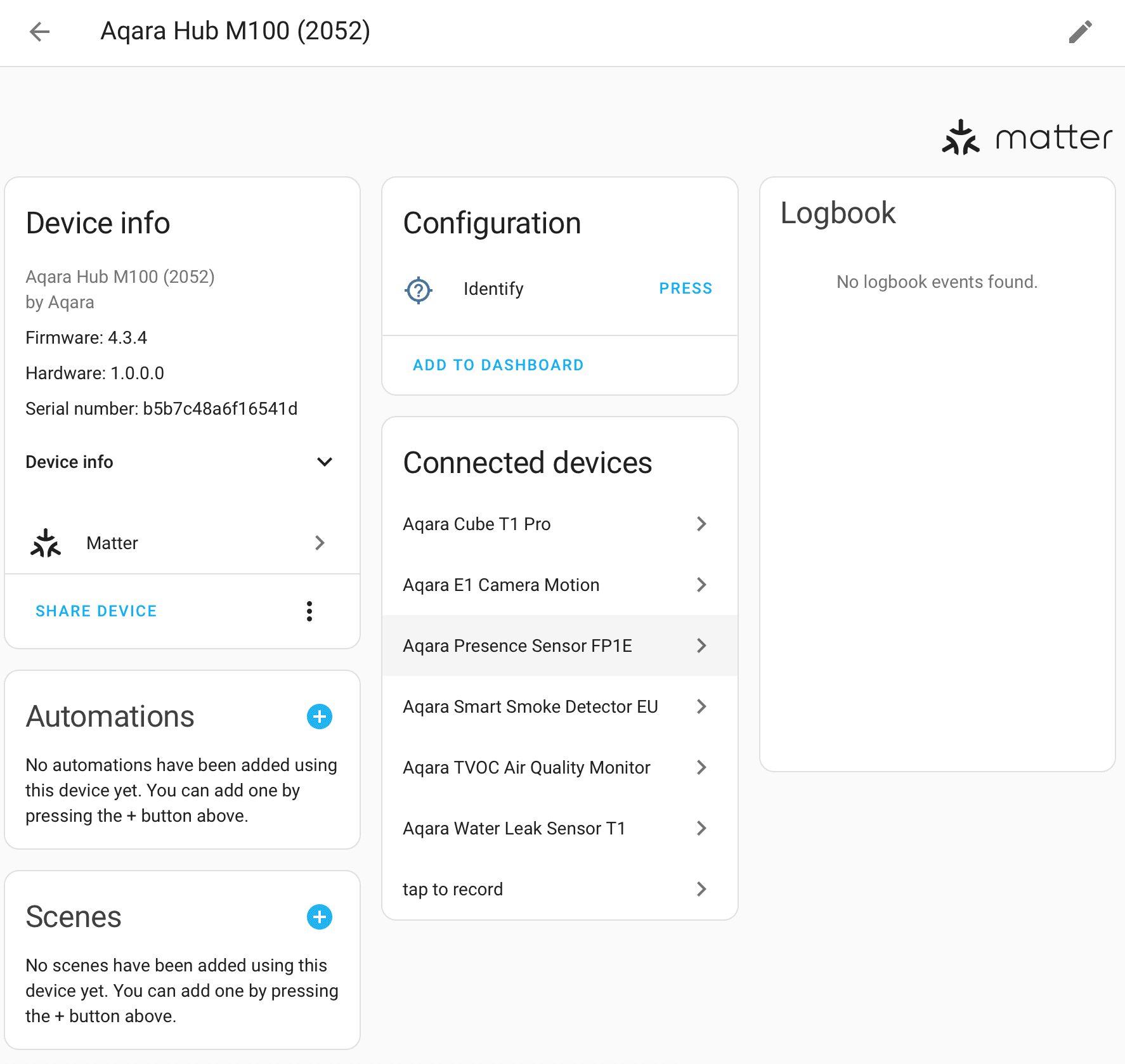
Home Assistant can utilize the most features of the Aqara M100 Hub, showing all device details, statuses, and supported devices. SmartThings follows closely, supporting all device types but with fewer features displayed.
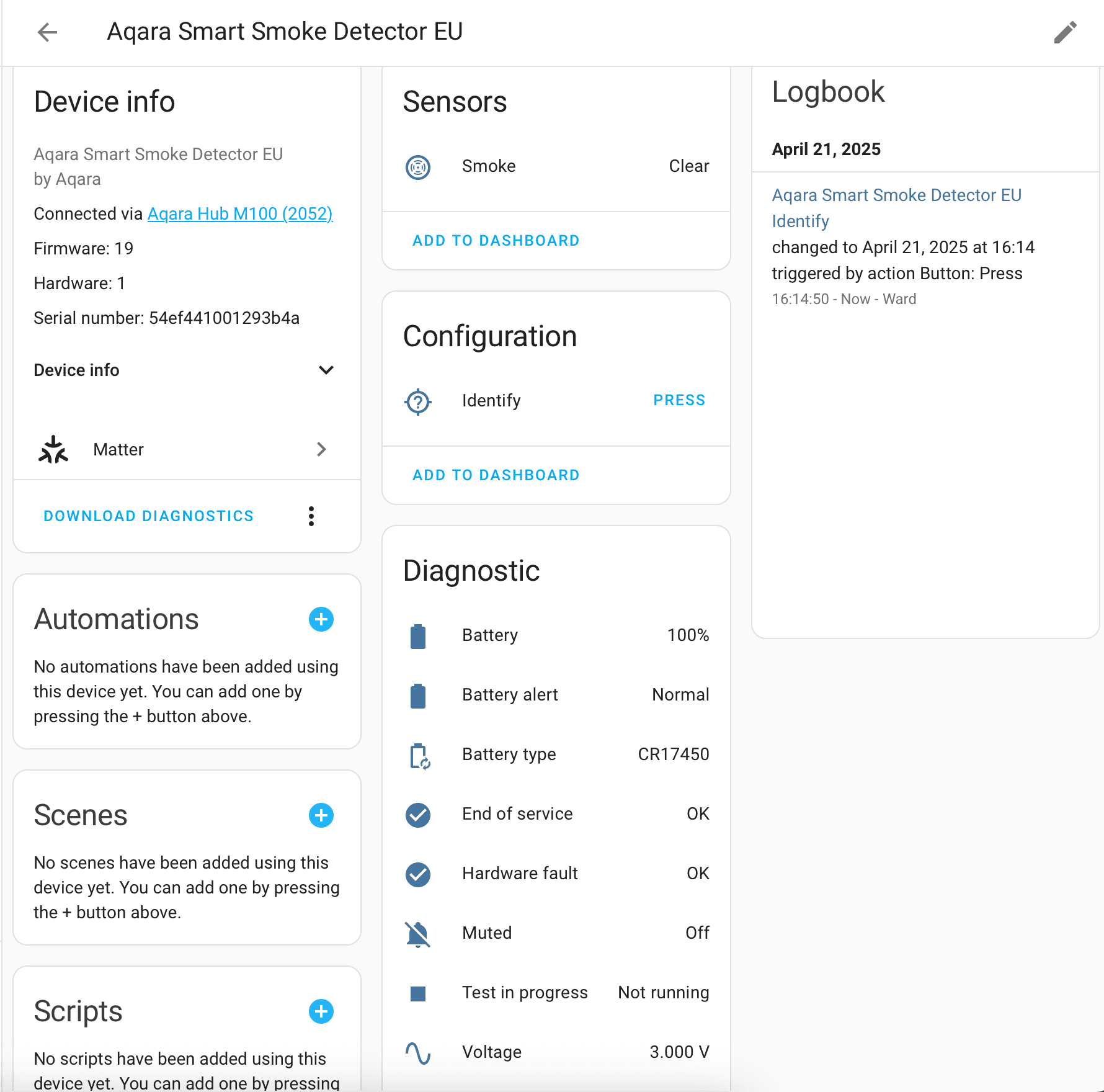
Google can detect all devices but won’t list smoke and water leak detectors or wireless switches when creating routines. Alexa doesn’t support devices with multiple buttons, like the Aqara Cube T1 Pro, but it does allow routines with triggers from smoke detectors, including detection, battery level, and hardware issues.
Immature Matter hub
Aqara has been quick to implement Matter controllers since the introduction of the M3 Hub, but unfortunately, I encountered many of the same issues seen in early Matter hubs.
The most troubling is to add devices to the Aqara app, both Aqara-branded and third-party. Errors occurred at various stages of the setup process, especially with new devices.
On the Apple platform, apps must access the Apple Home and save the device to Apple Keychain, then pass it to the Aqara app. Aside from occasional Apple errors, Aqara’s side has its own problems. The app would sometimes report that it couldn’t connect to the primary Matter hub, even though it was online and accessible. Usually, a quick retry resolves this, but it still degrades the setup experience.
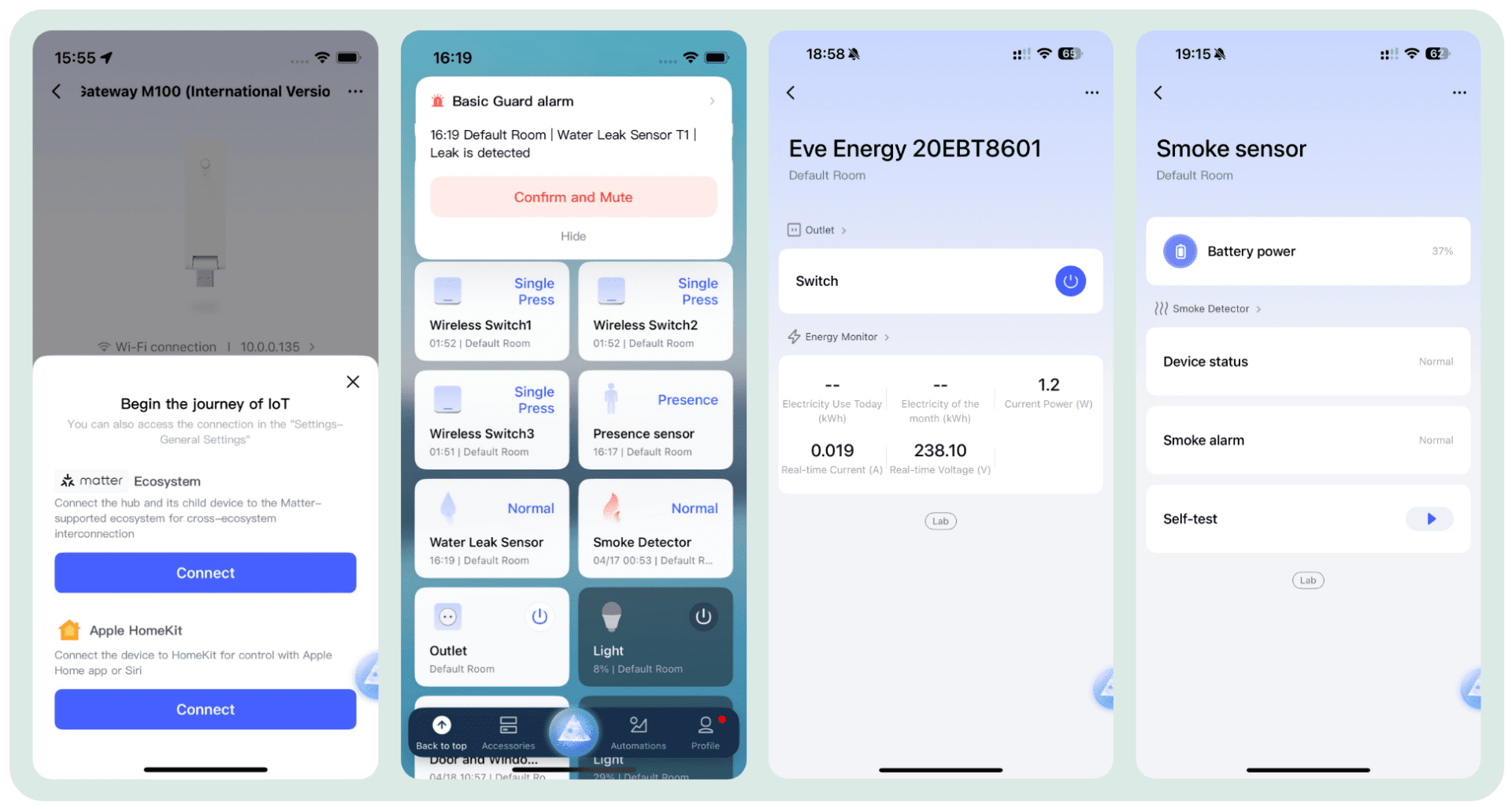
Another major issue is that Aqara occasionally fails to register certain devices to its cloud, which is the last phase of a setup.I encountered this issue with specific devices like the Aqara GU10 EU and Tapo M100 plug. However, I was able to add these through the Android Aqara app, shared from other Matter platforms.
Moreover, the app’s user experience for Matter controller is frustrating. Aqara asks for the onboarding code even if the QR code or numeric code has been scanned or pasted in the first place. And the process requires tapping at least ten different buttons on iOS to add a Matter device. It adds anxiety if you experience with a relatively higher setup failure rate.
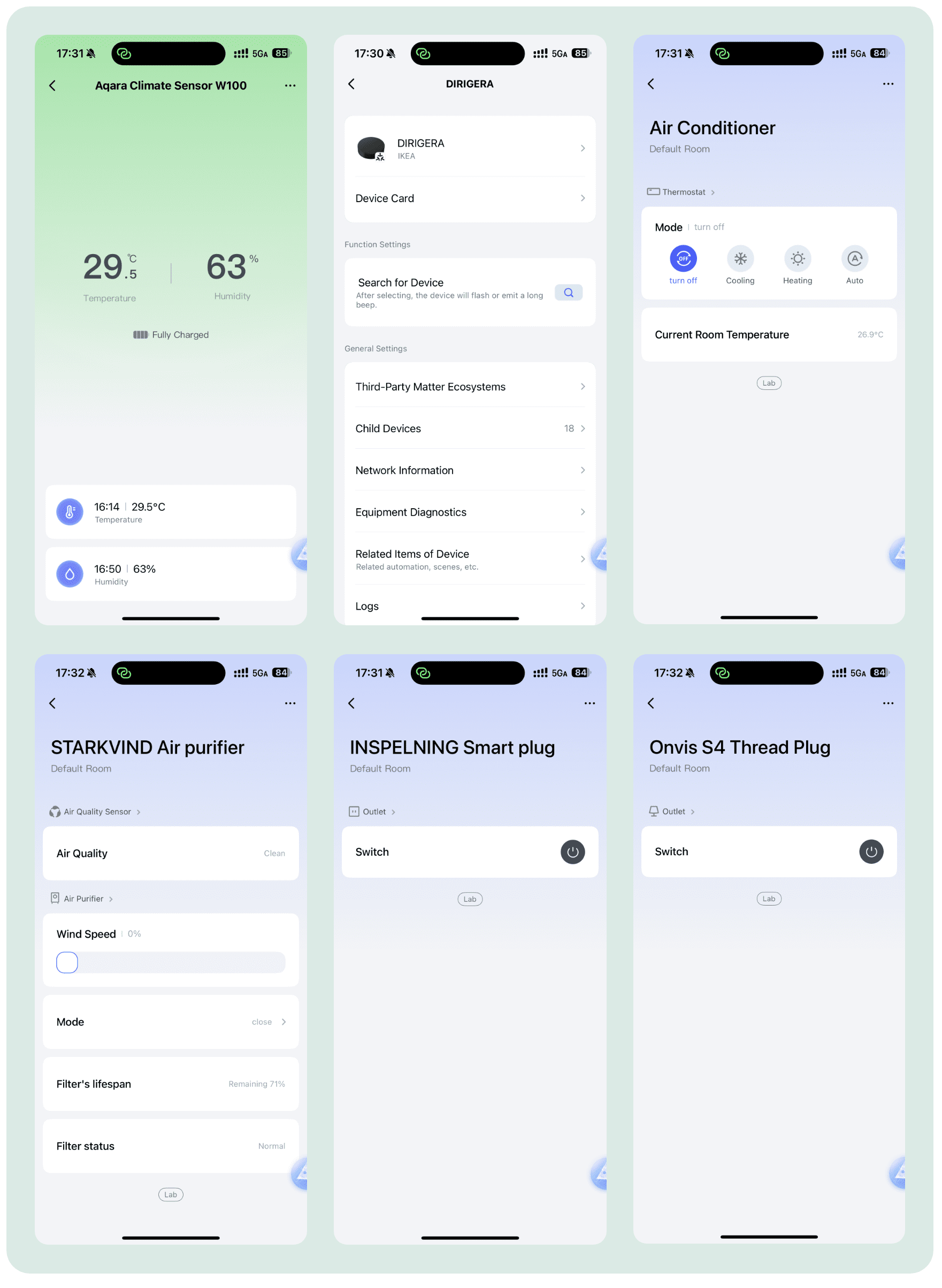
Despite these issues, the hub supports over 50 device types, including some introduced in Matter 1.4 specs, although you likely won’t find them on the market yet. During my testing, the Eve Weather pressure sensor was missing, and smoke detectors aren’t supported via the Android app. But still, that’s impressive, I’m glad to see another platform supporting energy sensors.
Devices connected to Aqara rarely go unresponsive, even with a large and complex smart home setup. State changes and triggers generally work well and fast.
Additional Highlights
One bonus feature is the Thread Border Router. When adding the hub, the Aqara app requests local Thread network permissions, allowing it to integrate into existing Thread networks. This is something you rarely see from other brands and is a great way to improve your Thread mesh.
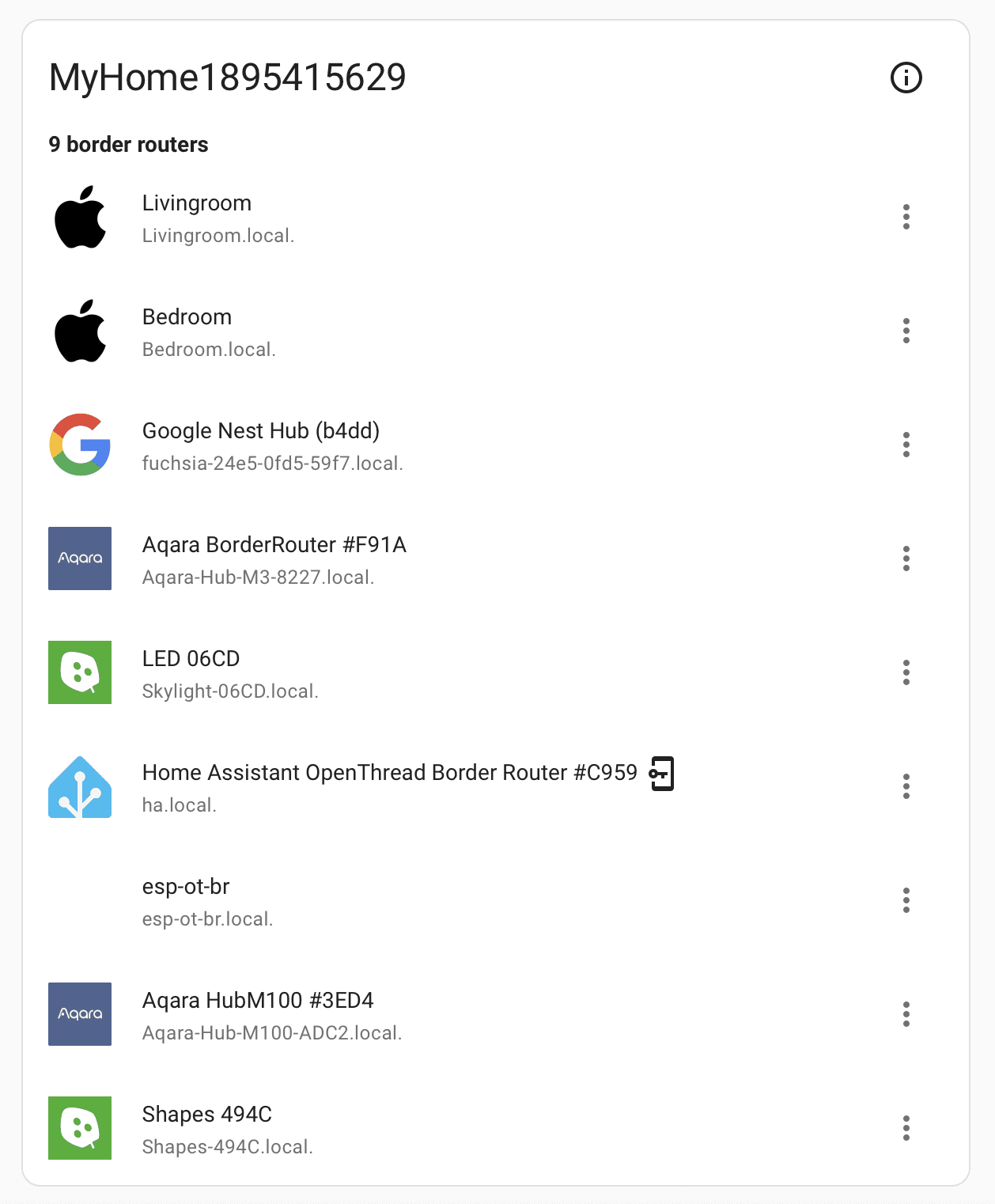
For those without a Thread border router at home, this hub can back you up for adding Matter devices, whether they use Thread, Wi-Fi, or Ethernet.

However, the M100 Hub should adopt a dual-protocol solution to run both Zigbee and Thread on a single radio chip, which leads to weaker signal strength and more interference.
Another neat feature is the signal and scene sync functionality, which allows you to create virtual Matter devices that extend Aqara’s exclusive features to other Matter platforms. This is especially helpful when working with devices like cameras, allowing you to get updates when motion is detected and trigger recording when certain sensors are activated.
Aqara also offers a powerful automation and scene system. If they improve the Matter setup experience, this could be a compelling reason for Matter users to consider their products. Thanks to the sync features, Aqara’s pre-built scene triggers can be packed as occupancy sensors for Matter platforms.
Is the M100 Hub for you?
I’ve seen both the good and the ugly, so the conclusion is clear. If you already have a large Aqara setup and want to make a move to Matter, the M100 Hub is an excellent starter kit, with a Matter bridge, Matter controller, and Thread border router.
If you simply want better coverage and reliability in Thread, the M100 is one of the cheapest Thread Border Routers that can join your existing network and take over when the primary hub goes down.

However, despite its strong compatibility, the setup process is still frustrating for the Matter controller part. For the Matter Bridge part, as I write this, I still cannot add it to HomeKit via Matter. If you’re a HomeKit user and determined to buy it, I recommend using the native HomeKit protocol instead of Matter at the moment.
Aqara Hub M100 is now available to purchase on the global markets. You can find the Amazon link on the product card below.
About the Author

Ward Zhou
Products Editor and Writer
Ward Zhou has been immersed in the smart home and industrial tech space throughout his career. Based in Shenzhen, the industrial hub of smart home, he began his journey with local media outlets and a prominent smart home solution provider, eWeLink, cultivating his expertise in smart home devices and industrial dynamics. Ward has contributed hundreds of review and news pieces to respected publications such as TechNode, PingWest, and Caixin Global. When he’s not covering the latest in tech, Ward enjoys coding, design, street photography, and video games.

Aqara Hub M100
The Aqara Hub M100 is a compact, entry-level Matter Controller with Wi-Fi, Thread, Zigbee, and USB-A power, serving as a Thread Border Router and Matter bridge for Aqara and third-party devices.