New Firmware Updates Make Mill Wi-Fi Panels the First Matter-Compatible Smart Heaters
Matter gets its first smart heaters and a new smart plug just in time for winter.

Please note: This page may contain affiliate links. Read our ethics policy
After being teased through app update release notes over the past month, Mill International has finally released new firmware that brings Matter to its lineup of smart heaters and Wi-Fi smart plug. The release is significant for the growing smart home standard, as it makes Mill's heaters the first Matter-compatible options on the market—just in time for winter.
Which Mill Products Support Matter?

According to its FAQ, the "WiFi Gen 3 panel Heater and Mill Smart WiFi Plug" can be updated to Matter through the company's mobile app which is available on iOS and Android. All of Mill's current Wi-Fi heaters have WIFI3 in their model numbers, which leads us to believe that they all support the update, but we've reached out to the company for clarification.

It is also unclear at the moment as to what exactly is exposed to Matter after updating. Currently, the Mill Smart WiFi Plug supports extra features that go above and beyond simple on-and-off controls like temperature and humidity sensing, potentially making it a standout in an already crowded smart plug field if everything makes its way over to Matter.
How Do I Update My Mill Products to Matter?
For existing Mill heater and plug owners, you'll need to use the Activate Matter option in version 5.0 or later of the Mill Norway app. If you are already logged in and on the House tab, you can follow the steps below:
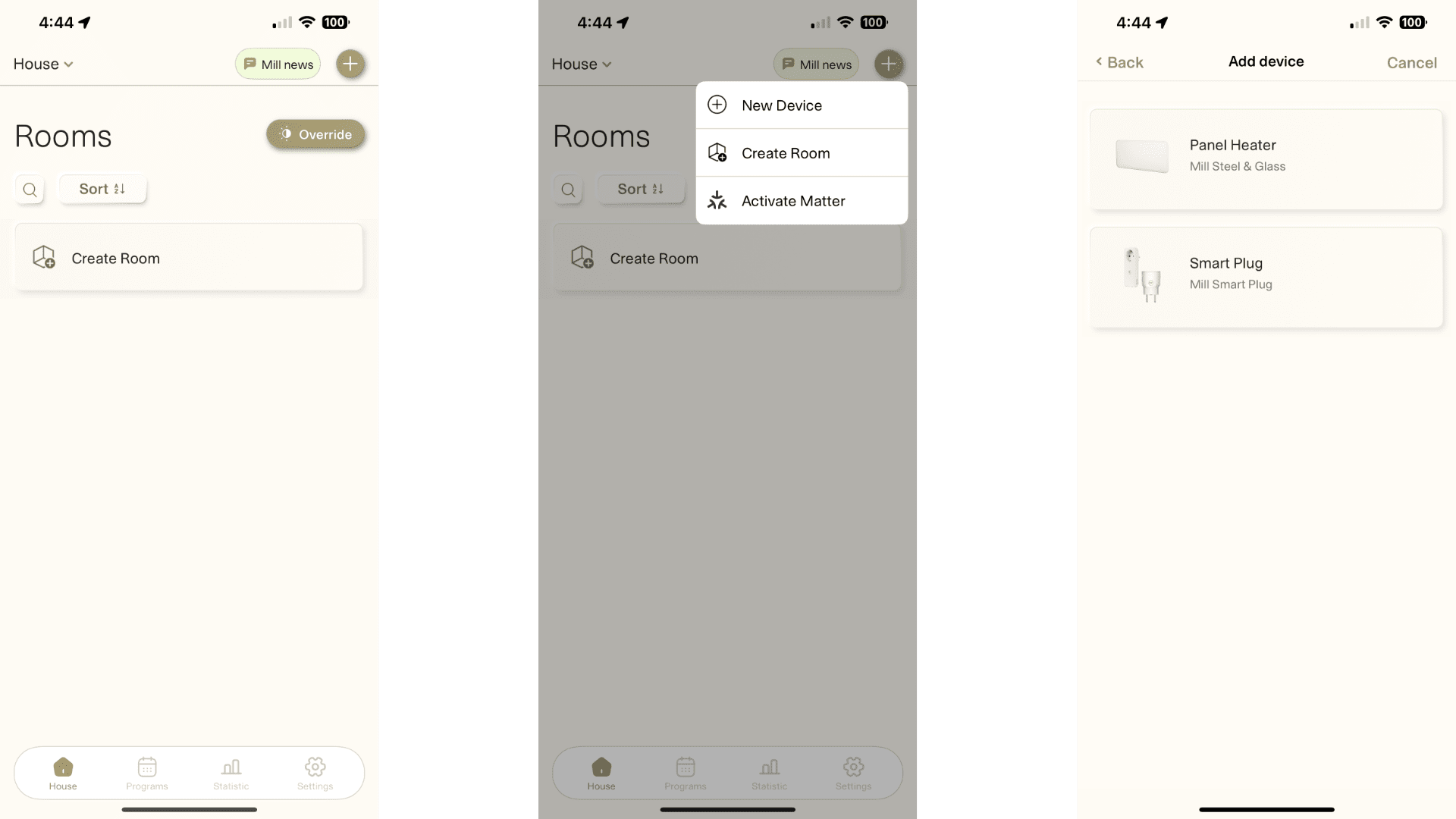
- Tap the + button in the top right-hand corner.
- Tap Activate Matter.
- Tap either Panel Heater or Smart Plug.
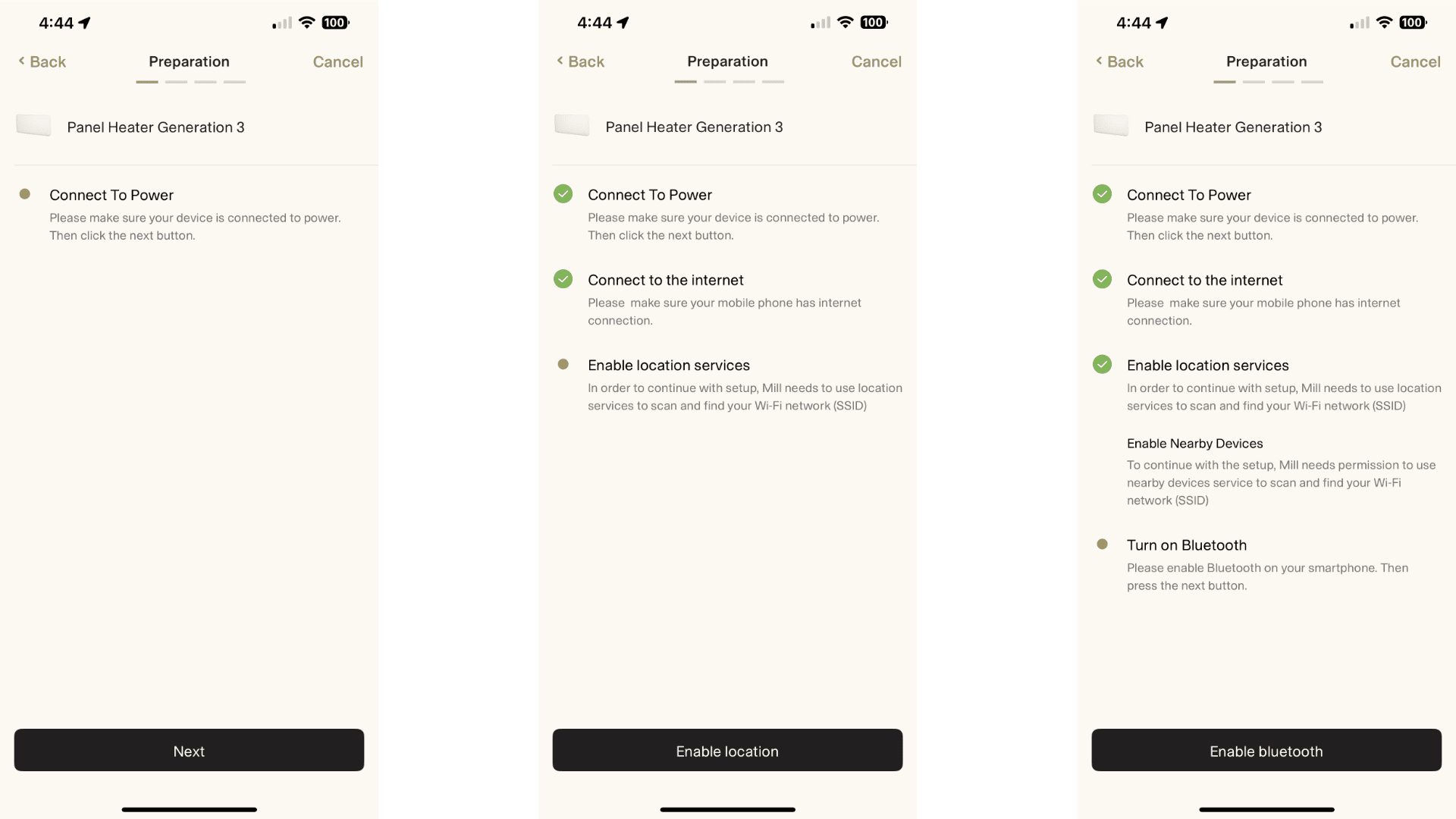
- Tap Next after ensuring that your device is powered on.
- Tap Enable Location.
- Tap Enable Bluetooth.
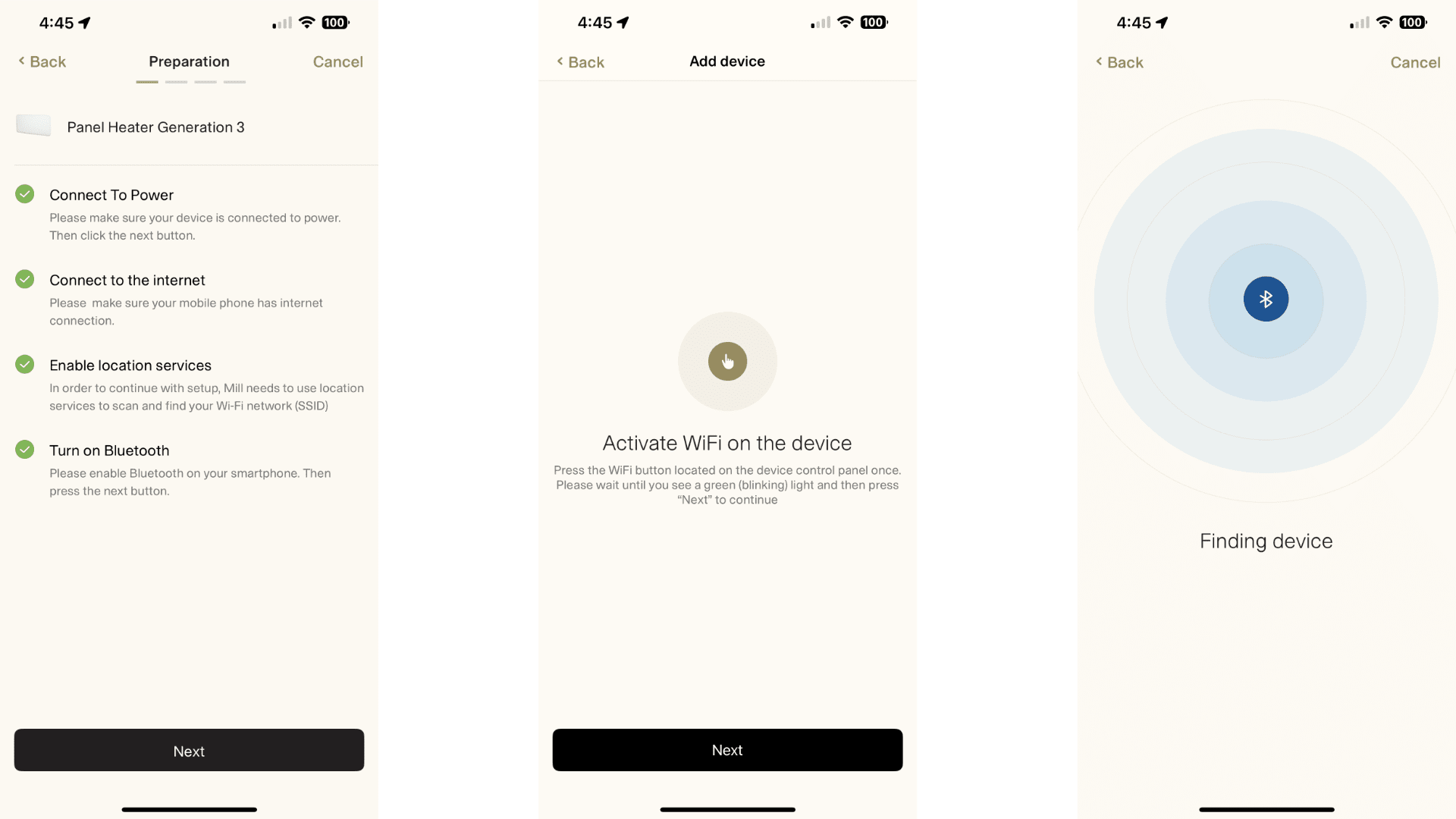
- Tap Next.
- Press the WiFi button on your device.
- When the on-device light blinks green tap Next.
At this point, the Mill Norway app will attempt to locate your device on your network and activate Matter. Once activated, you'll receive a Matter QR pairing code to your registered email address.
Thanks to Matter's simplified pairing process, you'll then only need to scan the QR code with your preferred smart home platform's app to connect it to your smart home.
Will I Lose Anything By Upgrading to Matter?
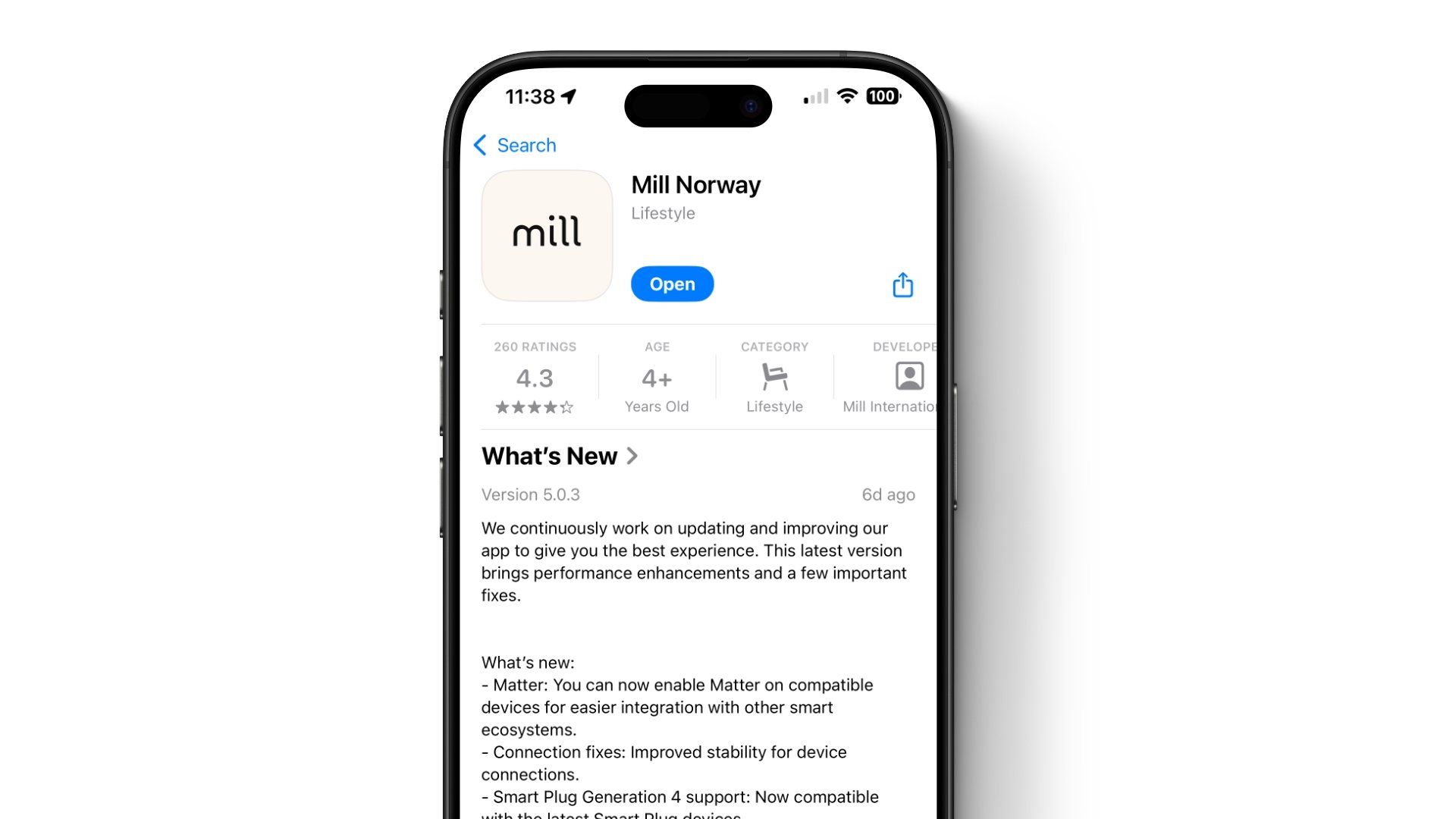
As you might expect, there are some limitations that are introduced by upgrading to Matter. Again, while we don't know the exact features exposed to Matter, we do know that after making the upgrade your device will no longer connect to Mill's cloud.
This means that it will no longer be controllable by the Mill Norway app. So you'll need to rely on the Alexa, Google Home, Samsung SmartThings, or Apple Home apps for remote controls after updating.
Mill's Panel Heaters and Smart Plug Now Matter
By bringing its smart heaters and plug to Matter, Mill has opened its products up to a whole new world of automation possibilities. Now, users can link their heaters to the best Matter-compatible temperature and humidity sensors for personalized climate control and toggle them on or off with a click of a smart button or remote.
About the Author

Christopher Close
Smart Home Editor
After graduating with a BAS in Technology Administration, Christopher has been covering Matter, Apple HomeKit, and the smart home industry for various sites including iMore, MakeUseOf, HomeKit News, and HomeKit Hero since 2018. Whether it is installing smart light switches, testing the latest door locks, or automating his households daily routines, Christopher has done it all.
