You Can Now Enjoy Dynamic, Adaptive Lighting with IKEA Dirigera – Here’s How
Wouldn’t it be great if your lights automatically adjusted their intensity and temperature depending on the weather or time of day? Well, a new update to the IKEA Home app has added that very feature.

Please note: This page may contain affiliate links. Read our ethics policy
Wouldn’t it be great if your lights automatically adjusted their intensity and temperature depending on the weather or time of day? Well, a new update to the IKEA Home app has added that very feature.
Smart Home Lighting That Adapts
If you’ve used smart lamps, you’ll know that the color temperature can be adjusted, along with the brightness. This is in addition to scheduling and other triggers.
Rather than manually setting a specific brightness or temperature, IKEA’s new dynamic lighting feature, when activated, will change how your illuminations look depending on external conditions – namely, the time of day. This is a feature that can be enabled, without any further interaction (unless or until you decide to disable it.)
Accessing the new feature means ensuring the IKEA Home app on your smartphone or tablet is updated to the most recent version (Android: 1.36.1, Apple: 1.41.1).

At the time of writing (December 6th 2024), both platforms boast the feature. Updates to the store listings for both the Android and iOS apps bear the phrase “Get perfect lighting all day, every day, with adaptive lights! Your smart lights will automatically change their color and brightness throughout the day to keep your home in balance. It’s great for mind, body and soul.”
How to Set up Adaptive Lights on IKEA Dirigera
To use IKEA’s adaptive lights, you’ll need the IKEA Home app installed on your Android or iPhone. The app should be synced to the IKEA DIRIGERA Matter bridge, along with the lamps. At this stage, it is believed that only IKEA’s lamps work with this feature. So, TRADFRI bulbs, SYMFONISK speaker lamp, and other recently issued connected IKEA smart home devices with LEDs or lamps.
Setting up adaptive lighting with the IKEA Home app is as follows:
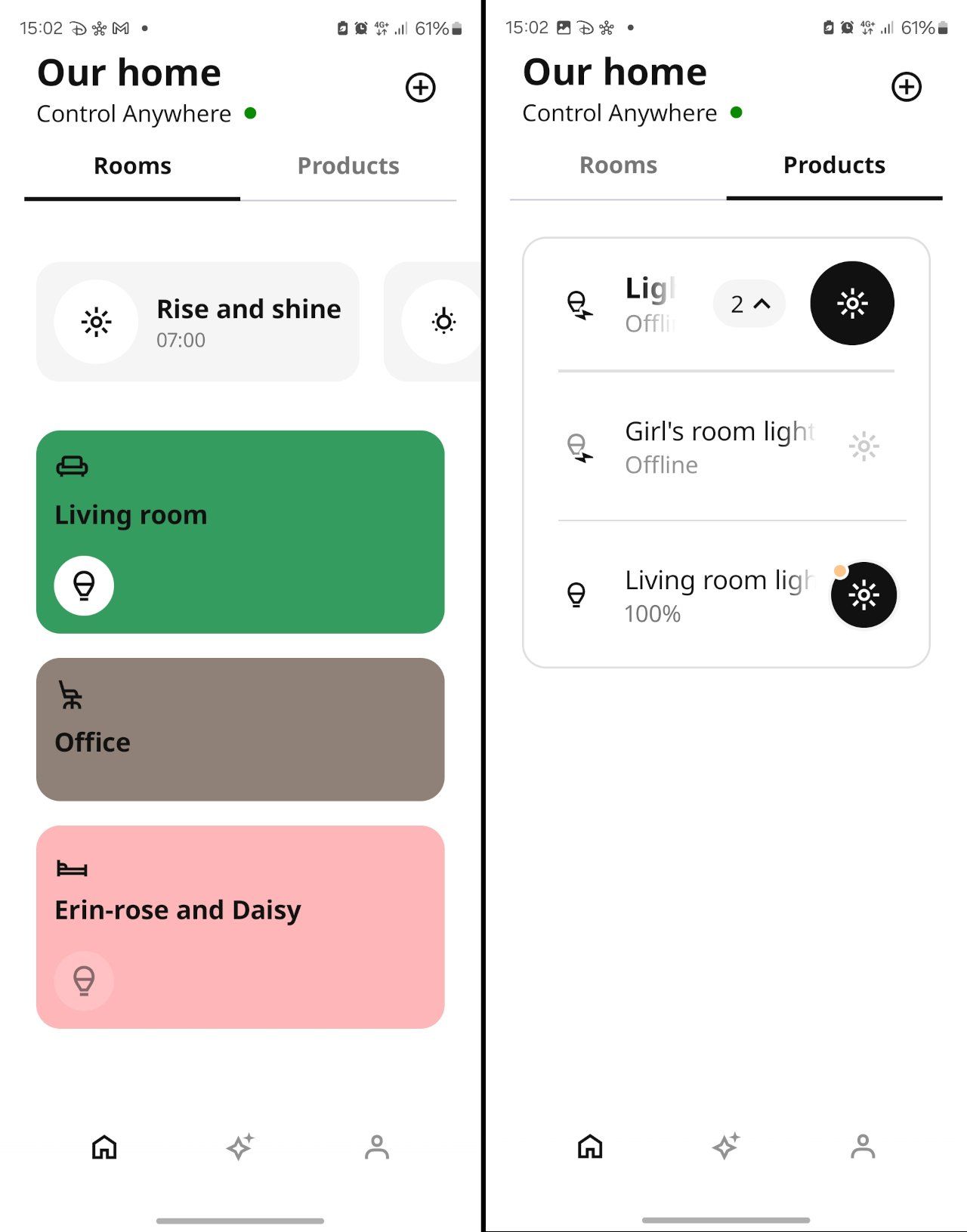
-
First, make sure the app is up-to-date. Run the app, or check the corresponding store app for updates.
-
Next, open the app, and ensure the lights are switched on and online.
-
Tap the Room where the light is situated, or tap Products to go directly to the light (above).
-
Select the light.
-
At the lower right of the screen, tap the right-facing arrow.
-
At the top, tap Adaptive light to activate. You can also use the Edit schedule to specify a custom brightness and temperature at a specific time (below).
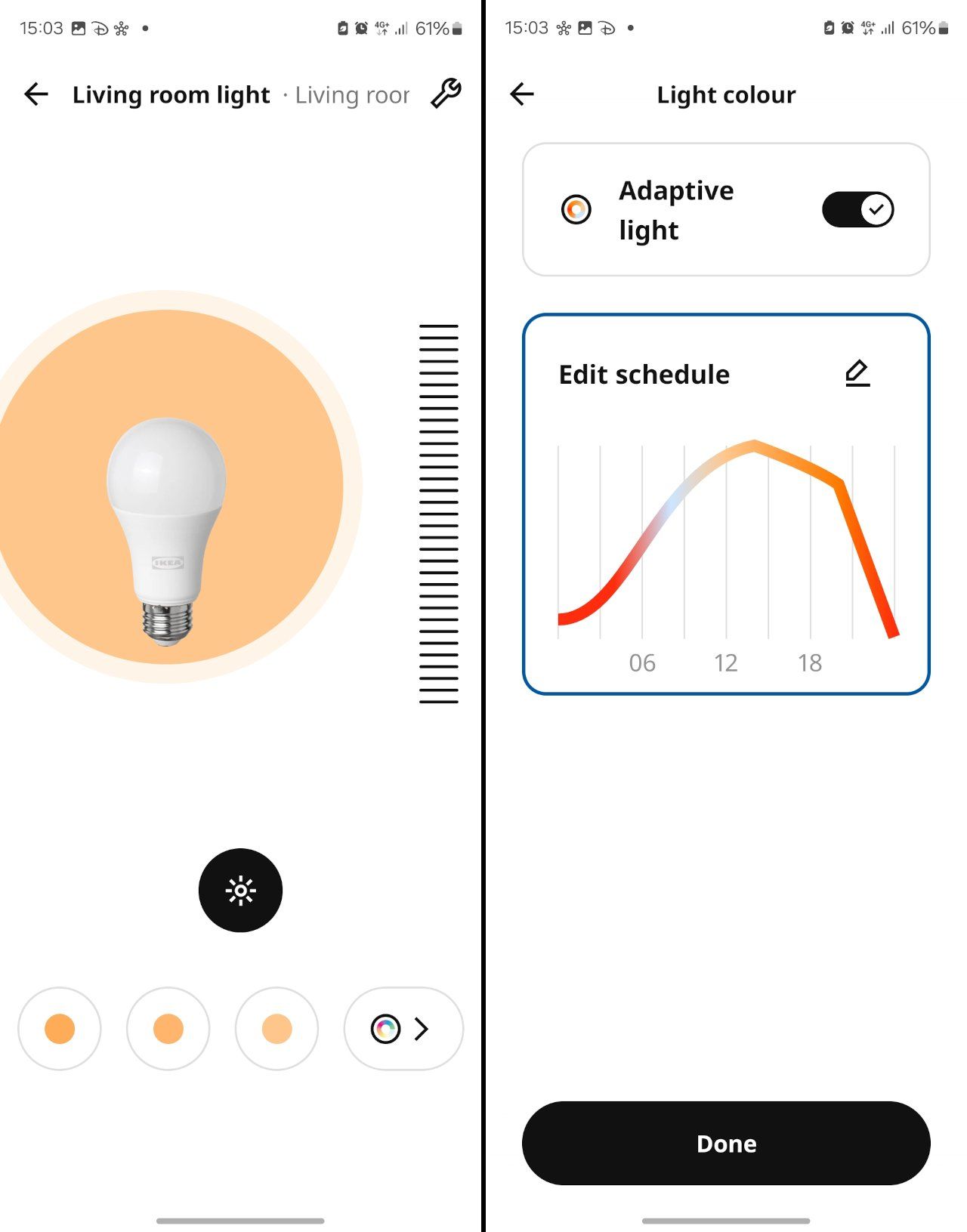
You can now enjoy adaptive lighting around your home. This feature is in addition to the IKEA Home Rise and shine scene. Although similar, this scene specifcally follows the sunrise throughout the morning, wherever in the world you’re situated.
However, both can be used in conjunction, as can other lighting-based scenes.
Should you need to disable the feature, simply follow the steps above, and tap the Adaptive Light switch to toggle it off. The usual light color screen will be displayed instead.
Adaptive Lighting from IKEA – What Next?
You’ve probably noticed a scarcity of reference to Matter in these steps.
At this stage, the dynamic lighting is only accessible via the IKEA Home app. This means that while connected to a Matter bridge, adaptive lighting on IKEA lamps cannot be directly controlled via your Matter app.
You can continue to use your Matter app to toggle the lights on and off, however.
This is a minor roadblock, and an example of where Matter isn't quite meeting expectations at this stage. While compatibility and interoperability are good, the smart home platform doesn't have many features that can be found in proprietary smart home device apps. It will take at least an interim update to Matter to resolve this inconvenience, although inclusion in a full specification revision seems more likely.
About the Author

Christian Cawley
Editor in Chief
Christian has been writing about technology since the mid 2000s, and has been published in numerous publications, online and in print. These include Android Magazine, Linux User & Developer, Linux Format, Tech Radar, Tom's Hardware, and Computer Active. From 2014-2024, he was a section editor and later deputy editor at MakeUseOf, before joining the Matter Alpha team. Christian enjoys old video games (mainly C64, Amiga, and MS-DOS), classic TV, and telling everyone who will listen that they should have a robot cleaner. When he's not shaping articles, Christian is a dad to three dancers, collects Lego, and is an avid home chef.

DIRIGERA
A Matter-compatible smart hub that connects and automates IKEA smart devices, enabling flexible control through the IKEA Home smart app, voice assistants, and remote triggers.