Where Do You Find the Matter Pairing Code?
Can't find the QR code for your Matter smart home device? Here are all the places you can find the QR code to enroll your new smart home gear.

Please note: This page may contain affiliate links. Read our ethics policy
If you’re trying a Matter smart home device for the first time, the chances are that things are going well. But sometimes, you can run into trouble. For example, the Matter pairing code – a QR code or numerical string required to onboard the device – might not be easily located.
Struggling to find the Matter pairing code on your new device? Here’s how to find it and ensure your new smart home tech is correctly and securely connected to your network.
Why is a Pairing Code Needed for Matter?
Matter is the growing smart home platform, which focuses on core benefits of interoperability, security, and simplicity. The idea is to avoid fragmentation, and having everything working under a single smart home ecosystem. Better still, you get to choose it – Amazon Alexa, Google Home, Apple HomeKit, Samsung SmartThings, and Home Assistant all produce smart home hubs that support Matter. All you need to get started is the associated mobile app.

The pairing code on any Matter device is vital for security, and using it makes set up really simple. Because onboarding takes place via the mobile app, it snaps the QR code, then looks for the Matter hub on your network. We looked in-depth at everything you should know about Matter pairing, which explains this in more detail.
As Matter has secure connections by default, these QR codes – unique to each device – are vital for a safe and secure smart home.
But where is the QR code?
Where You Can Find a Matter Pairing Code
Matter hardware typically has three places where a QR code can be found: on the device itself, in or on the box, or on a companion app.
Look for the QR Code on the Matter Device
The first place to look is on the actual device. In most cases, a QR code will be printed on the device, or a label applied. If there is no QR code (there invariably is), there will be a numerical code that you can use.
Note that some devices with an LCD screen may display the QR code when required, either upon startup, or perhaps in the settings menu.
Find the QR Code in the Packaging
You can also find QR codes for Matter devices in their packaging. This is often included as a label, or a printed card, for easy reference. (This isn’t particularly secure, however – see below).
Sometimes, the code might be in the manual. You should check this in any case to ensure you’re setting the up the Matter smart home device correctly. If the instructions aren’t available, find them online. While the QR code won’t be visible, the manual might indicate where you can find it.
Find the QR Code in the Hardware’s Companion App
One last place to check for a Matter QR code is within the official app for the hardware. Particularly in cases where the device predates Matter but has been updated to support the protocol, this is common.
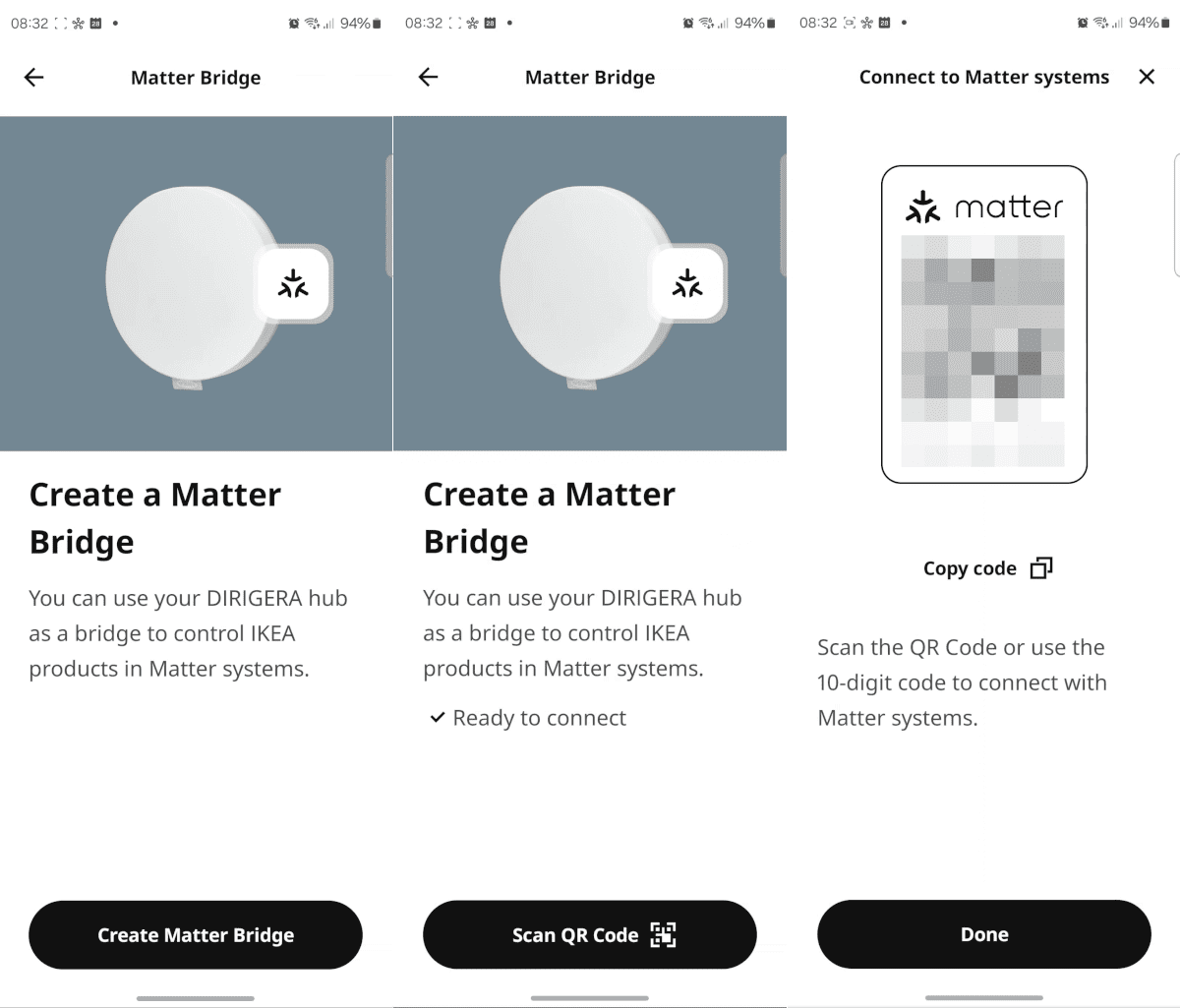
For example, setting up the IKEA Dirigera Matter bridge (a device that enables IKEA devices to be accessed via Matter) requires the creation of a QR code within the IKEA Home smart app. This can then be scanned as usual, or the 10-digit code copied and pasted into your preferred Matter app.
What Happens If You Can’t Find the Matter QR Code?
In some cases, you may be unable to find the QR code for your Matter devices. This is unusual, but it can happen. The best thing you can do here is contact the manufacturer.
The device’s dedicated web page should provide support information, such as an FAQ. If this isn’t helpful, there may be a support forum, hosted on the website or perhaps on a site such as Reddit. You should also look for contact options for emailing the manufacturer directly.
If all else fails, you can probably add the device without the Matter QR code. However, it will not be accessible as a Matter device.
Keep Your Smart Home QR Codes Secure
Once you’ve worked out where your device’s Matter code is hiding, it’s a good idea to make a note of this. If codes are provided in the box on a label, store a photo of this in a secure note app, or apply the adhesive into a securely stored physical notebook for future reference. Using a password manager is also an option.
Don’t share codes publicly. You’ll notice the photos of QR codes in this guide are blurred, or fake. As each device has a unique QR code, sharing could unlock the device – an perhaps the whole smart home – to external forces. Keep these close to your chest.
Know Where to Find Matter QR Codes
Matter codes are vital for onboarding new devices to a Matter-based smart home. If you’re not using Matter, the devices can of course be added in other ways.
You’ll find Matter QR codes on the device itself, or on the packaging or accompanying instructions. In other cases, you should find the code within the hardware’s companion app. If you can’t find the QR code, however, consult the manufacturer of the Matter smart home device. They may have a solution for you, or be able to create a new QR code.
Finally, remember to keep your Matter QR codes hidden from prying eyes. Don’t share, and avoid photographing them.
About the Author

Christian Cawley
Editor in Chief
Christian has been writing about technology since the mid 2000s, and has been published in numerous publications, online and in print. These include Android Magazine, Linux User & Developer, Linux Format, Tech Radar, Tom's Hardware, and Computer Active. From 2014-2024, he was a section editor and later deputy editor at MakeUseOf, before joining the Matter Alpha team. Christian enjoys old video games (mainly C64, Amiga, and MS-DOS), classic TV, and telling everyone who will listen that they should have a robot cleaner. When he's not shaping articles, Christian is a dad to three dancers, collects Lego, and is an avid home chef.

DIRIGERA
A Matter-compatible smart hub that connects and automates IKEA smart devices, enabling flexible control through the IKEA Home smart app, voice assistants, and remote triggers.