How to Set up a Matter Smart Plug
One of the best ways to get started with smart home tech is to employ a smart plug. These internet-connected devices have a simple task – to switch on and off, thereby powering up or powering off any connected device. And just as smart plugs have been the ideal intro to smart home tech in the past, they’re also perfect to help you get to grips with Matter.

Please note: This page may contain affiliate links. Read our ethics policy
One of the best ways to get started with smart home tech is to employ a smart plug. These internet-connected devices have a simple task – to switch on and off, thereby powering up or powering off any connected device.
And just as smart plugs have been the ideal intro to smart home tech in the past, they’re also perfect to help you get to grips with Matter. The interoperable smart home protocol is simple enough to use, and as long as you have a Matter controller, you can set up and use a Matter smart plug.
What Does a Smart Plug Do?
Any suitable device can be connected to a smart plug, essentially making the device smart.
Popular options for this include lamps, pedestal fans, even kettles. I have a heated clothes horse, which is perfect for control using a smart plug.
As long as the device can be switched on into an operational state, a smart plug is suitable. But if you simply wish to switch something off at a specific time – perhaps a radio when you’ve gone to sleep – then a smart plug is helpful.
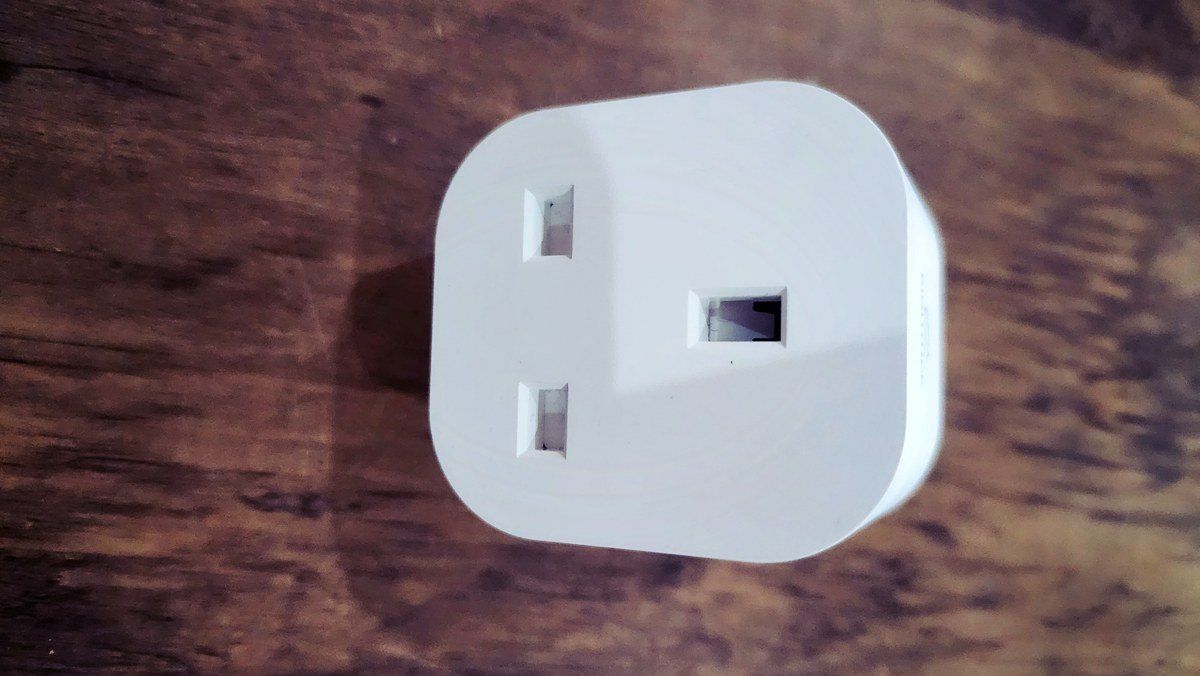
Thanks to smart home apps, smart plugs can even be configured to operate to a daily schedule. Meanwhile, they can also be used to monitor energy use.
Setting up a Matter Smart Plug
I’m going to show you how to connect a new Matter smart plug to an existing Matter smart home. The specific model used is the EIGHTREE Matter Smart Plug, which is going to be connected to a Matter environment via a Samsung SmartThings hub and the SmartThings app.
The process is straightforward. First ensure you have the latest update of your Matter-compatible smart home mobile app installed, and that the mobile device is connected to your network. Then:
-
Open the smart home app
-
Add a new device (usually a + symbol)
-
Select the option to scan a QR code
-
Scan the QR code on the side of the smart plug
-
When prompted to enable the smart plug, check its documentation (this usually involves holding the button until it flashes)
-
Wait while the smart plug is detected and enrolled
-
Assign a memorable name when prompted, or accept the default suggestion
A few moments later, the smart plug should be ready to use from within your smart home app.
Controlling and Scheduling Devices With a Matter Smart Plug
After you plug a device into your smart plug, it can be remotely switched on and off, and a schedule set. Smart home apps generally offer a similar user interface, but again I’ll use the Samsung SmartThings app to illustrate.
From the main screen of your app, you should see the name you assigned the smart plug. (As mine is used specifically for the heated clothes horse, it’s called “Clothes horse.”)
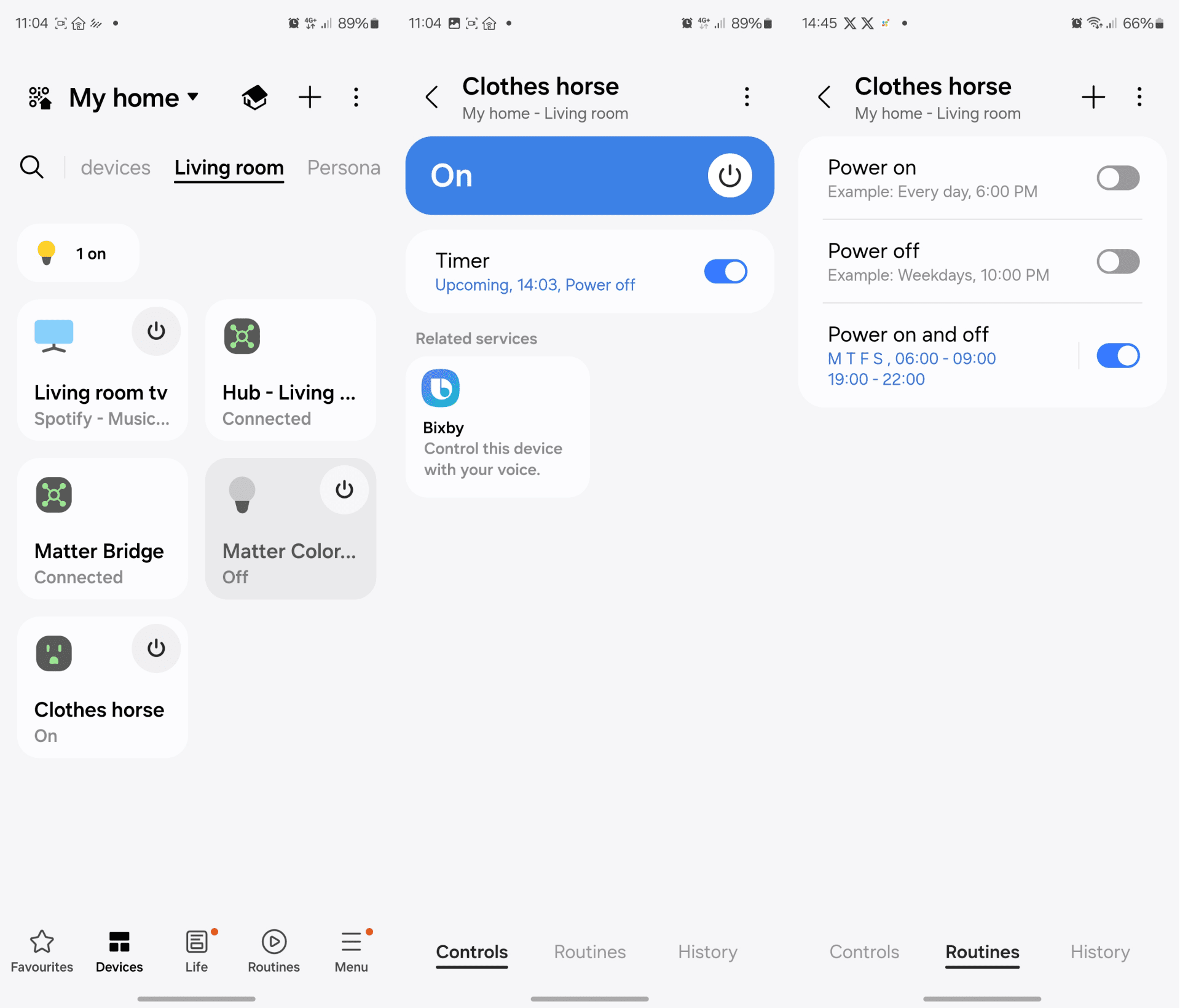
Tap the button to toggle the smart plug on and off. You can usually set a timer which powers on or powers off the device after a set period. If you prefer something more in-depth, various schedules or routines can be configured. In SmartThings, this means tapping Routines and building a schedule around a power on, power off, or power on and off routine.
More creative routines are also possible, with an If/Then condition and action. This can be used to set notifications when the device runs, or when another device performs an action. For example, when your TV is switched off, or when a specified temperature is reached (this relies on location services being enabled on your Matter hub.
And of course, you can use your preferred smart assistant to switch the smart plug on or off.
Smart Plug: a Versatile Introduction to Smart Home Tech
One of the key advantages of Matter is the ease with which new devices can be enrolled onto an existing network. As demonstrated above, our smart plug was added in just a few moments, and could be instantly controlled over Matter through the Samsung SmartThings app.
As Matter adds more complex features and support for more in-depth “scenes”, having a simpler option to help you get your head around it all is ideal. Everyone should have at least one Matter-compatible smart plug.
Fancy a smart plug? Check our list of the best Matter compatible smart plugs for ideas.
About the Author

Christian Cawley
Editor in Chief
Christian has been writing about technology since the mid 2000s, and has been published in numerous publications, online and in print. These include Android Magazine, Linux User & Developer, Linux Format, Tech Radar, Tom's Hardware, and Computer Active. From 2014-2024, he was a section editor and later deputy editor at MakeUseOf, before joining the Matter Alpha team. Christian enjoys old video games (mainly C64, Amiga, and MS-DOS), classic TV, and telling everyone who will listen that they should have a robot cleaner. When he's not shaping articles, Christian is a dad to three dancers, collects Lego, and is an avid home chef.