How to Tell Which Version of Matter You’re Using
Knowing which version of Matter your hardware is running can help you to choose the right devices. It will also determine which features your smart home kit can control via a smart hub app, and which ones are restricted to the device’s native app. But there is a problem. You can’t definitively find out which version of Matter you’re using.

Please note: This page may contain affiliate links. Read our ethics policy
Matter, the emerging smart home technology, promises a world of universal compatibility between smart home devices. The keyword is interoperability, which relies on commands, controls, and connectivity recognized by all Matter-compatible gear.
Knowing which version of Matter your hardware is running can help you to choose the right devices. It will also determine which features your smart home kit can control via a smart hub app, and which ones are restricted to the device’s native app. Being familiar with your hardware’s Matter version can also assist in troubleshooting.
But there is a problem. You can’t actually, definitively, find out which version of Matter you’re using. Here’s why, and what you can do about it.
What Is the Current Version of Matter?
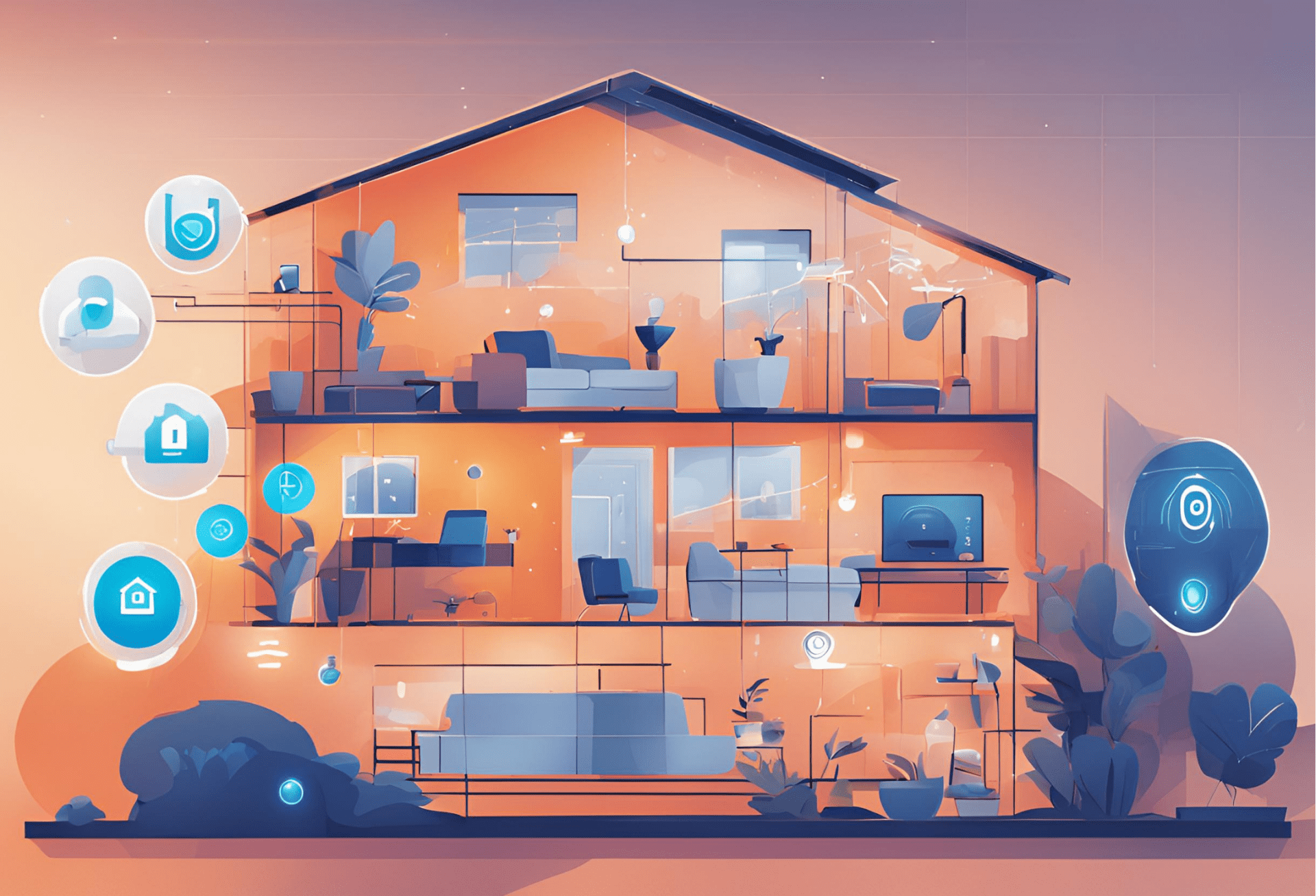
At the time of writing, Matter 1.3 is still relatively new. This was released on May 8th, 2024 and supports the following smart home appliances:
- EV chargers.
- Ovens and microwaves.
- Laundry.
It also adds energy management and water management features, and improved robot cleaner support.
Matter revisions are rolled out using Over-the-Air updates. In most cases, Matter controllers will find and push updates automatically; this is usually pre-configured. Consequently, your system should update without telling you.
Why Should You Use The Latest Version of Matter?
It’s important to ensure your hardware is updated to the latest version, whatever the platform.
Up-to-date firmware adds features, fixes bugs, and blocks vulnerabilities, preventing exploits. In the smart home world, this is particularly important. After all, if someone can digitally invade your home, they can potentially cause considerable damage.
But there is another reason why using the most recent version of Matter is important. Each Matter iteration adds features, enabling a more functional smart home experience. For example, Matter 1.3 adds functionality for robot vacuum cleaners and smart EV chargers. As more updates come, more devices will be supported, creating a more centralized, interoperable smart home.
How Do You Determine Which Version of Matter You’re Using?
Until the information is added to hub interfaces, the only way to work this out is to use your devices. If specific features don’t work, you can consider the Matter version to be older. With newer features, a more recent version of Matter is installed. You can check the feature list for Matter 1.3 and compare that with the features available through your hub app. Similarly, you can review Matter 1.2’s device support.
If that isn’t working out for you, consider some online research. This could be time-consuming, however, and the information you need may not be publicly available. The best places to try are the device manufacturer’s support pages, forums, or code repositories. Remember, however, that Matter is still evolving. As it develops, it seems likely that you will eventually be able to check the Matter version installed on hardware.
What is The Importance of Knowing What Version of Matter You're Using?
Knowing which version of Matter your smart home is using will help you to appreciate which features work. While Matter is still relatively new, there will logically be a point at which older devices are no longer supported. And if they are, it will be limited by the last Matter version they're able to run.
This information is important, as it should help you to see which devices need replacing. If the information isn’t easily available using the methods above, contacting the manufacturer or firmware developer is also an option. It is likely that the process for identifying the Matter version installed on devices will become simpler with future releases. An updated, fully compatible system of devices will ensure a smoother smart home experience.
About the Author

Christian Cawley
Editor in Chief
Christian has been writing about technology since the mid 2000s, and has been published in numerous publications, online and in print. These include Android Magazine, Linux User & Developer, Linux Format, Tech Radar, Tom's Hardware, and Computer Active. From 2014-2024, he was a section editor and later deputy editor at MakeUseOf, before joining the Matter Alpha team. Christian enjoys old video games (mainly C64, Amiga, and MS-DOS), classic TV, and telling everyone who will listen that they should have a robot cleaner. When he's not shaping articles, Christian is a dad to three dancers, collects Lego, and is an avid home chef.